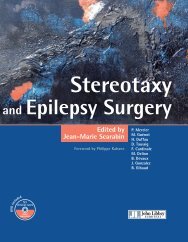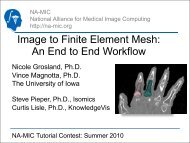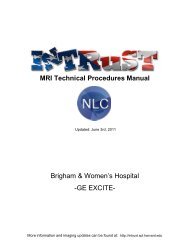ITK Style Guide - 3D Slicer
ITK Style Guide - 3D Slicer
ITK Style Guide - 3D Slicer
You also want an ePaper? Increase the reach of your titles
YUMPU automatically turns print PDFs into web optimized ePapers that Google loves.
<strong>ITK</strong> <strong>Style</strong> <strong>Guide</strong><br />
Insight Software Consortium<br />
September 2003<br />
1 Purpose<br />
The following document is a description of the accepted coding style for the NLM Insight Segmentation<br />
and Registration Toolkit (<strong>ITK</strong>). Developers who wish to contribute code to <strong>ITK</strong> should read<br />
and adhere to the standards described here.<br />
2 Document Overview<br />
This document is organized into the following sections.<br />
• System Overview & Philosophy — coding methodologies and motivation for the resulting<br />
style.<br />
• Copyright — the copyright header to be included in all files and other copyright issues.<br />
• File organization — how to organize source code; a guide to the <strong>ITK</strong> directory structure.<br />
• Naming conventions — patterns used to name classes, variables, template parameters, and<br />
instance variables.<br />
• Namespaces — the use of namespaces.<br />
• Code Layout and Indentation — accepted standards for arranging code including indentation<br />
style.<br />
• Doxygen Documentation System — basic Doxygen formatting instructions.<br />
• Using Standard Macros (itkMacro.h) — use of standard macros in header files.<br />
• Exception Handling — how to add exception handling to the system.<br />
• Documentation <strong>Style</strong> — a brief section describing the documentation philosophy adopted by<br />
the Insight consortium.<br />
This style guide is an evolving document. Please dialog with the <strong>ITK</strong> developers if you wish to<br />
add, modify, or delete the rules described in these guidelines. See http://www.itk.org/HTML/-<br />
MailingLists.htm for more information about joining the <strong>ITK</strong> developers mailing list. This forum<br />
is one of the best venues in which to propose changes to these style guidelines.<br />
1
<strong>ITK</strong> <strong>Style</strong> <strong>Guide</strong> 2<br />
3 <strong>Style</strong> <strong>Guide</strong>lines<br />
The following coding-style guidelines have been adopted by the <strong>ITK</strong> community. To a large extent<br />
these guidelines are a result of the fundamental architectural and implementation decisions made<br />
early in the project. For example, the decision was made to implement <strong>ITK</strong> with a C++ core using<br />
principles of generic programming, so the rules are oriented towards this style of implementation.<br />
Some guidelines are relatively arbitrary, such as indentation levels and style. However, an attempt<br />
was made to find coding styles consistent with accepted practices. The point is to adhere to a<br />
common style to assist developers and users of the future learn, use, maintain, and extend <strong>ITK</strong>.<br />
(See the <strong>ITK</strong> Requirements document for more information.)<br />
Please do your best to be a upstanding member of the <strong>ITK</strong> community. The rules described here<br />
have been developed with the community as a whole in mind. If you consistently violate these rules<br />
you will likely be harassed mercilessly, first privately and then publically. If this does not result in<br />
correct code layout, your right to CVS write access (if you are developer and wish to contribute<br />
code) may be removed. Similarly, if you wish to contribute code and are not a developer, your code<br />
will not be accepted until the style is consistent with these guidelines.<br />
3.1 System Overview & Philosophy<br />
The following implementation strategies have been adopted by the <strong>ITK</strong> community. These directly<br />
and indirectly affect the resulting code style. Understanding these strategies motivate the reasons<br />
for many of the style guidelines described in this document.<br />
3.1.1 Implementation Language<br />
The core implementation language is C++. C++ was chosen for its flexibility, performance, and<br />
familiarity to consortium members. (Auxiliary, interpreted language bindings such as Tcl, Python,<br />
and/or Java are also planned. These are aimply (run-time interpreted) layers on the C++ code.)<br />
<strong>ITK</strong> uses the full spectrum of C++ features including const and volatile correctness, namespaces,<br />
partial template specialization, operator overloading, traits, and iterators.<br />
3.1.2 Generic Programming and the STL<br />
Compile-time binding using methods of generic programming and template instantiation is the<br />
preferred implementation style. This approach has demonstrated its ability to create efficient,<br />
flexible code. Use of the STL (Standard Template Library) is encouraged. STL is typically used by<br />
a class, rather than as serving as a base class for derivation of <strong>ITK</strong> classes. Other STL influences<br />
are iterators and traits. <strong>ITK</strong> defines a large set of iterators; however, the <strong>ITK</strong> iterator style differs<br />
in many cases from STL because STL iterators follow a linear traversal model; <strong>ITK</strong> iterators are<br />
often designed for 2D, <strong>3D</strong>, and even n-D traversal. Traits are used heavily be <strong>ITK</strong>. <strong>ITK</strong> naming<br />
conventions supersede STL naming conventions; this difference is useful in that it indicates to the<br />
developer something of the boundary between <strong>ITK</strong> and STL.
<strong>ITK</strong> <strong>Style</strong> <strong>Guide</strong> 3<br />
3.1.3 Portability<br />
<strong>ITK</strong> is designed to compile on a set of target operating system/compiler combinations.<br />
combinations include:<br />
These<br />
• Windows 9x/NT/2000/XP running Microsoft Visual C++ version 6.0 and the .NET (7.0)<br />
compiler<br />
• cygwin with the gcc compiler<br />
• Solaris with SunPro compiler<br />
• Irix running SGI’s C++ compiler<br />
• Linux running gcc<br />
• MacOSX running gcc<br />
• Borland on Windows<br />
• Intel compiler on Windows<br />
Since some of these compilers do not support all C++ features, the <strong>ITK</strong> developer community has<br />
had to back off some important C++ features (such as partial specialization) because of limitations<br />
in compilers (e.g., MSVC 6.0).<br />
3.1.4 Multi-Layer Architecture<br />
<strong>ITK</strong> is designed with a multi-layer architecture in mind. That is, three layers, a templated layer, a<br />
run-time layer, and an application layer. The templated (or generic) layer is written in C++ and<br />
requires significant programming skills and domain knowledge. The run-time layer is generated<br />
automatically using the CableSwig wrapping system to produce language bindings to Tcl, Python,<br />
and Java. The interpreted layer is easier to use than the templated layer, and can be used for<br />
prototyping and smaller-sized application development. Finally, the application layer is not directly<br />
addressed by <strong>ITK</strong> other than providing simple examples of applications.<br />
3.1.5 CMake Build Environment<br />
The <strong>ITK</strong> build environment is CMake. CMake is an open-source, advanced cross-platform build<br />
system that enables developers to write simple “makefiles” (named CMakeLists.txt) that are processed<br />
to generated native build tools for a particular operating system/compiler combinations.<br />
See the CMake web pages at http://www.cmake.org for more information.<br />
3.1.6 Doxygen Documentation System<br />
The Doxygen open-source system is used to generate on-line documentation. Doxygen requires the<br />
embedding of simple comments in the code which is in turn extracted and formatted into documentation.<br />
See http://www.stack.nl/ dimitri/doxygen/ for more information about Doxygen.
<strong>ITK</strong> <strong>Style</strong> <strong>Guide</strong> 4<br />
3.1.7 vnl Math Library<br />
<strong>ITK</strong> has adopted the vnl math library. Vnl is a portion of the vxl image understanding environment.<br />
See http://www.robots.ox.ac.uk/ vxl/ for more information about vxl and vnl.<br />
3.1.8 Reference Counting<br />
<strong>ITK</strong> has adopted reference counting via so-called “smart pointers” to manage object references.<br />
While alternative approaches such as automatic garbage collection were considered, their overhead<br />
due to memory requirements, performance, and lack of control as to when to delete memory, precluded<br />
these methods. Smart pointers manage the reference to objects, automatically incrementing<br />
and deleting an instance’s reference count, deleting the object when the count goes to zero.<br />
These are the most important factors influencing the coding style found in Insight. Now we will<br />
look at the details.<br />
3.2 Copyright<br />
<strong>ITK</strong> has adopted a standard copyright. This copyright should be placed at the head of every source<br />
code file. The current copyright reads as follows:<br />
/*=========================================================================<br />
Program: Insight Segmentation & Registration Toolkit<br />
Module: $RCSfile: <strong>Style</strong>.tex,v $<br />
Language: C++<br />
Date: $Date: 2002/07/29 15:51:48 $<br />
Version: $Revision: 1.8 $<br />
Copyright (c) 2003 Insight Software Consortium<br />
All rights reserved.<br />
Redistribution and use in source and binary forms, with or without<br />
modification, are permitted provided that the following conditions are met:<br />
* Redistributions of source code must retain the above copyright notice,<br />
this list of conditions and the following disclaimer.<br />
* Redistributions in binary form must reproduce the above copyright notice,<br />
this list of conditions and the following disclaimer in the documentation<br />
and/or other materials provided with the distribution.<br />
* The name of the Insight Consortium, nor the names of any consortium members,<br />
nor of any contributors, may be used to endorse or promote products derived<br />
from this software without specific prior written permission.<br />
* Modified source versions must be plainly marked as such, and must not be
<strong>ITK</strong> <strong>Style</strong> <strong>Guide</strong> 5<br />
misrepresented as being the original software.<br />
THIS SOFTWARE IS PROVIDED BY THE COPYRIGHT HOLDER AND CONTRIBUTORS ‘‘AS IS’’<br />
AND ANY EXPRESS OR IMPLIED WARRANTIES, INCLUDING, BUT NOT LIMITED TO, THE<br />
IMPLIED WARRANTIES OF MERCHANTABILITY AND FITNESS FOR A PARTICULAR PURPOSE<br />
ARE DISCLAIMED. IN NO EVENT SHALL THE AUTHORS OR CONTRIBUTORS BE LIABLE FOR<br />
ANY DIRECT, INDIRECT, INCIDENTAL, SPECIAL, EXEMPLARY, OR CONSEQUENTIAL<br />
DAMAGES (INCLUDING, BUT NOT LIMITED TO, PROCUREMENT OF SUBSTITUTE GOODS OR<br />
SERVICES; LOSS OF USE, DATA, OR PROFITS; OR BUSINESS INTERRUPTION) HOWEVER<br />
CAUSED AND ON ANY THEORY OF LIABILITY, WHETHER IN CONTRACT, STRICT LIABILITY,<br />
OR TORT (INCLUDING NEGLIGENCE OR OTHERWISE) ARISING IN ANY WAY OUT OF THE USE<br />
OF THIS SOFTWARE, EVEN IF ADVISED OF THE POSSIBILITY OF SUCH DAMAGE.<br />
=========================================================================*/<br />
Note the use of embedded CVS commands at the top of the header. These should be used in each<br />
source file under CVS control.<br />
3.3 File Organization<br />
Classes are created and (usually) organized into a single class per file set. A file set consists of .h<br />
header file, .cxx implementation file, and/or a .txx templated implementation file. Helper classes<br />
may also be defined in the file set, typically these are not visible to the system at large, or placed<br />
into a special namespace.<br />
Source files must be placed in the correct directory for logical consistency with the rest of the<br />
system, and to avoid cyclic dependencies. Currently the <strong>ITK</strong> source directory structure is found in<br />
Insight/Code and consists of the following subdirectories:<br />
• Numerics — core numerics functions, classes, and methods including the vnl library.<br />
• Common — core classes to <strong>ITK</strong> include the Image and Mesh classes. Classes found in the<br />
Common directory may depend on the Numerics directory.<br />
• BasicFilters — important, common image processing and mesh algorithms. Classes found in<br />
the BasicFilters directory may depend on the Numerics and Common directories.<br />
• Algorithms — more specialized algorithms. The reasons for placing a class in the BasicFilters<br />
versus the Algorithms directory is somewhat arbitrary; it’s a matter of generality and relative<br />
importance (as compared to other algorithms). Classes found in the Algorithms directory may<br />
depend on the Numerics, Common, and BasicFilters directories.<br />
• Patented — patented algorithms requiring licensing in commercial application are found<br />
here. Classes in the patented directory depend on the Numerics, Common, BasicFilters, and<br />
Algorithms directories.<br />
• Local — the Local directory is a place-holder for developers to create internal classes, either<br />
proprietary or experimental. Classes in the patented directory depend on the Numerics,<br />
Common, BasicFilters, and Algorithms directories.
<strong>ITK</strong> <strong>Style</strong> <strong>Guide</strong> 6<br />
3.4 Naming Conventions<br />
In general, names are constructued by using case change to indicate separate words, as in TimeStamp<br />
(versus Time Stamp). Underscores are not used. Variable names are chosen carefully with<br />
the intention to convey the meaning behind the code. Names are generally spelled out; use of<br />
abbreviations is discouraged. (Abbreviation are allowable when in common use, and should be in<br />
uppercase as in RGB.) While this does result in long names, it self-documents the code. If you learn<br />
how to use name completion in your editor (e.g., emacs), this inconvenience can be minimized.<br />
Depending on whether the name is a class, file, variable, or other name, variations on this theme<br />
result as explained in the following subsections.<br />
3.4.1 Naming Classes<br />
Classes are named beginning with a capital letter. Classes are placed in the appropriate namespace,<br />
typically itk:: (see namespaces below). Classes are named according to the following general rule:<br />
class name = <br />
In this formula, the name of the algorithm or process (possibly with an associated adjective or<br />
adverb) comes first, followed by an input type (if the class is a filter), and completed by a concept<br />
name. A concept is an informal classification describing what a class does. There are many<br />
concepts, here are a few of them. The more common or important concepts are underlined.<br />
Accessor Access and convert between types.<br />
Adaptor Provide access to a portion of a complex pixel type.<br />
Boundary The boundary of a cell.<br />
Calculator Compute information.<br />
Classifier Classify a pixel.<br />
Container A container of objects such as points or cells.<br />
Estimator Estimate a value or condition.<br />
Factory Object factories are used to create instances.<br />
Filter A class that participates in the data processing pipeline. Filters typically take one or more<br />
inputs and produce one or more outputs.<br />
Function Evaluate a function at a given position.<br />
Identifier A unique id for accessing points, cells, or other entities.<br />
Interface Classes that specify an abstract interface.<br />
Interpolator Interpolate data values, for example at non-pixel values.<br />
Iterator Traverse data in various ways (e.g., forward, backward, within a region, etc.)
<strong>ITK</strong> <strong>Style</strong> <strong>Guide</strong> 7<br />
Mapper Transform data from one form into another.<br />
Metric Compute similarity between two objects.<br />
Operator A class that applies a user-specified function to a region.<br />
Optimizer A class that performs numerical optimization.<br />
Pointer A smart pointer to an instance of a class. Almost all instance in <strong>ITK</strong> are referred to via<br />
smart pointers.<br />
Reader A class that reads a single data object (e.g., image or mesh).<br />
Reference A type that refers to another object.<br />
Region A subset of a data object, such as an image region.<br />
Source A filter that initiates the data processing pipeline such as a reader or a procedural data<br />
generator.<br />
Threader A class that manages multi-threading.<br />
Traits A collection of template parameters used to control the instantiation of other classes.<br />
Transform Various types of transformations including affine, procedural, and so on.<br />
Writer A filter that terminates the data processing pipeline by writing data to disk or to a communications<br />
port.<br />
The naming of classes is an art form; please review existing names to catch the spirit of the naming<br />
convention. Example names include:<br />
• ShrinkImageFilter<br />
• TriangleCell<br />
• ScalarImageRegionIterator<br />
• NeighborhoodIterator<br />
• MapContainer<br />
• DefaultImageTraits<br />
• BackwardDifferenceOperator<br />
3.4.2 Naming Files<br />
Files should have the same name as the class, with an “itk” prepended. Header files are named<br />
.h, while implementation files are named either .cxx or .txx, depending on whether they are implementations<br />
of templated classes. For example, the class itk::Image is declared and defined in the<br />
files itkImage.h and itkImage.txx (because Image is templated). The class itk::Object is declared<br />
and defined in the files itkObject.h and itkObject.cxx.
<strong>ITK</strong> <strong>Style</strong> <strong>Guide</strong> 8<br />
3.4.3 Naming Methods and Functions<br />
Global functions and class methods, either static or class members, are named beginning with<br />
a capital letter. The biggest challenge when naming methods and functions is to be consistent<br />
with existing names. For example, given the choice between ComputeBoundingBox() and<br />
CalculateBoundingBox() (CalcBoundingBox() is not allowed because it is not spelled out), the<br />
choice is ComputeBoundingBox() because “Compute” is used elsewhere in the system for in similar<br />
settings. (The concepts described previously should be used whenever possible.)<br />
When referring to class methods in code, an explicit this-> pointer should be used, as in this->ComputeBoundin<br />
The use of the explicit this-> pointer helps clarify exactly which method, and where it originates,<br />
is being invoked. Similarly the “::” global namespace should be used when referring to a global<br />
function.<br />
3.4.4 Naming Class Data Members<br />
Class data members are prepended with m as in m Size. This clearly indicates the origin of data<br />
members, and differentiates them from all other variables.<br />
3.4.5 Naming Local Variables<br />
Local variables begin in lowercase. There is more flexibility in the naming of local variables; please<br />
remember that others will study, maintain, fix, and extend your code. Any bread crumbs that<br />
you can drop in the way of explanatory variable names and comments will go a long way towards<br />
helping other developers.<br />
3.4.6 Naming Template Parameters<br />
Template parameters follow the usual rules with naming except that they should start with either<br />
the capital letter T or V. Type parameters begin with the letter T while value template parameters<br />
begin with the letter V.<br />
3.4.7 Naming Typedefs<br />
Typedefs are absolutely essential in generic programming. They significantly improve the readibility<br />
of code, and facilitate the declaration of complex syntactic combinations. Unfortuneatly, creation<br />
of typedefs is tantamount to creating another programming language. Hence typedefs must be used<br />
in a consistent fashion.<br />
The general rule for typedef names is that they end in the word Type. For example<br />
typedef TPixel PixelType;<br />
However, there are many exceptions to this rule that recognize that <strong>ITK</strong> has several important<br />
concepts that are expressed partially in the names used to implement the concept. An iterator is a<br />
concept, as is a container or pointer. These concepts are used in preference to Type at the end of<br />
a typedef as appropriate. For example
<strong>ITK</strong> <strong>Style</strong> <strong>Guide</strong> 9<br />
typedef typename ImageTraits::PixelContainer PixelContainer;<br />
Here Container is a concept used in place of Type.<br />
<strong>ITK</strong> currently identifies the following concepts used when naming typedefs.<br />
• Self as in “typedef Image Self;”. All classes should define this typedef.<br />
• Superclass as in typedef ImageBase Superclass;. All classes should<br />
define the Superclass typedef.<br />
• Pointer as in a smart pointer to an object as in typedef SmartPointer Pointer;<br />
• Container is a type of container class.<br />
• Iterator an iterator over some container class.<br />
• Identifier or id such as a point or cell id.<br />
3.4.8 Using Underscores<br />
Don’t use them. The only exception is when defining preprocessor variables and macros (which are<br />
discouraged). In this case, underscores are allowed to separate words.<br />
3.4.9 Preprocessor Directives<br />
Some of the worst code contains many preprocessor directives and macros. Do not use them except<br />
in a very limited sense (to support minor differences in compilers or operating systems). If a class<br />
makes extensive use of preprocessor directives, it is a candidate for separation into its own class.<br />
3.5 Namespaces<br />
All classes should be placed in the itk:: namespace. Additional sub-namespaces are being designed<br />
to support special functionality. Please see current documentation to determine if there is a subnamespace<br />
is relevant to your situation. Normally sub-namespaces are used for helper <strong>ITK</strong> classes.<br />
3.6 Const Correctness<br />
Const correctness is important. Please use it as approriate to your class or method.<br />
3.7 Code Layout and Indentation<br />
The following are the accepted <strong>ITK</strong> code layout rules and indentation style. After reading this<br />
section, you may wish to visit many of the source files found in <strong>ITK</strong>. This will help crystalize the<br />
rules described here.
<strong>ITK</strong> <strong>Style</strong> <strong>Guide</strong> 10<br />
3.7.1 General Layout<br />
Each line of code should take no more than 79 characters. Break the code across multiple lines as<br />
necessary. Use lots of whitespace to separate logical blocks of code, intermixed with comments. To<br />
a large extent the structure of code directly expresses its implementation.<br />
The appropriate indentation level is two spaces for each level of indentation. DO NOT USE TABS.<br />
Set up your editor to insert spaces. Using tabs may look good in your editor but will wreak havoc<br />
in others.<br />
The declaration of variables within classes, methods, and functions should be one declaration per<br />
line.<br />
int i;<br />
int j;<br />
char* stringname;<br />
3.7.2 Class Layout<br />
Classes are defined using the following guidelines.<br />
• Begin with #include guards.<br />
• Follow with the necessary includes.<br />
problems.<br />
Include only what is necessary to avoid dependency<br />
• Place the class in the correct namespace.<br />
• Public methods come first.<br />
• Protected methods follow.<br />
• Private members come last.<br />
• Public data members are forbidden.<br />
• Templated classes require a special preprocessor directive to control the manual instantiation<br />
of templates. See the example below and look for <strong>ITK</strong> MANUAL INSTANTIATION.)<br />
The class layout looks something like this:<br />
#ifndef __itkImage_h<br />
#define __itkImage_h<br />
#include "itkImageBase.h"<br />
#include "itkPixelTraits.h"<br />
#include "itkDefaultImageTraits.h"<br />
#include "itkDefaultDataAccessor.h"<br />
namespace itk<br />
{
<strong>ITK</strong> <strong>Style</strong> <strong>Guide</strong> 11<br />
template ><br />
class <strong>ITK</strong>_EXPORT Image : public ImageBase<br />
{<br />
public:<br />
....stuff...<br />
protected:<br />
....stuff...<br />
private:<br />
....stuff...<br />
};<br />
}//end of namespace<br />
#ifndef <strong>ITK</strong>_MANUAL_INSTANTIATION<br />
#include "itkImage.txx"<br />
#endif<br />
#endif //end include guard<br />
3.7.3 Method Definition<br />
Methods are defined across multiple lines. This is to accomodate the extremely long definitions<br />
possible when using templates. The starting and ending brace should be in column one. For<br />
example:<br />
template<br />
const double *<br />
Image<br />
::GetSpacing() const<br />
{<br />
...<br />
}<br />
The first line is the template declaration. The second line is the method return type. The third<br />
line is the class qualifier. And the fourth line in the example above is the name of the method.<br />
3.7.4 Use of Braces { }<br />
Braces must be used to delimit the scope of an if, for, while, switch, or other control structure.<br />
Braces are placed on a line by themselves:<br />
for (i=0; i
<strong>ITK</strong> <strong>Style</strong> <strong>Guide</strong> 12<br />
or when using an if:<br />
if ( condition )<br />
{<br />
...<br />
}<br />
else if ( other condition )<br />
{<br />
...<br />
}<br />
else<br />
{<br />
....<br />
}<br />
You can choose to use braces on a line with a code block when the block consists of a single line:<br />
or<br />
if ( condition ) {foo=1;}<br />
else if ( condition2 ) {foo=3;}<br />
else {return;}<br />
for (i=0; i
<strong>ITK</strong> <strong>Style</strong> <strong>Guide</strong> 13<br />
3.8.2 Documenting a Method<br />
Methods should be documented using the following comment block style as shown in the following<br />
example. Make sure you use correct English and complete, grammatically correct sentences.<br />
/** Access a pixel at a particular index location.<br />
* This version can be an lvalue. */<br />
TPixel & operator[](const IndexType &index)<br />
{ return this->GetPixel(index); }<br />
The key here is that the comment starts with /**, each subsequent line has an aligned *, and the<br />
comment block terminates with a */.<br />
3.9 Using Standard Macros (itkMacro.h)<br />
There are several macros defined in the file itkMacro.h. These macros should be used because<br />
they perform several important operations, that if not done correctly can cause serious, hard to<br />
debug problems in the system. These operations are:<br />
• Object modified time is properly managed.<br />
• Debug information is printed.<br />
• Reference counting is handled properly.<br />
Some of the more important object macros are as follows.<br />
itkNewMacro(T) Creates the static class method New(void) that interacts with the object<br />
factory to instantiate objects. The method returns a SmartPointer properly reference<br />
counted.<br />
itkDebugMacro(x) If debug is set on a subclass of itk::Object, prints debug information to the<br />
appropriate output stream.<br />
itkSetMacro(name,type) Creates a method SetName() that takes argument type type.<br />
itkGetMacro(name,type) Creates a method GetName() that returns a non-const value of type<br />
type.<br />
itkGetConstMacro(name,type) Creates a method GetName() that returns a const value of<br />
type type.<br />
itkSetStringMacro(name) Creates a method SetName() that takes argument type const char*.<br />
itkGetStringMacro(name) Creates a method GetName() that returns argument type const<br />
char*.<br />
itkBooleanMacro(name) Creates two methods named NameOn and NameOff that sets true/false<br />
boolean values.
<strong>ITK</strong> <strong>Style</strong> <strong>Guide</strong> 14<br />
itkSetObjectMacro(name,type) Creates a method SetName() that takes argument type type<br />
*.<br />
itkGetObjectMacro(name,type) Creates a method named GetName() that returns a smart<br />
pointer to a type type.<br />
itkSetConstObjectMacro(name,type) Creates a method SetName() that takes argument type<br />
const type *.<br />
itkGetConstObjectMacro(name,type) Creates a method named GetName() that returns a<br />
const smart pointer to a type type.<br />
Please review this file and become familiar with these macros.<br />
3.10 Exception Handling<br />
Indicate that methods throw exceptions in the method declaration as in:<br />
const float* foo() const throws itk<br />
4 Documentation <strong>Style</strong><br />
The Insight consortium has adopted the following guidelines for producing supplemental documentation<br />
(documentation not produced by Doxygen).<br />
• The common denominator for documentation is either PDF or HTML. All documents in the<br />
system should be available in these formats, even if they are mastered by another system.<br />
• Presentations are acceptable in Microsoft PowerPoint format.<br />
• Administrative and planning documents are acceptable in Microsoft Word format (either .doc<br />
or .rtf).<br />
• Larger documents, such as the user’s or developer’s guide, are written in L A TEX.