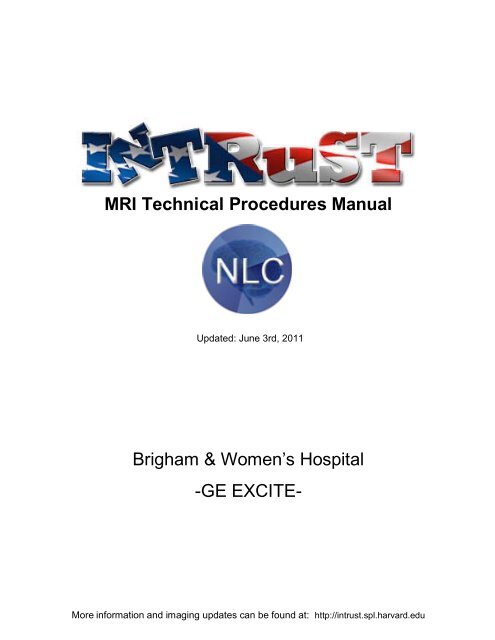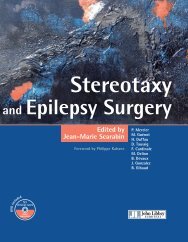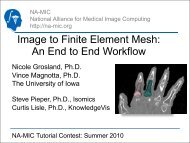BWH Manual (PDF) - INTRuST Neuroimaging Leadership Core
BWH Manual (PDF) - INTRuST Neuroimaging Leadership Core
BWH Manual (PDF) - INTRuST Neuroimaging Leadership Core
You also want an ePaper? Increase the reach of your titles
YUMPU automatically turns print PDFs into web optimized ePapers that Google loves.
MRI Technical Procedures <strong>Manual</strong>Updated: June 3rd, 2011Brigham & Women’s Hospital-GE EXCITE-More information and imaging updates can be found at: http://intrust.spl.harvard.edu
<strong>INTRuST</strong> Study Background and Significance<strong>Neuroimaging</strong> studies involving multiple sites are becoming more common as advances in imaginghardware and software are made. With multiple sites, studies are able to obtain more diverse andlarger patient populations, while studying smaller and smaller effects. The challenge to these studies,however, is obtaining data of similar quality from each site so that site effects do not overwhelm thedisease or drug effect. Typically, each site will have optimized a particular imaging protocol for theirspecific scanner hardware and software versions and processing pipeline. These ‘optimized’versions may have significantly different protocol parameters and resulting widely different signal- andcontrast-to-noise ratios (SNR, CNR). Therefore, the initial step of each multi-site trial must be toharmonize the imaging protocols across sites by comparing data acquired with varied protocolparameters and determining those parameters that result in identical SNR or CNR. Then, after ageneralized protocol is decided upon, data is acquired from a separate cohort of subjects as baselinedata to be compared against data acquired after scanner upgrades of either hardware or software. Inthis way, sites can monitor their data quality and ensure that it will be combinable with those fromother sites throughout the life of the study.While advanced neuroimaging methods used to be the province of a few specialized laboratories,today such techniques have become widespread and, indeed, are almost required for seriousinvestigation of many kinds of physiological and patho-physiological questions. However, the use ofdata from multiple sites raises the question of “How does data acquired at one site compare to datacollected at the other sites?” The real issue of interest here is the desire to ensure that data collectedfrom multiple sites is ‘equivalent’ and can, therefore, be subjected to the same processing pipeline.Differences in contrast can lead to nonequivalent processing. For example, if the gray-white mattercontrast is less at site A than at site B, the accuracy of the gray-white boundary determination may beless in site A’s data and therefore the processed data from sites A and B are not easily comparable.The neuroimaging technique used in the proposed study is magnetic resonance imaging (MRI), anon-invasive diagnostic imaging technique which allows investigators to “see inside” the body withoutsurgery or ionizing radiation (i.e. without x-rays). The MRI scanner uses only a magnetic field andradio waves to produce a picture of the human anatomy.Magnetic resonance imaging techniques are constantly being developed and optimized to increasethe speed of acquisition, improve image quality, and expand the information content of the resultingimages. Such developments are made possible by advances in the computer software running onthe scanner. Improved software options of the MR system call for evaluation to determine how theycan best be applied to research studies employing the equipment.MR software is often initially evaluated using inanimate test phantoms. Trials involving humansubjects are a necessary step in the development of new MR software since test phantoms are ofteninadequate for simulating real life conditions. For example, test phantoms cannot be used tovisualize subtle changes in tissue contrast or evaluate the effects of voluntary or involuntary patientmovement, breathing, or blood flow. Therefore, limited human subject testing is necessary toevaluate and optimize the performance of the MR hardware and software. This will entail adjustingthe MR pulse sequence properties and assessing specific image quality measures such as tissuecontrast, image artifact levels, and signal-to-noise ratio.The optimization work performed under this protocol will be based on and informed by neuroimagingcalibration and standardization work performed by the <strong>INTRuST</strong> <strong>Neuroimaging</strong> <strong>Leadership</strong> <strong>Core</strong>(NLC). The goal of these testbeds was to provide best practices and tools for the entire flow of dataarising from a multi-site trial; from protocol design to data storage and sharing. Members of the<strong>INTRuST</strong> NLC developed and optimized the imaging protocols used in this study. The final protocols,determined by the results of this study, will be used to collect data for the <strong>INTRuST</strong> consortium andthis data will be distributed amongst, and used by, members of the consortium.The broadly defined mission of the overall project is to address the needs of individuals at risk foradverse psychological, emotional, and cognitive outcomes resulting from a traumatic injury. Theconsortium will test new therapies that enhance recovery of at-risk individuals and for thoseindividuals who have already developed chronic neuropsychiatric problems. The program will alsofocus on the time course of symptoms caused by mild head injuries.
What Institutions are participating in the Consortium?This study, funded by the Department of Defense Psychological Health/Traumatic Brain InjuryResearch Program (DoD PH/TBI) has seven participating sites. They are: University of CaliforniaSan Diego Medical Center, Dartmouth Medical School, Duke University, Medical University of SouthCarolina, Spaulding Rehabilitation/Brigham Women's/Massachusetts General Hospital in Boston,University of Cincinnati, and University of Washington.Description of the ConsortiumSuccess of the neuroimaging portion of the <strong>INTRuST</strong> project is predicated on simultaneouslysupporting the evolution of advances in the biomedical imaging technologies and maintaining thestructured data management system that permits advanced clinical research analyses and queries.By definition this requires investment in on-going standardization and calibration efforts as thehardware and software capabilities continue to improve the sensitivity and specificity of imaging data.For example, clarifying the sources of variance in neuroimaging data is essential to developingconsensus recommendations by experts in the research community for neuroimaging data acquisitionand analysis standards. Access to benchmark imaging data resources also facilitates comparison ofnew acquisition and analysis algorithms to current state of the art algorithms. Additionally, access tosamples of calibrated neuroimaging data from well characterized populations of patients and controlswill be needed for matching to the study population of interest.Specific Aims1. To create uniform imaging protocols that result in equivalent signal- and contrast-to-noiseratios for each site in the consortium. These protocols will be used in future data acquisitionstudies.2. To identify, measure, and minimize within- and cross-site variability when performingstructural (including diffusion-weighted and susceptibility-weighted imaging sequences) andfunctional MRI studies of healthy controls using a standard set of consortium protocols.These Aims are related to the Mission and Vision statements of the <strong>INTRuST</strong> consortium that arereproduced here:Our MissionTo develop and evaluate interventions intended to improve the functioning, wellness and quality of lifeof those impacted by posttraumatic stress disorder or traumatic brain injury with an emphasis onService members, their families and caregivers.Our VisionTo design and conduct a series of innovative coordinated clinical trials characterized by:• Scientific excellence• State-of-the-art methodology in prevention, detection and treatment• Advanced translational research that will inform future therapies• Dignity and respect for all stakeholders
Table of ContentsGeneral Information .................................................................................................................... 1Contact Information .................................................................................................................... 2Site Qualification ......................................................................................................................... 3Phantom Scan Instructions ........................................................................................................ 4Phantom Positioning .......................................................................................................... 4.1Routine QC Phantom Scan Protocol ................................................................................. 4.2Data Transfer .................................................................................................................... 4.3Phantom Naming Convention for the CNDA ...................................................................... 4.4Phantom Scan Results and Notification ............................................................................. 4.5MRI Subject Pre-Scan Procedures ............................................................................................. 5Subject Pre-screening ....................................................................................................... 5.1Subject Naming Convention .............................................................................................. 5.2Subject Safety and Monitoring ........................................................................................... 5.3Subject Positioning ............................................................................................................ 5.4Human Volunteer Scans for Test-Retest Reliability and System Upgrades ........................... 6Human Volunteer Scan Protocol........................................................................................ 6.1Data Transfer .................................................................................................................... 6.2Volunteer Naming Convention for the CNDA ..................................................................... 6.3Human Volunteer Scan Results and Notification ............................................................... 6.4Anticipation of Hardware Upgrades ................................................................................... 6.5MRI Subject Scans for Clinical Trials ........................................................................................ 7MRI Scan Information Log ................................................................................................. 7.1<strong>INTRuST</strong> Subject Scanning Protocol for Clinical Trials ...................................................... 7.2Data Transfer .................................................................................................................... 7.3Subject ID and Session ID Naming Conventions ............................................................... 7.4Subject Scan Results and Notification ............................................................................... 7.5Full MRI Sequence Descriptions ................................................................................................ 8Localizer ............................................................................................................................ 8.1DTI Scan ........................................................................................................................... 8.2T1 Structural Scan ............................................................................................................. 8.3Susceptibility Weighted Imaging Scan ............................................................................... 8.4Proton Density Scan .......................................................................................................... 8.5T2 Scan ............................................................................................................................. 8.6Resting State fMRI Scan ................................................................................................... 8.7MRI Subject Post-Scan Procedures ........................................................................................... 9Scan Discontinuation ......................................................................................................... 9.1Archive Procedures ........................................................................................................... 9.2Post-Scan Information ....................................................................................................... 9.3Requests for Repeat MRI Scans ....................................................................................... 9.4Appendices ................................................................................................................................. 10MRI Pre-Screening Form ................................................................................................... 10.1MRI Scan Information Log ................................................................................................. 10.2MRI Acquisition Summary ................................................................................................. 10.3<strong>INTRuST</strong> Quality Assurance Guide for all Modalities ......................................................... 10.4Data Transfer to the CNDA Database................................................................................ 10.5
1. General InformationThe purpose of this manual is to further explain the MRI imaging component of the<strong>INTRuST</strong> protocol. Standard procedures are needed to ensure consistency of data collectionin this longitudinal study.This manual contains information for study-site staff involved with the care of the studyparticipants during the imaging procedures and those involved with scanning the studyparticipants.
2. Contact InformationIf you have any questions or concerns regarding MRI imaging study please contact:Mike ColemanSenior Project Manager<strong>INTRuST</strong> <strong>Neuroimaging</strong> <strong>Leadership</strong> <strong>Core</strong>E-mail: MJC@bwh.harvard.eduOffice: 617-525-6114Cell: 617-347-1031Jason Schneiderman, Ph.D.<strong>Neuroimaging</strong> <strong>Core</strong> Supervising Post-Doctoral FellowE-mail: jason@bwh.harvard.eduOffice: 617-525-6115Cell: 516-697-1167If you have questions regarding the scan uploading to the CNDA database please contact:Dan Marcus, Ph.D.Primary E-mail: cnda-help@cpg.wustl.eduSecondary E-mail: dmarcus@npg.wustl.eduOffice: 314-362-4562Secretary (Cathy Gezella): 314-286-0553
3. Site QualificationNote: This is background information. For all scans to be performed pleasesee sections 4-9Prior to any <strong>INTRuST</strong> subjects being scanned at a particular site, that site was required toattain <strong>INTRuST</strong> site qualification. All MRI scans will be conducted on 3T scanners. Sitequalification included two different exams. The first, being a scan on the specially designedBIRN (Biomedical Informatics Research Network) phantom with the electronically provided<strong>INTRuST</strong> sequences loaded by your local service engineer or lead technologist. Secondly,your site was asked to scan a human volunteer with the approved <strong>INTRuST</strong> sequencesloaded by your local service engineer. NLC QC reviewed the phantom and human scans forthe correct parameters, good image quality, and scanner performance. If either scan did notpass NLC QC review, your site was asked to re-scan after making the suggested changesby the NLC QC team.Qualification Phantom Scan Protocol1. Localizer2. ASSET Calibration Scan3. <strong>INTRuST</strong> suggested DWI sequence4. <strong>INTRuST</strong> suggested Structural Scan Sequence (T1)5. <strong>INTRuST</strong> suggested Susceptibility Weighted Imaging sequence6. <strong>INTRuST</strong> suggested Proton Density Scan7. <strong>INTRuST</strong> suggested T2 scan sequence8. <strong>INTRuST</strong> suggested Resting State fMRIHuman Volunteer Scan Protocol for Calibration1. Localizer2. ASSET Calibration Scan3. <strong>INTRuST</strong> suggested DWI sequence4. <strong>INTRuST</strong> suggested Structural Scan Sequence (T1)5. <strong>INTRuST</strong> suggested Susceptibility Weighted Imaging sequence6. <strong>INTRuST</strong> suggested Proton Density Scan7. <strong>INTRuST</strong> suggested T2 scan sequence8. <strong>INTRuST</strong> suggested Resting State fMRI (Subject should have eyes OPEN)After each scanning session, the DICOM images were loaded to the CNDA database usingthe <strong>INTRuST</strong> naming conventions discussed later in this manual.If you have questions regarding the site qualification scans, please contact:MJC@bwh.harvard.eduNOTE: Only one MRI scanner was qualified for <strong>INTRuST</strong> at your site. Thescanner must be used for ALL subsequent subject scans during the <strong>INTRuST</strong>study. If a different MRI scanner is used, the scan will not be reimbursed, and thesubject will need to be re-scanned on the <strong>INTRuST</strong> qualified scanner.
4. Phantom Scan InstructionsFor site qualification, each site was required to successfully scan a BIRN agar phantom usingthe <strong>INTRuST</strong> acquisition protocol (see section 3). A shorter phantom scan protocol, theRoutine QC Phantom Scan Protocol, must be performed on a bi-weekly basis throughout thelength of the study (below). The purpose of this protocol is to ensure that any scannerproblems are detected early enough and their impact on the study is minimized. Data will beprocessed on an ongoing basis and the detection of problems will be reported immediately tothe site.4.1 Phantom PositioningAchieving a reproducible position is a key element to the system performance analysis thatwill be done bi-weekly. While the BIRN phantom is symmetric, care must be taken to placethe phantom in the head coil in the same location each time, with the screw top facingstraight up. If your BIRN phantom does not have a label in the coronal plane, please attachone. This way, you can always place the phantom in the scanner with the screw top facingup and the label facing the foot of the MRI bed. Padding should be placed around the coil toensure that the phantom does not move during the scan. Try to align the center of thephantom with the center of the coil. Use the alignment lights on your scanner to position thephantom in the center of the magnet. This is very important, as it will minimize distortion ofthe images and make the calibration data more accurate.4.2 Routine QC Phantom Scan ProtocolScan the phantom using the electronically loaded <strong>INTRuST</strong> QC Phantom Protocol whichincludes:1. Localizer2. ASSET Calibration Scan3. BIRN fMRI Sequence (echo planar sequence)Use only the imported <strong>INTRuST</strong> sequences to acquire the bi-weekly calibration data.If you have question regarding this procedure, please contact: MJC@bwh.harvard.edufMRI Sequence ParametersAcquisition type EPI gradient echo recalledScan planestraight axialField of view22 cmSlices: 274-mm-thick, 1-mm interslice gapTR2000 msTE30 msFlip angle90 degreesBandwidth100 kHzMatrix 64 × 64Number of volumes 200 + optional ‘warm-up’ volumescollected for QAScan time6.67 minutesNOTE: The NLC has supplied electronic protocols for installation by your local serviceengineer, physicist, or lead technologist. This will ensure that you have the correct protocolfor your MRI scanner.
Example of sagittal image from high quality phantom data4.3 Data TransferPlease upload all the data acquired for the phantom scan to the CNDA database as detailedin Appendix 5. See section 4.4 for instructions on the phantom naming convention to be usedfor uploads to the CNDA. Also, please save the acquired data to CD/DVD and deliver to thelocal study coordinator.4.4 Phantom Naming Convention for the CNDA:If this is the first time the phantom has been scanned, you will need to create a phantomsubject in the CNDA database. Please see Appendix 5 for instructions on creating phantomsubjects.4.4.1 <strong>INTRuST</strong> Phantom Naming Convention (entered during CNDA database upload)For the upload to the CNDA database, phantom scans should follow the namingconvention:Subject ID: <strong>INTRuST</strong>_023_PWhere P stands for ‘Phantom’ and 023 is your site IdentificationSession ID: <strong>INTRuST</strong>_023_P_YYYYMMDDWhere P stands for ‘Phantom, 023 is your site identification code, and YYYYMMDDis the date of the scan.For example, a phantom scan on January 2nd, 2011 should be coded:<strong>INTRuST</strong>_P_023_201101024.4.2 De-identificationAs part of the upload process to the CNDA database, all the information entered intothe scanner will be removed and replaced with the information entered during theCNDA database upload procedure. For this reason, you are encouraged to enter thephantom scan information into the scanner following standard local practice.4.5 Phantom Scan Results and NotificationNLC QC will examine the phantom data and determine if the correct parameters have beenemployed and assure there are no other underlying problems with the scanning session. Yoursite will be notified by email if the results are other than expected.
5. MRI Subject Pre-Scan Procedures5.1 Subject Pre-screening• All subjects should have been screened by the study coordinator for standard MRIcontraindications. (A copy of the pre-screen form is available in Appendix 1.)However, subjects must be screened for MRI contraindications immediately beforethe MRI scan using your local standard protocol. Contraindications include, but arenot limited to:o The presence of non-removable ferrous metal objectso Aneurysm clipso Pacemakerso Other contraindications such as defibrillators, etc.• Sedation is not offered for this protocol. Subjects that are uncomfortable with MRIscans should not be included in this study. If you have a subject who is uncomfortablewith MRI and refuses to complete the scan without sedation, please contact thereferring center and notify the study coordinator.5.2 Subject Naming Convention• For test-rest reliability volunteers, see section 6.3• For trial subjects, including normal controls, see section 7.45.3 Subject Safety and Monitoring• All sites should follow the standard subject consent protocols as approved by your localIRB.• Explain the scan procedure to the subject so that they know what to expect during theMRI.• Provide the subject with the opportunity to use the restroom before the scan begins.• Please use universal MRI safety precautions. Make sure that subject does not haveany large ferrous metal on or inside of him/her such as shrapnel, a metal fragment inthe eye, aneurysm clips, ear implants, spinal nerve stimulators, permanent makeup, ora pacemaker. Make sure that all loose metal objects are removed. Removable bridgesand mouth pieces should also be removed if possible.• Certain tattoos and permanent cosmetics may “heat up” during an MRI scan andcause a tingling or burning sensation for the patient. Be cautious of this and preparedto stop the scan if the patient becomes uncomfortable. Please refer to Section 10.1,(Appendix 1), for further detail on MRI safety precautions.• If applicable, ensure that the participant has had a negative urine pregnancy testwithin 7 days prior to scanning (Please refer to the MRI Scan Information Log).• Offer the subject hearing protection.• Please use standard local practice for monitoring the subject during the scan. Thesemay include devices to monitor pulse and O 2 levels.
5.4 Subject PositioningProper subject positioning is crucial for successful reproduction of serial MRI exams.Therefore, it is important that each subject is positioned in the same manner for each andevery MRI exam. Please follow the procedures below for positioning the subject in the headcoil.• Place clean sheet on scanner table and coil cradle.• Besides standard room exclusions ensure the subject has removed their dentures aswell as any hair clips, combs, earrings, necklaces, etc.• Remove all upper body clothing with metallic trim, such as zippers, buttonsor embroideries that may cause artifacts in the MRI images.• Provide each subject with ear protection.• Position the subject so their head and neck are relaxed, but without rotation in eitherplane. Proper placement in the head coil is crucial because scans are acquiredstraight, not in an oblique orientation. The subject should also be well supported in thehead coil to minimize movement. Please use padding around the subject’s head inorder to prevent motion (use straps if available). Motion artifacts may result in datarejection and request for a re-scan in many cases.• Support under the back and/or legs can help to decrease strain on the knees and backas well as assisting in the stabilization of motion in the lower body.• Once subject has been positioned, place padding along the sides of head and a Velcrostrap across forehead (if available) for stabilizing support and motion reduction.• Align the centering crosshairs on the subject’s nasion (directly between the eyebrows)at every scanning session.• Center the head coil over the subject’s head, making sure the subject is high enough inthe coil to prevent signal loss at the inferior aspect of the brain.• Offer each subject a panic button in case of emergencies or claustrophobia if commonlocal practice at your facility (for example, a squeeze ball alarm.)• Remind subject to hold as still as possible and advance subject to the iso-center of thescanning bore.NOTE:It is extremely important that the subject is positioned in the same manner, at thenasion, for the Baseline MRI exam and for all the subsequent MRI visits.If a deviation from these instructions is required to accommodate a subject, the MRItechnologist must note this on the MRI Scan Form and refer to these notes during thefollow-up exam.
6. Human Volunteer Scans for Test-Retest Reliability and System Upgrades1. The volunteer should be consented by the study coordinator.2. Since the data will be de-identified during the upload process to CNDA database,please enter the volunteer’s information into the scanner following standard localpractice.3. Please scan the volunteer using the instructions outlined in “MRI Subject Pre-scanProcedures” (Section 5) and <strong>INTRuST</strong> sequences provided below in “HumanVolunteer Scan Protocol” (subsection 6.1).6.1 Human Volunteer Scan ProtocolBefore the scan, perform these steps in order to use the correct diffusion file:1. Locate the file /usr/g/research/tensor.dat and rename it totensor_orig.dat2. Copy the <strong>INTRuST</strong> supplied tensor.dat to the location /usr/g/research/3. Once the scan is done return tensor_orig.dat to its initial name andlocation.Note: no adjustments should be made to this protocol. See section 8 of this manual for more details onthe following list of <strong>INTRuST</strong> suggested sequences. Scan all as "straight" - non oblique. See section5.4 for details on subject positioning. Please use padding around the subject’s head in order toprevent motion (use straps if available).1. Localizer2. ASSET Calibration Scan3. <strong>INTRuST</strong> suggested DWI sequence4. <strong>INTRuST</strong> suggested Structural Scan Sequence (T1)5. <strong>INTRuST</strong> suggested Susceptibility Weighted Imaging sequence6. <strong>INTRuST</strong> suggested Proton Density Scan7. <strong>INTRuST</strong> suggested T2 scan sequence8. <strong>INTRuST</strong> suggested Resting State fMRI (Subject should have eyes OPEN)NOTE: The NLC has supplied electronic protocols for installation by your local serviceengineer for your specific MRI system. This will ensure that you have the correct protocol foryour MRI scanner. The NLC QC team will check all imaging parameters to assure the correctsequence was used. If the electronically loaded <strong>INTRuST</strong> sequence is not used to scan asubject, the scan will be rejected and the subject must be re-scanned with the correct<strong>INTRuST</strong> sequences.6.2 Data TransferPlease upload all the sequences acquired for the volunteer scan to the CNDA database asdetailed in Appendix 5. See section 6.3 for instructions on the volunteer naming convention tobe used for uploads to the CNDA. Also, please save the acquired data to CD/DVD and deliverto the local study coordinator.6.3 Volunteer Naming Convention for CNDAIf this is the first time the volunteer has been scanned, you will need to create a volunteersubject in the CNDA database. Please see Appendix 5 for creating volunteer subjects.6.3.1 <strong>INTRuST</strong> Volunteer Naming Convention (entered during CNDA website upload)For the upload to the CNDA database, volunteer scans should follow the namingconvention:
Subject ID: <strong>INTRuST</strong>_023_V_###Where 023 is your site identification, V stands for Volunteer, and ### is the volunteernumber, which increases incrementally with each new volunteer. When a volunteerreturns to be scanned again, please upload the data using the same “subject” on theCNDA.For example, the first volunteer scan from your site should be coded:<strong>INTRuST</strong>_023_V_001Session ID: <strong>INTRuST</strong>_023_V_###_YYYYMMDDWhere 023 is your site identification code, V stands for Volunteer, ### is the volunteernumber, and YYYYMMDD is the date of the scan.For example, if the first volunteer session on was on January 2nd, 2011- the sessionshould be coded: <strong>INTRuST</strong>_023_V_001_201101026.3.2 De-identificationAs part of the upload process to the CNDA website, all the information entered into the scannerwill be removed and replaced with the information entered during the CNDA upload procedure.For this reason, you are encouraged to enter the volunteer scan information into the scannerfollowing standard local practice.6.4 Human Volunteer Scan Results and NotificationThe NLC QC team will perform a quality control check on the volunteer scan data. NLC QCwill determine if the correct parameters have been met and assure there are no otherunderlying problems seen during the scanning of this session. Your local study coordinator willbe contacted via email and/or phone regarding the results of the QC assessment.6.5 Anticipation of Hardware UpgradesTo avoid any delays or mistakes in scanning, the NLC QC team requires notification at least2 weeks PRIOR to any software and/or hardware upgrades for any scanner involved in the<strong>INTRuST</strong> imaging study so they can provide your site the correct upgraded protocols.Depending on the impact of the upgrade the site may be required to scan a phantom and/orvolunteer prior to continued scanning of study subjects.
7. MRI Subject Scans for Clinical Trials7.1 MRI Scan Information Log1. The “MRI Scan Information Log” should be completed at the time of acquisition for every<strong>INTRuST</strong> subject. A copy of the MRI worksheet is included in Section 10.2 (Appendix 2).2. The study coordinator at the referral site should complete the top section of the MRIScan Worksheet. If this section is incomplete, please contact the study coordinator forthe information.3. The MRI technologist should complete the remainder of the form during the scan.Please be sure to indicate if each sequence has been completed and note any problemsor modifications to the protocol in the appropriate sections. This enables the NLC tomore closely follow each scanning session. Also, note if data transfer, archive, and localcopy for clinical reads have been completed.4. Please complete the form in full and transfer to the study coordinator at the referral site.The study coordinator will upload the information into the CNDA database and this willbe linked with the subject’s MRI data. Please keep a copy on site for your records.5. To report an incident regarding the MRI sequences, please email: MJC@bwh.harvard.edu6. To report an incident about a specific subject, please contact your study coordinator.7.2 <strong>INTRuST</strong> Subject Scanning Protocol for Clinical TrialsBefore the scan, perform these steps in order to use the correct diffusion file:1. Locate the file /usr/g/research/tensor.dat and rename it totensor_orig.dat2. Copy the <strong>INTRuST</strong> supplied tensor.dat to the location /usr/g/research/3. Once the scan is done return tensor_orig.dat to its initial name andlocation.Note: no adjustments should be made to this protocol. See section 8 of this manual for more details onthe following list of <strong>INTRuST</strong> suggested sequences. Scan all as "straight" - non oblique. See section5.4 for details on subject positioning. Please use padding around the subject’s head in order toprevent motion (use straps if available).1. Localizer2. ASSET Calibration Scan3. <strong>INTRuST</strong> suggested DWI sequence4. <strong>INTRuST</strong> suggested Structural Scan Sequence (T1)5. <strong>INTRuST</strong> suggested Susceptibility Weighted Imaging sequence6. <strong>INTRuST</strong> suggested Proton Density Scan7. <strong>INTRuST</strong> suggested T2 scan sequence8. <strong>INTRuST</strong> suggested Resting State fMRI (Subject should have eyes OPEN)NOTE: The NLC has supplied electronic protocols for installation by your local serviceengineer for your specific MRI system. This will ensure that you have the correct protocol foryour MRI scanner. The NLC QC team will check all imaging parameters to assure the correctsequence was used. If the electronically loaded <strong>INTRuST</strong> sequence is not used to scan asubject, the scan will be rejected and the subject must be re-scanned with the correct<strong>INTRuST</strong> sequences.7.3 Data TransferPlease upload all the data acquired for the MRI subject immediately after the scan iscompleted to the CNDA database as detailed in Appendix 5. See section 7.4 for instructionson the subject naming convention to be used for uploads to the CNDA. In addition, please savethe acquired data to CD/DVD and deliver to the local study coordinator along with the MRI
Scan Information Log (Appendix 2).7.4 Subject ID and Session ID Naming ConventionsIf this is the first time the subject has been scanned, you will need to create a subject in theCNDA database. Please see Appendix 5 for creating subjects in CNDA.7.4.1 <strong>INTRuST</strong> Subject Naming Convention (entered during CNDA website upload)For the upload of study subject data to the CNDA database, you should follow <strong>INTRuST</strong>study subject ID and session ID naming conventions:Subject ID Format: _ _ _ - _ _ _ - _ _ _Site Code Study Code SubjectNumber• 023 is your site identification code• The study codes for each of the <strong>INTRuST</strong> trials are provided in the following table:StudyAcceptance and Commitment TherapyGanaxoloneCognitive REmediation After Trauma ExposureControl SubjectStudy CodeACTGNXMPGNAA• The three digit subject number is provided by the IWRS (Interactive Web ResponseServices) randomization system or the CCCC.Example: If a subject who has been assigned the number 054from the Ganaxolonestudy is scanned at your site, then the correct Subject ID would be: 023-GNX-054For questions about participant ID’s please contact your site study coordinator. Studycoordinators should be in touch with the CCCC regarding <strong>INTRuST</strong> participant IDs.Session ID Format: _ _ _ - _ _ _ - _ _ _ - _ _ _ _ _ _ _ _Site Code Study Code Subject Session DateNumber(YYYYMMDD)Example: If a control subject who has been assigned the number 087 is scannedat your site on June 16 th , 2011, then the correct Session ID would be:023-NAA-087-201106167.4.2 De-identificationAs part of the upload process to the CNDA website, all the information entered into the scannerwill be removed and replaced with the information entered during the CNDA upload procedure.For this reason, you are encouraged to enter the subject scan information into the scannerfollowing standard local practice.7.5 Subject Scan Results and NotificationThe NLC QC team will perform a quality control check on the MRI subject scan data. NLC QC
will determine if the correct parameters have been met and assure there are no otherunderlying problems seen during the scanning of this session. Your local study coordinator willbe informed of the NLC’s quality control findings within two hours of the upload. The diagrambelow summarizes the quality control steps that automatically take place immediately followingan upload to the CNDA.More information and imaging updates can be found at: http://intrust.spl.harvard.eduIf you have question regarding this procedure, please contact:MJC@bwh.harvard.eduUse only the imported <strong>INTRuST</strong> sequences.
8. Full MRI Scan DescriptionsNOTE: all the axial acquisitions (DTI, T2 and fMRI) should be set as copy "center ofslice". Then a new ROI should be set for the T1 and be copied as "center of slice" to theSWI and PD. See the chart below for CVs to be used for the full MRI scan protocols.Before the scan, perform these steps in order to use the correct diffusion file:1. Locate the file /usr/g/research/tensor.dat and rename it totensor_orig.dat2. Copy the <strong>INTRuST</strong> supplied tensor.dat to the location /usr/g/research/3. Once the scan is done return tensor_orig.dat to its initial name andlocation.SequenceDiffusionT1SWIPDT2fMRIrhimsize 128num_overscan 16CVs and General NotesUse BRAVOUse IR in Imaging OptionsUse Fast in Imaging OptionsUse EDR in Imaging OptionsAsk for 180 slices to get 176 slice outputTI = 600 msFlip Angle = 10 degrhrcctrl = 29tmin_total = 30msauto_lock = 0act_te = 23 msBandwidth = 15.63 kHzrhimsize 192tmin_total = 15 msact_te = 6.99 msBandwidth = 7.81 kHzChange Freq dir to L/RSlices = 54Bandwidth = 31.25 kHzRhimsize = 962X AssetBandwidth = 111.11 kHz
8.1 Localizer• This scan is a quick acquisition in 3 orthogonal planes and is used for anatomicalorientation. One slice acquired in the middle of each plane (axial, sagittal, andcoronal). The head should be centered laterally along the inter-hemispheric fissureand centered on the thalamus for the anterior/posterior and superior/inferior planes.• Please use the images below as reference when determining if the subject ispositioned properly.• It is important to use padding around the subject’s head in order to prevent motion(use straps if available).• Proper placement in the head coil is crucial because scans are acquired straight, notin an oblique orientation.• If the subject is not positioned properly please adjust the subject in the head coiland run the localizer again.• Continue repositioning and scouting until the subject is correctly centered in the headcoil.Make sure the subject is aligned correctly in the head coil and is not rotated. Their head shouldbe as straight as possible in the coil. Please adjust the subject if necessary.Note: Pre-scan AdjustmentsMost modern MRI scanners provide automated adjustment procedures for RF coil tuning andfrequency adjustments after the subject is positioned in the magnet. Follow the adjustmentprocedures provided by the manufacturers.8.2 DTI Scan8.2.1 Orientation for DTI Scan• Images should be acquired axially.
• Images should be collected inferior to superior.• DO NOT prescribe oblique scans.8.2.2 Positioning for DTI Scan• Position on mid-sagittal slice from tri-planar scout.• Be sure to get full BRAIN coverage.• The acquisition stack should be placed just above the most superior point in the brainand should fully cover the cerebellum as well as all brain in the lateral and the anteriorto posterior planes. If extra transverse slices are required to achieve this coverageplease acquire those slices.8.3 T1 Structural Scan8.3.1 Orientation for T1 Scan• Images should be acquired as straight sagittal.• DO NOT prescribe oblique scans.• DO NOT oblique the scanning FOV to compensate for subject head tilt.8.3.2 Positioning for T1 ScanUse the tri-planar scout to position the acquisition box. Make sure to get full head coverage.Studies that do not contain the whole brain and skull cannot be processed. The skullmust be fully included superiorly and laterally. The entire cerebellum should be includedinferiorly. In the anterior/posterior plane the nose should also be included otherwiseimage folding into the back of the brain will result and the exam may not be usable forthe study. Please see the images below and use as a guide to correctly position theacquisition box.
A: Axial image. FOV placed in center to avoid side-to-side wrap.B: Sagittal image. FOV placed anterior to avoid nose wrap.C: Coronal image. FOV placed to assure top of the brain is covered.8.4 Susceptibility Weighted Imaging Scan8.4.1 Orientation for SWI Scan• Images should be acquired sagittally.• DO NOT prescribe oblique scans.8.4.2 Positioning for SWI Scan• Position on mid-sagittal slice from tri-planar scout.• Be sure to get full BRAIN coverage.• The acquisition stack should be placed just above the most superior point in the brain
and should fully cover the cerebellum as well as all brain in the lateral and the anterior toposterior planes. If extra transverse slices are required to achieve this coverage pleaseacquire those slices.8.5 Proton Density Scan8.5.1 Orientation for PD Scan• Images should be acquired as straight sagittal.• DO NOT prescribe oblique scans.• DO NOT oblique the scanning FOV to compensate for subject head tilt.8.5.2 Positioning for PD scanUse the tri-planar scout to position the acquisition box. Make sure to get full head coverage.Studies that do not contain the whole brain and skull cannot be processed. The skullmust be fully included superiorly and laterally. The entire cerebellum should be includedinferiorly. In the anterior/posterior plane the nose should also be included otherwiseimage folding into the back of the brain will result and the exam may not be usable forthe study. Please see the images below and use as a guide to correctly position theacquisition box.A: Axial image. FOV placed in center to avoid side-to-side wrap.B: Sagittal image. FOV placed anterior to avoid nose wrap.C: Coronal image. FOV placed to assure top of the brain is covered.
8.6 T2 Scan8.6.1 Orientation for T2 Scan• Images should be acquired axially.• Prescribe slices inferior to superior.• DO NOT prescribe oblique scans.8.6.2 Positioning for T2 Scan• Position on mid-sagittal slice from tri-planar scout.• Be sure to get full BRAIN coverage.• The acquisition stack should be placed just above the most superior point of the brainand should fully cover the cerebellum as well as all brain in the lateral and the anteriorto posterior planes. If extra transverse slices are required to achieve this coverageplease acquire those slices.
8.7 Resting State fMRI Scan8.7.1 Orientation for Resting State fMRI Scan• Images should be acquired axially.• Images should be collected inferior to superior.• DO NOT prescribe oblique scans.8.7.2 Subject Instruction for Resting State fMRI Scan• Please instruct the subject to keep their eyes open during the entire scan. Youcan instruct them to focus on a point on the mirror or scanner. Also remind the subjectsof the importance of holding their head still for the entire scan.8.7.3 Positioning for Resting State fMRI Scan• Position on mid-sagittal slice from tri-planar scout.• The acquisition stack should be placed just above the most superior point of thebrain and should cover the cerebellum if possible.
9. MRI Subject Post-Scan Procedures9.1 Scan DiscontinuationIf the subject elects to discontinue the MRI because of discomfort every effort should bemade to adjust the table, head coil, etc. and finish acquiring the scan. However, if the subjectstill does not want to complete the scan, then the MRI should be abandoned and noted asincomplete on the <strong>INTRuST</strong> MRI Scan Worksheet. The comments sections should includethe reason the subject was unable to complete the MRI session.9.2 Archive Procedures9.2.1 Every MRI for <strong>INTRuST</strong> must be archived at the MRI facility following standard localpractice in addition to the data transfer to the CNDA database as well as the CD/DVD archiveto be delivered to the local study coordinator immediately after the MRI scan.• See Section 10.5 (Appendix 5) for CNDA upload instructions9.2.2 Additional data transfers or copies will be requested by the coordinating center in theevent that a data transfer is interrupted or incomplete. Possible MRI archive mediums include:• Optical Disk• PACS• CD or DVD9.3 Post-Scan Information9.3.1 Following each MRI, the study coordinator at each site needs to fill out the <strong>INTRuST</strong>Demographics form on the CNDA for each subject. See Section 10.4 (Appendix 4) forinformation on how to fill out the Demographics form on the CNDA.9.3.2 All subject MRIs need to be read by a clinical radiologist. The radiologist’s report shouldbe entered into the CNDA as instructed in Section 10.5 (Appendix 5).9.4 Requests for Repeat MRI Scans• Reasons for MRI Repeats:o A request for a repeat MRI may be required in the event that the scans are foundto be unacceptable due to subject motion or an incomplete/incorrect MRIacquisition. In this event, your site will be asked to schedule a repeat study.o NLC QC will check all <strong>INTRuST</strong> scans to be sure that the exam was conductedon the one scanner qualified for <strong>INTRuST</strong> at your site, and that the correct,electronically loaded sequences have been used to scan each subject. Repeatexams may also be required if the incorrect scan sequence, orientation, orangulations are used. It is imperative to use the <strong>INTRuST</strong> approved acquisitionsequence with every <strong>INTRuST</strong> subject. Scans with image degradation due to theincorrect scan sequence, orientation, or angulations will NOT be reimbursed norwill scans acquired on any scanner other than the one qualified for <strong>INTRuST</strong>. Rescanswill be reimbursed if the correct scan sequence, orientation, andangulations were used.• Procedures for MRI Repeats:o Repeat MRI scans should be performed as soon as possible. The coordinatingcenter for <strong>INTRuST</strong> will contact the referral site as well as the MRI facilityrequesting a repeat MRI. Detailed information regarding the reason for the repeatas well as suggestions for improvement will be communicated to both sites.
10. Appendices10.1 MRI Pre-Screening Form (Appendix 1)The following is an example of the form subjects complete with the study coordinator prior to their MRIscans. The study coordinator should notify the MRI site if the subject has indicated yes for any itemsthat may pose a risk to the subject (i.e. internal metal) during the MRI. This form should not be asubstitute for your standard pre-screening form.
10.2 MRI Scan Information Log (Appendix 2)The “MRI Scan Information Log” should be completed at the time of acquisition forevery <strong>INTRuST</strong> subject. A copy of the MRI worksheet follows on the next page.The study coordinator at the referral site should complete the top section of the form. If thissection is incomplete, please contact the study coordinator for the information.The MRI technologist should complete the remainder of the form as the study is beingacquired. Please be sure to indicate if each sequence has been completed and note anyproblems or modifications to the protocol in the appropriate sections. Also, note if datatransfer, archive, and local copy for clinical reads have also been completed.Please complete the form in full and transfer to the study coordinator at the referral site.Please keep a copy on site for your records.*The MRI Scan Information Log must be provided back to the study coordinator followingthe scan.
MRI Scan Information Log<strong>INTRuST</strong> - MRI - Scan information sheet.3T Scan InformationSite Code:Study Coordinator Name:<strong>INTRuST</strong> ParticipantInitials: MRI TechnologistInitials:/ /Participant ID Session ID Date of Sc**Important: It is mandatory that the <strong>INTRuST</strong> site qualified scanner be used for ALLparticipants in the <strong>INTRuST</strong> study. It is also mandatory that the same <strong>INTRuST</strong> approvedsequences are used for all <strong>INTRuST</strong> subject scans. Do NOT adjust protocol values.If the participant is a woman of childbearing potential, please report the following:Has the participant had a negative urine pregnancy test in the last 7 days? Yes NoNote: If there is a chance the participant could be pregnant, she should not continue with thestudy procedures.Was the scan conducted? Yes NoReason why the scan was not conducted: Illness Participant unavailable Participant unwilling Administrative problems Withdrawn consent OtherIf Other, specify:
Scan #1: LocalizerCompleted? Yes NoNOTES:Scan #2: DWICompleted? Yes NoNOTES:Scan #3: T1Completed? Yes NoNOTES:Scan #4: SWICompleted? Yes NoNOTES:Scan #5: PDCompleted? Yes NoNOTES:Scan #6: T2Completed? Yes NoNOTES:
Scan #7: Resting State fMRICompleted? Yes NoNOTES:Was the subject instructed to open their eyes? Yes NoWas data transferred to CNDA immediately after the scan? Yes NoData must be transmitted to CNDA immediately after the scan. If your site is unable tocomplete the transfer within 24 hours please indicate the problem in the "Comments" sectionbelow.Transfer Date:Month/Day/YearCommentsData Archived LocallyIf No, please explain under comments. Yes NoArchive Medium (circle): PACS CD/DVD MODComments:
10.3 MRI Acquisition Summary (Appendix 3)Qualification Phantom Scan Protocol:1. Localizer2. ASSET Calibration Scan3. <strong>INTRuST</strong> suggested DWI sequence4. <strong>INTRuST</strong> suggested Structural Scan Sequence (T1)5. <strong>INTRuST</strong> suggested Susceptibility Weighted Imaging sequence6. <strong>INTRuST</strong> suggested Proton Density Scan7. <strong>INTRuST</strong> suggested T2 scan sequence8. <strong>INTRuST</strong> suggested Resting State fMRIHuman Volunteer Scan Protocol for Calibration:1. Localizer2. ASSET Calibration Scan3. <strong>INTRuST</strong> suggested DWI sequence4. <strong>INTRuST</strong> suggested Structural Scan Sequence (T1)5. <strong>INTRuST</strong> suggested Susceptibility Weighted Imaging sequence6. <strong>INTRuST</strong> suggested Proton Density Scan7. <strong>INTRuST</strong> suggested T2 scan sequence8. <strong>INTRuST</strong> suggested Resting State fMRI (Subject should have eyes OPEN)Routine Phantom Scan Protocol:1. Localizer2. ASSET Calibration Scan3. BIRN fMRI Sequence (echo planar sequence)Subject Scanning Session for Clinical Trial:1. Localizer2. ASSET Calibration Scan3. <strong>INTRuST</strong> suggested DWI sequence4. <strong>INTRuST</strong> suggested Structural Scan Sequence (T1)5. <strong>INTRuST</strong> suggested Susceptibility Weighted Imaging sequence6. <strong>INTRuST</strong> suggested Proton Density Scan7. <strong>INTRuST</strong> suggested T2 scan sequence8. <strong>INTRuST</strong> suggested Resting State fMRI (Subject should have eyes OPEN)NOTE: The NLC will be supplying electronic protocols for installation to your local serviceengineer for your specific MRI system. This will ensure that you have the correct protocol foryour MRI scanner.If you have questions regarding these procedures, please contact: MJC@bwh.harvard.eduUse only the imported <strong>INTRuST</strong> sequences.
10.4 <strong>INTRuST</strong> Quality Assurance Guide for all Modalities (Appendix 4)* A more detailed version of the Quality Assurance guide will be sent out by the NLC. At thattime, we will ask you to physically replace this section (Appendix 4) of your <strong>INTRuST</strong> TechnicalProcedures <strong>Manual</strong>.Adjust brightness and contrast such that the background is visible in a gray color:Acceptable brightness and contrastBrain CoverageEven though image dimensions will be checked automatically, coverage might still be an issue.Check that the full brain (top-bottom, left-right and front-back) is in the MR image.ArtifactsGhosts: check for ghosting artifacts. You may have to adjust the brightness/contrast to makethem visible. Ghost images that are inside the brain are problematicGhosting
Wraparound: In the figure on the left, the nose folds into the back of the skull. In the figure onthe right, the ear wraps into the side of the skull.Wrap-aroundMotion: patient motion causes lines to appear in the scan as shown in the following figure.Motion
Metal Artifact: In this example there is a signal void due to the presence of metal near thesubjects head.Metal artifactFolding (see next page): you get this artifact when slices are copied to a T1 based scan (MP-RAGE, SWI or PD) from a T2 based scan (DTI, T2 or fMRI).The things to note there are:1. The folding, this is very clear in the image.2. The shape of the matrix. It should be square when looking in the coronal or sagittalplanes and rectangular on the axial plane. The way to see it in Slicer is by playing withthe image contrast until the background noise is visible.The top figure shows a correct scan, the bottom an incorrect scan.
Good scanFoldingT1W SPECIFIC QAIf multi-coil calibration is not applied correctly, some slices may have no signal. Check thatleftmost and rightmost slices are not empty. Axial and coronal views are best to do this.This problem is similar to poor brain coverage except that here instead of observing aninsufficient number of slices to cover the whole brain, you will observe empty slices.
T2W SPECIFIC QAIf multi-coil calibration is not applied correctly, some slices may have no signal. Check that topmostand bottom-most slices are not empty. Sagittal and coronal views are best to do this.PD SPECIFIC QAIf multi-coil calibration is not applied correctly, some slices may have no signal. Check thatleftmost and rightmost slices are not empty. Axial and coronal views are best to do this.DTI SPECIFIC QAPure axial, not oblique acquisition: The bounding box of the scan in all views should bealigned with the x,y and z axis. The following image shows an incorrect oblique axial scan.Pure axial vs. obliqueSusceptibility artifacts are unavoidable with DTI, but we need to check that they areconsistent across all sites: Check that the frontal lobe is stretched (see below), and notcompressed (see top of next page).
Susceptibility artifactsCheck for dark slices, or dark regions in Diffusion Weighted images (not baselines)Dropped signalfMRI SPECIFIC QCSusceptibility artifacts are unavoidable with fMRI, but we need to check that they are consistentacross all sites: Check that the frontal lobe is stretched, not compressed similarly to theDTI scan.SWI SPECIFIC QC
10.5 Data Transfer to the CNDA Database (Appendix 5)NOTE: an updated version of this section will be sent out to all sites. Please replace thissection with the updated version when it arrives.Data Upload to the CNDA ContentsA. CNDA OverviewB. System RequirementsC. User RegistrationD. CNDA LoginE. CNDA Site OverviewF. Uploading Research Participant ImagesG. Uploading Quality Control ImagesA. CNDA OverviewThe Central <strong>Neuroimaging</strong> Data Archive (CNDA) is a resource for managing biomedicalimaging data. It can be accessed from a secure web application. The CNDA is hosted by theNeuroinformatics Research Group at Washington University. For more information, pleasecontact Dr. Daniel Marcus (dmarcus@wustl.edu).The CNDA can be accessed from a web browser at https://cnda.wustl.edu.B. System RequirementsThe CNDA can be accessed from a web browser on all common operating systems. Thefollowing browsers and versions are supported:Internet Explorer Version 7+ Firefox Version 3+Safari Version 3+The CNDA also requires that the Java 1.4.2 (or higher) plug-in be installed in your browser.The plug-in can be obtained at http://www.java.com.C. User RegistrationAccess to the CNDA requires a user account.To create an account, proceed to the CNDAwebsite at https://cnda.wustl.edu. Click the“Register” link and then complete the “New UserRegistration” page. In the Comments sections,include a statement that you are associated withthe <strong>INTRuST</strong> project and which site you areassociated with. After you submit the form, youraccount request will be reviewed by the CNDAadministrator and your account will be enabledwithin 24 hours.D. CNDA LoginProceed to the CNDA homepage and enter theusername and password you specified whenyou registered you for an account. If you haveforgotten your username or password, click the‘forgot login or password?’ link on the frontpage and follow the provided instructions. Youwill receive an email with a link to reset yourpassword.
E. CNDA Site OverviewThe CNDA website enables users to review, retrieve, and upload image and non-image studydata. Data within the CNDA are organized within separate projects. In order to interact withthe data for a particular project, you must be granted explicit access to that project by theproject owner.You can review which projects you have access to by clicking the “My Projects” link. Youshould see two projects for your participation in the <strong>INTRuST</strong> study, one for quality controlacquisitions (qualification volunteers and phantoms) and one for the actual study data. If youdo not see these projects, please contact: cnda-help@npg.wustl.eduThe “My Projects” pages should include two projects for your <strong>INTRuST</strong> study site, one forresearch participants and one for quality control data.F. Uploading Research Participant ImagesTo upload the DICOM images from a participant imaging session, click on the ‘launch uploader’button on the top left-hand side of the CNDA homepage. If you receive a warning, asking youto give this tool permission, approve the request. The tool will walk you through the uploadprocedure. If this is the first time you are uploading a scan for a subject, you need to create anew subject (see section 6.3 or 7.4 as appropriate for subject and session naming). If you donot see the appropriate projects and study participants listed in the upload tool menus, contactcnda-help@npg.wustl.edu .Note to Mac users: If you intend to upload files from a CD or DVD, the directory for theCD/DVD drives is tricky to find. From the pop-up menu at the top of the "Open" window,select the startup disk (usually the last item in the menu). Then, in the file browser, doubleclickthe "Volumes" folder to open it. This folder contains entries for all disks mounted onyour computer, including CD/DVD.Note about de-identification: Prior to transferring the files to the central database, the uploadtool removes all information from the image files that could identify your subject Once theupload is complete, you must proceed to the CNDA website to verify the upload andenter study notes. When the uploadcompletes, click on the “View uploadedsession” link. A page detailing the study in theCNDA will be displayed. Click on the Edit linkin the Actions box on the right-hand side ofthe page.On the subsequent page, verify that all of theseries are present, that the correct number offiles has been uploaded, and that the totalupload size is correct for each series. Ifthere are any discrepancies, contact:cnda-help@npg.wustl.eduFor each series, enter any notes that havebeen written on the study worksheet for thatseries in the note section provided. If a serieswas indicated to be unusable (e.g. it was notcompleted), select “unusable” from the Qualitymenu. If a series was indicated to have potential problems, select “questionable” from themenu.
Finally, in the “Additional Notes” section, enter any notesthat have been written on the study worksheet that areapplicable for the entire imaging session. When finished,click the “Submit” button.G. Demographics FormAfter each scan, the study coordinator is required to fillout the subject demographics form on the CNDA system.In the project screen, click on the subject name that wasgiven in the upload applet (see section 7.4 for namingconvention). From the Study Details screen, click theEdit link in the toolbar on the right side of the screen. Fillout the “Edit subject archive” form using the informationobtained from the demographics questionnaire andneuropsychological testing. If the subject is not a TBIpatient, leave the DateOfInjury field blank.H. Radiologist’s ReportEach subjects’ MRI is required to be read by a clinicalradiologist. To enter the results of the clinicalradiologist’s report:• Open the subject in CNDA• Open the MR Session• Scroll to the bottom of the pageand click “Add Rad Read”• Fill out the form with theradiologist’s name and “Brainwithout Contrast” as the examtypeI. Uploading Quality Control ImagesIf this is the first time you are scanninga particular human volunteer orphantom, you will need to create anew subject on the CNDA. To do this,complete the New Subject Form. If thissubject or phantom has been scannedbefore, DO NOT complete a NewSubject Form.After logging in, click on the “New” item in the top menu and then click on “Subject”. Selectthe QC project for your site. Enter the subject’s ID. For human volunteers, the Subject IDshould be of the form <strong>INTRuST</strong>_023_###, where ### is an incrementing number for eachvolunteer imaged at your site (e.g., <strong>INTRuST</strong>_023_V_001). For phantoms, the Subject IDshould be of the form <strong>INTRuST</strong>_023_P (e.g., <strong>INTRuST</strong>_023_P). You should always beusing the same phantom so the Subject ID never changes. The rest of the phantom-subjectform can be left blank. Click the Submit button.You can now proceed with the upload. When uploading quality control scans, make sure toselect your site’s QC project, and to use the correct Subject ID. See section F above fordetails on the upload process. For additional information on <strong>INTRuST</strong> naming conventions,please see sections 4.4 and 6.3 of the <strong>INTRuST</strong> Technical Procedures <strong>Manual</strong>.