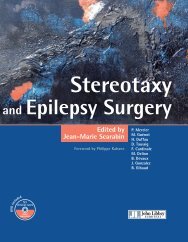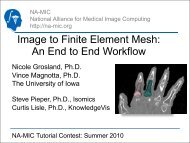BWH Manual (PDF) - INTRuST Neuroimaging Leadership Core
BWH Manual (PDF) - INTRuST Neuroimaging Leadership Core
BWH Manual (PDF) - INTRuST Neuroimaging Leadership Core
You also want an ePaper? Increase the reach of your titles
YUMPU automatically turns print PDFs into web optimized ePapers that Google loves.
6. Human Volunteer Scans for Test-Retest Reliability and System Upgrades1. The volunteer should be consented by the study coordinator.2. Since the data will be de-identified during the upload process to CNDA database,please enter the volunteer’s information into the scanner following standard localpractice.3. Please scan the volunteer using the instructions outlined in “MRI Subject Pre-scanProcedures” (Section 5) and <strong>INTRuST</strong> sequences provided below in “HumanVolunteer Scan Protocol” (subsection 6.1).6.1 Human Volunteer Scan ProtocolBefore the scan, perform these steps in order to use the correct diffusion file:1. Locate the file /usr/g/research/tensor.dat and rename it totensor_orig.dat2. Copy the <strong>INTRuST</strong> supplied tensor.dat to the location /usr/g/research/3. Once the scan is done return tensor_orig.dat to its initial name andlocation.Note: no adjustments should be made to this protocol. See section 8 of this manual for more details onthe following list of <strong>INTRuST</strong> suggested sequences. Scan all as "straight" - non oblique. See section5.4 for details on subject positioning. Please use padding around the subject’s head in order toprevent motion (use straps if available).1. Localizer2. ASSET Calibration Scan3. <strong>INTRuST</strong> suggested DWI sequence4. <strong>INTRuST</strong> suggested Structural Scan Sequence (T1)5. <strong>INTRuST</strong> suggested Susceptibility Weighted Imaging sequence6. <strong>INTRuST</strong> suggested Proton Density Scan7. <strong>INTRuST</strong> suggested T2 scan sequence8. <strong>INTRuST</strong> suggested Resting State fMRI (Subject should have eyes OPEN)NOTE: The NLC has supplied electronic protocols for installation by your local serviceengineer for your specific MRI system. This will ensure that you have the correct protocol foryour MRI scanner. The NLC QC team will check all imaging parameters to assure the correctsequence was used. If the electronically loaded <strong>INTRuST</strong> sequence is not used to scan asubject, the scan will be rejected and the subject must be re-scanned with the correct<strong>INTRuST</strong> sequences.6.2 Data TransferPlease upload all the sequences acquired for the volunteer scan to the CNDA database asdetailed in Appendix 5. See section 6.3 for instructions on the volunteer naming convention tobe used for uploads to the CNDA. Also, please save the acquired data to CD/DVD and deliverto the local study coordinator.6.3 Volunteer Naming Convention for CNDAIf this is the first time the volunteer has been scanned, you will need to create a volunteersubject in the CNDA database. Please see Appendix 5 for creating volunteer subjects.6.3.1 <strong>INTRuST</strong> Volunteer Naming Convention (entered during CNDA website upload)For the upload to the CNDA database, volunteer scans should follow the namingconvention: