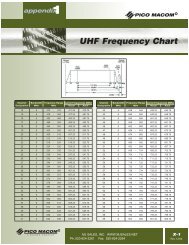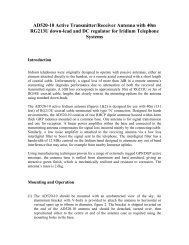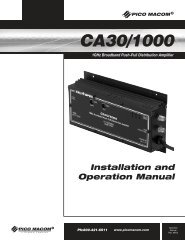Create successful ePaper yourself
Turn your PDF publications into a flip-book with our unique Google optimized e-Paper software.
DISPLAY<br />
The display area contains, at any given time, one or more of the following<br />
information sets:<br />
• Latitude/longitude of current location<br />
• Dispatch Radio talk group assignment<br />
• Menus for invoking various actions and functions<br />
• Status messages<br />
• Function success, error, or correctional messages<br />
• “Soft” keys to support various functions<br />
More detailed information about the display contents and functionality is<br />
detailed in the MMI functions chapter.<br />
INDICATOR DEFINITIONS<br />
ICONS<br />
No Service Icon<br />
Headset Icon<br />
Talk Group<br />
Lock Icon<br />
This indicator signifies that the radio is<br />
temporarily out of service.<br />
This indicator signifies that a headset is<br />
connected to the handset.<br />
This icon shall appear on the handset display<br />
when the talk group lock feature is enabled.<br />
POWER UP/DOWN INDICATORS<br />
• MSAT Logo<br />
On power up, the MSAT logo appears for a few seconds.<br />
• SEARCHING…<br />
This indicator signifies that the handset is attempting to log-on to the<br />
Network. The indicator is also displayed during this sequence. Once the<br />
radio logs on, disappears and the default service display screen is displayed<br />
on the handset. If service is lost, the SEARCHING… and indicators are<br />
displayed until service is restored.<br />
User Guide 7