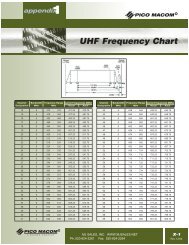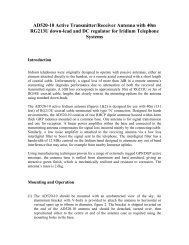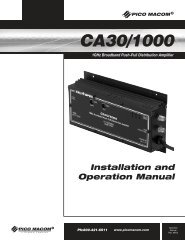You also want an ePaper? Increase the reach of your titles
YUMPU automatically turns print PDFs into web optimized ePapers that Google loves.
MODES<br />
DISPATCH RADIO MODE<br />
Dispatch Radio Mode is the default mode for the handset. Here is a summary<br />
of the functionality available in this mode. Much of this functionality is detailed<br />
in the UI Functions chapter.<br />
1. Select a Normal Mode Talk Group:<br />
• Press the Group soft key and scroll through a list of downloaded talk<br />
groups using the up/down arrow keys.<br />
• Press the Group soft key and then enter the tag number associated<br />
with the desired talk group using the keypad.<br />
2. Select a Private Mode Talk Group:<br />
• Press the Group soft key and scroll to the Private Mode talk group<br />
(tag 00) using the up/down arrow keys and enter the Directory<br />
Number (DN) of the talk group member with whom a conversation<br />
will occur.<br />
• Press the Group soft key and enter the 00 tag number using the<br />
keypad. Then enter the Directory Number (DN) of the talk group<br />
member with whom a conversation will occur.<br />
• To quickly change the DN while the radio is idle press the # key. You<br />
will be prompted to enter a new DN.<br />
3. Establish a Dispatch Radio Call:<br />
• Press and hold PTT to initiate a Dispatch Radio call.<br />
4. Receive a Dispatch Radio Call – private or normal:<br />
• When you receive a Dispatch Radio call from another member of a<br />
talk group, the handset displays the Directory Number (DN) of the<br />
member initiating the call.<br />
• Once VACANT is displayed on the screen, you can respond by<br />
holding and pressing PTT.<br />
5. Initiate/Release a Dial-out Dispatch call:<br />
• You enable a Dial-out call by a) pressing and holding PTT to become<br />
the active speaker, and then b) pressing SEND.<br />
• VACANT is displayed when the dial-out call is initiated followed by a<br />
ringing tone.<br />
User Guide 13