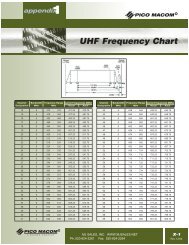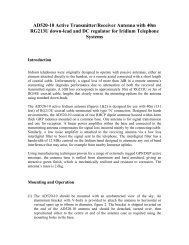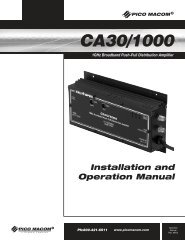Create successful ePaper yourself
Turn your PDF publications into a flip-book with our unique Google optimized e-Paper software.
3. You are then prompted to enter a tag name for this position. Use the<br />
alphanumeric keys to enter the tag name (use the CLEAR key to<br />
backspace if you make an error). Press STORE to initiate the storage of<br />
the position.<br />
4. You are given a confirmation (Position Stored) and control goes back<br />
to the GPS Menu.<br />
STORED POSITIONS<br />
You can view your stored GPS positions and edit a stored position name tag<br />
with this function.<br />
1. Press SELECT to invoke this option. The list of stored position name<br />
tags (latest one first) is then displayed.<br />
2. Scroll through the list using the up/down arrows. Press SELECT when<br />
the entry you want to edit is highlighted.<br />
3. The full entry with name and position is then displayed. To edit the<br />
highlighted entry, press EDIT.<br />
4. You are then prompted to enter the updated name tag. Use the<br />
alphanumeric keys to enter the updated tag name (use the CLEAR key<br />
to backspace if you make an error). Press STORE to initiate the storage<br />
of the position.<br />
5. Control goes back to the display of the updated tag and the position<br />
information. You may do further editing by pressing EDIT. If you are<br />
satisfied with the edited entry, press BACK to go back to the list so you<br />
can choose another entry, or press BACK again to go back to the GPS<br />
Menu.<br />
ADMIN MENU<br />
The ADMIN menu gives you capabilities to adjust the configuration of your<br />
radio. Press SELECT to invoke this menu. The ADMIN functions are as<br />
follows:<br />
• Volume<br />
• DR (Dispatch Radio) ADMIN<br />
• X-Over<br />
• BACKLIGHT<br />
• Software Version<br />
• Serial Port<br />
User Guide 19