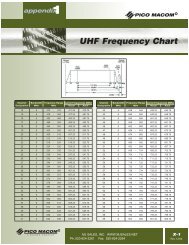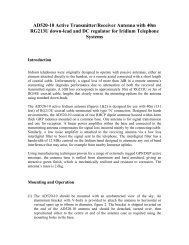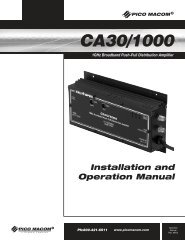Create successful ePaper yourself
Turn your PDF publications into a flip-book with our unique Google optimized e-Paper software.
CONTENTS<br />
SAFETY INFORMATION ______________________________ I<br />
Warning Symbols Used in this Manual .......................................................... i<br />
Warnings for the MSAT-G2 Radio................................................................ ii<br />
CONTENTS _______________________________________ V<br />
INTRODUCTION ___________________________________ 1<br />
MSAT-G2 Mobile Satellite Radio ................................................................... 1<br />
The MSAT Network – Powered by Mobile Satellite Ventures (MSV) .. 1<br />
MSAT Dispatch Radio...................................................................................... 1<br />
Service Highlights .............................................................................................. 2<br />
Coverage............................................................................................................. 2<br />
COMPONENTS AND ACCESSORIES____________________ 3<br />
RADIO OVERVIEW _________________________________ 4<br />
Transceiver Unit................................................................................................ 4<br />
Handset ............................................................................................................... 4<br />
Antennas ............................................................................................................. 5<br />
USER INTERFACE (UI) OVERVIEW____________________ 6<br />
Display................................................................................................................. 7<br />
Indicator Definitions................................................................................. 7<br />
Controls.............................................................................................................. 9<br />
Buttons........................................................................................................ 9<br />
Physical Keys.............................................................................................. 9<br />
Soft Keys...................................................................................................10<br />
Alphanumeric Keyboard Mapping........................................................12<br />
Character Entry.......................................................................................12<br />
Modes ................................................................................................................13<br />
Dispatch Radio Mode.............................................................................13<br />
USER INTERFACE (UI) FUNCTIONS __________________ 15<br />
One-Touch Key Functions............................................................................15<br />
User Guide<br />
v