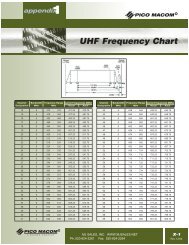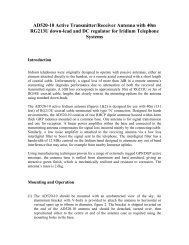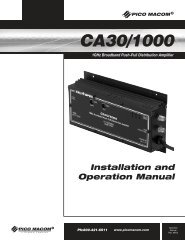You also want an ePaper? Increase the reach of your titles
YUMPU automatically turns print PDFs into web optimized ePapers that Google loves.
NO TG<br />
BLOCKED<br />
X-OVER<br />
FAILURE<br />
RF POWER<br />
FAILURE<br />
WARNING!<br />
OVERHEAT<br />
INVALID<br />
PASSWORD<br />
WRONG LOCK<br />
CODE<br />
No talk groups have been<br />
downloaded to the radio.<br />
Signifies that the radio's<br />
antenna signal to the<br />
satellite is blocked.<br />
Signifies that the <strong>user</strong> has<br />
initiated a manual beam<br />
cross-over to a beam that<br />
is not accessible.<br />
Following the appearance<br />
of the failure message the<br />
<strong>user</strong> will be returned to<br />
the beam options list.<br />
The radio detected a<br />
problem with its RF<br />
transmissions and<br />
disabled the transmitter.<br />
Signifies that the radio is<br />
overheating. This<br />
message will appear at 10<br />
second intervals until the<br />
temperature is reduced. If<br />
the temperature<br />
continues to increase<br />
then the radio will<br />
shutdown.<br />
Signifies the <strong>user</strong> has<br />
entered the wrong<br />
Dealer or SYSTEM Menu<br />
password.<br />
Signifies the <strong>user</strong> has<br />
entered the wrong<br />
Handset Lock code.<br />
If this condition persists,<br />
contact MSV Customer<br />
Support.<br />
Ensure that the antenna has<br />
a clear line-of-sight to the<br />
satellite.<br />
Ensure that the appropriate<br />
adjacent satellite beam is<br />
chosen when initiating a<br />
manual beam cross-over.<br />
Power cycle the radio. If<br />
this condition persists,<br />
contact MSV Customer<br />
Support.<br />
Move the radio to a cooler<br />
place. If the radio powers<br />
off, allow it to cool down<br />
before re-initiating the<br />
power-up sequence.<br />
Enter the correct<br />
password. If the password<br />
is unknown, contact MSV<br />
Customer Support with the<br />
radio's ESN. Customer<br />
Support can provide a new<br />
SYSTEM password.<br />
If you cannot remember<br />
the lock code (default is<br />
0000), enter the SYSTEM<br />
password (default 1234)<br />
when prompted to enter<br />
the code.<br />
User Guide 27