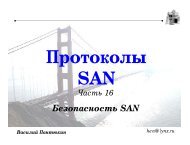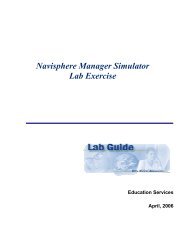Brocade® Product Training
Brocade® Product Training
Brocade® Product Training
Create successful ePaper yourself
Turn your PDF publications into a flip-book with our unique Google optimized e-Paper software.
crossporttest Examples<br />
38<br />
<br />
This example will run crossporttest an infinite number of times (or until you<br />
press Enter) and allows ports to be connected to themselves (M-M):<br />
v3.x:admin> crossporttest 0,1<br />
Running Cross Port Test ...<br />
This example will run crossporttest online or offline 100 (default value is 10)<br />
times on slot 2 to the SERDES at 2 Gbit/sec, not all SFPs are looped back, it only<br />
uses ports 4 and 15:<br />
v4.x:admin> crossporttest –nframes 100 –lb_mode 2 –spd_mode 2<br />
–ports 2/4,15<br />
Running Cross Port Test ...<br />
© 2005 Brocade Communications Systems, Incorporated.<br />
Revision CFP261-02-2005<br />
Chapter 8 - 38<br />
What is displayed when you execute this test depends on the level of verbosity that you have selected.<br />
The diagdebugshow command depicts available levels of debugging. It is not recommended going<br />
over level 5 – there is such a thing as too much information! This setting could adversely effect other<br />
switch operations, so set it back to the default setting after you have finished using it. Depending on<br />
the tests, setting the debugging level high (via the command: setdbg “DIAG”, 9) may generate<br />
more informative messages. Put the debugging mode back to the default by invoking setdbg<br />
“DIAG”,0 because verbose mode (9) could affect the behavior of the switch!<br />
See the diaghelp Reference Guide for a complete “help” output.<br />
nframes count will specify the number of frames to send. The test will progress until the<br />
specified number of frames has been transmitted on each port. The default value is 10.<br />
lb_mode will select the loopback point for the test. By default, crossporttest uses cable<br />
loopback.<br />
spd_mode will specify the speed mode for the test. This parameter is only used for Bloom- based<br />
products where it controls the speed at which each port is operated. The exact operation of each modes<br />
3-6 depends upon the loopback mode selected. When speed modes 3-6 are used with cables, they must<br />
be connected EVEN->ODD or the test will fail.<br />
gbic_mode the option may be used to override the global GBIC mode described above for the<br />
duration of this test. When it is enabled (1) then testing is limited to user ports with media installed.<br />
no_restore this option may be set in order to force the test to skip part of the POST cleanup<br />
normally performed. This may be helpful during debugging. This parameter should normally be left at<br />
the default value of 0.<br />
ports itemlist will specify a list of user ports to test. By default all of the user ports in the<br />
selected slot will be assumed.<br />
© 2005 Brocade Communications Systems, Incorporated.<br />
Revision CFP261-02-2005<br />
Chapter 8 - 38