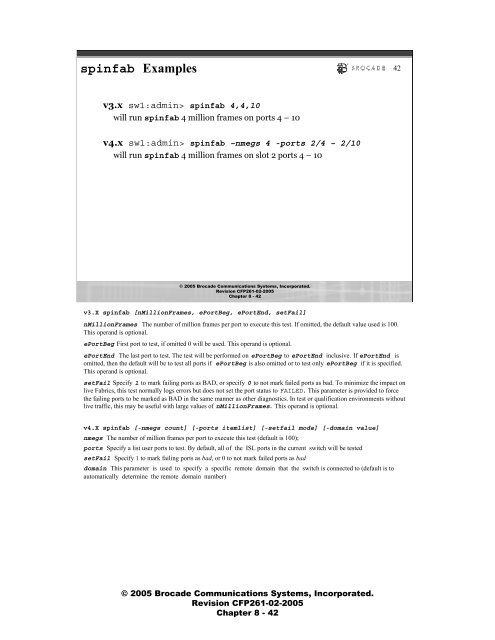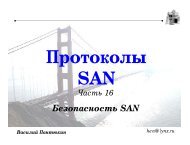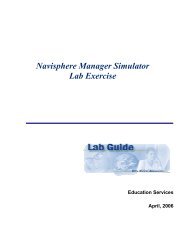Brocade® Product Training
Brocade® Product Training
Brocade® Product Training
You also want an ePaper? Increase the reach of your titles
YUMPU automatically turns print PDFs into web optimized ePapers that Google loves.
spinfab Examples<br />
42<br />
v3.x sw1:admin> spinfab 4,4,10<br />
will run spinfab 4 million frames on ports 4 – 10<br />
v4.x sw1:admin> spinfab –nmegs 4 -ports 2/4 – 2/10<br />
will run spinfab 4 million frames on slot 2 ports 4 – 10<br />
© 2005 Brocade Communications Systems, Incorporated.<br />
Revision CFP261-02-2005<br />
Chapter 8 - 42<br />
v3.X spinfab [nMillionFrames, ePortBeg, ePortEnd, setFail]<br />
nMillionFrames The number of million frames per port to execute this test. If omitted, the default value used is 100.<br />
This operand is optional.<br />
ePortBeg First port to test, if omitted 0 will be used. This operand is optional.<br />
ePortEnd The last port to test. The test will be performed on ePortBeg to ePortEnd inclusive. If ePortEnd is<br />
omitted, then the default will be to test all ports if ePortBeg is also omitted or to test only ePortBeg if it is specified.<br />
This operand is optional.<br />
setFail Specify 1 to mark failing ports as BAD, or specify 0 to not mark failed ports as bad. To minimize the impact on<br />
live Fabrics, this test normally logs errors but does not set the port status to FAILED. This parameter is provided to force<br />
the failing ports to be marked as BAD in the same manner as other diagnostics. In test or qualification environments without<br />
live traffic, this may be useful with large values of nMillionFrames. This operand is optional.<br />
v4.X spinfab [-nmegs count] [-ports itemlist] [-setfail mode] [-domain value]<br />
nmegs The number of million frames per port to execute this test (default is 100);<br />
ports Specify a list user ports to test. By default, all of the ISL ports in the current switch will be tested<br />
setFail Specify 1 to mark failing ports as bad, or 0 to not mark failed ports as bad<br />
domain This parameter is used to specify a specific remote domain that the switch is connected to (default is to<br />
automatically determine the remote domain number)<br />
© 2005 Brocade Communications Systems, Incorporated.<br />
Revision CFP261-02-2005<br />
Chapter 8 - 42