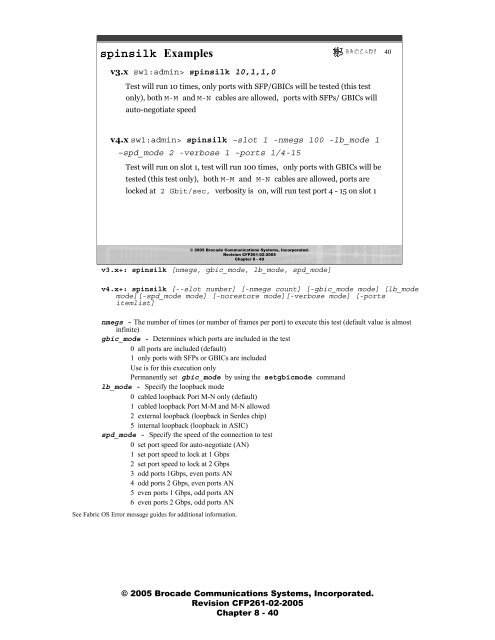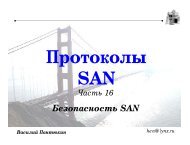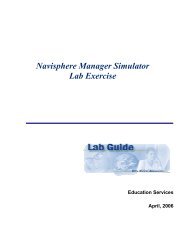Brocade® Product Training
Brocade® Product Training
Brocade® Product Training
You also want an ePaper? Increase the reach of your titles
YUMPU automatically turns print PDFs into web optimized ePapers that Google loves.
spinsilk Examples<br />
40<br />
v3.x sw1:admin> spinsilk 10,1,1,0<br />
Test will run 10 times, only ports with SFP/GBICs will be tested (this test<br />
only), both M-M and M-N cables are allowed, ports with SFPs/ GBICs will<br />
auto-negotiate speed<br />
v4.x sw1:admin> spinsilk –slot 1 -nmegs 100 -lb_mode 1<br />
–spd_mode 2 -verbose 1 –ports 1/4-15<br />
Test will run on slot 1, test will run 100 times, only ports with GBICs will be<br />
tested (this test only), both M-M and M-N cables are allowed, ports are<br />
locked at 2 Gbit/sec, verbosity is on, will run test port 4 - 15 on slot 1<br />
© 2005 Brocade Communications Systems, Incorporated.<br />
Revision CFP261-02-2005<br />
Chapter 8 - 40<br />
v3.x+: spinsilk [nmegs, gbic_mode, lb_mode, spd_mode]<br />
v4.x+: spinsilk [--slot number] [-nmegs count] [-gbic_mode mode] [lb_mode<br />
mode][-spd_mode mode] [-norestore mode][-verbose mode] [-ports<br />
itemlist]<br />
nmegs - The number of times (or number of frames per port) to execute this test (default value is almost<br />
infinite)<br />
gbic_mode - Determines which ports are included in the test<br />
0 all ports are included (default)<br />
1 only ports with SFPs or GBICs are included<br />
Use is for this execution only<br />
Permanently set gbic_mode by using the setgbicmode command<br />
lb_mode - Specify the loopback mode<br />
0 cabled loopback Port M-N only (default)<br />
1 cabled loopback Port M-M and M-N allowed<br />
2 external loopback (loopback in Serdes chip)<br />
5 internal loopback (loopback in ASIC)<br />
spd_mode - Specify the speed of the connection to test<br />
0 set port speed for auto-negotiate (AN)<br />
1 set port speed to lock at 1 Gbps<br />
2 set port speed to lock at 2 Gbps<br />
3 odd ports 1Gbps, even ports AN<br />
4 odd ports 2 Gbps, even ports AN<br />
5 even ports 1 Gbps, odd ports AN<br />
6 even ports 2 Gbps, odd ports AN<br />
See Fabric OS Error message guides for additional information.<br />
© 2005 Brocade Communications Systems, Incorporated.<br />
Revision CFP261-02-2005<br />
Chapter 8 - 40