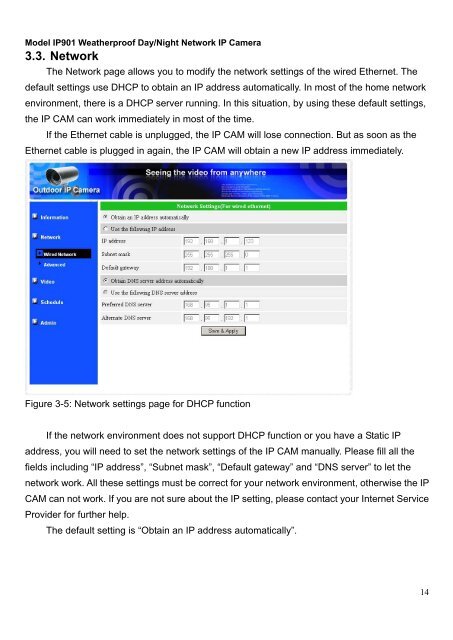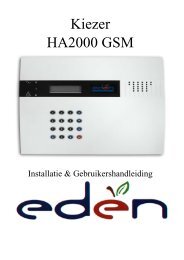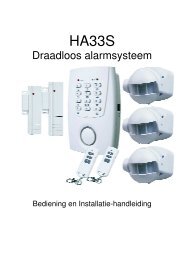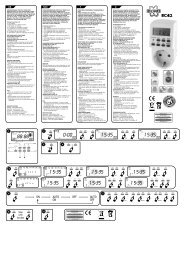User 's Manual - Elro
User 's Manual - Elro
User 's Manual - Elro
Create successful ePaper yourself
Turn your PDF publications into a flip-book with our unique Google optimized e-Paper software.
Model IP901 Weatherproof Day/Night Network IP Camera<br />
3.3. Network<br />
The Network page allows you to modify the network settings of the wired Ethernet. The<br />
default settings use DHCP to obtain an IP address automatically. In most of the home network<br />
environment, there is a DHCP server running. In this situation, by using these default settings,<br />
the IP CAM can work immediately in most of the time.<br />
If the Ethernet cable is unplugged, the IP CAM will lose connection. But as soon as the<br />
Ethernet cable is plugged in again, the IP CAM will obtain a new IP address immediately.<br />
Figure 3-5: Network settings page for DHCP function<br />
If the network environment does not support DHCP function or you have a Static IP<br />
address, you will need to set the network settings of the IP CAM manually. Please fill all the<br />
fields including “IP address”, “Subnet mask”, “Default gateway” and “DNS server” to let the<br />
network work. All these settings must be correct for your network environment, otherwise the IP<br />
CAM can not work. If you are not sure about the IP setting, please contact your Internet Service<br />
Provider for further help.<br />
The default setting is “Obtain an IP address automatically”.<br />
14