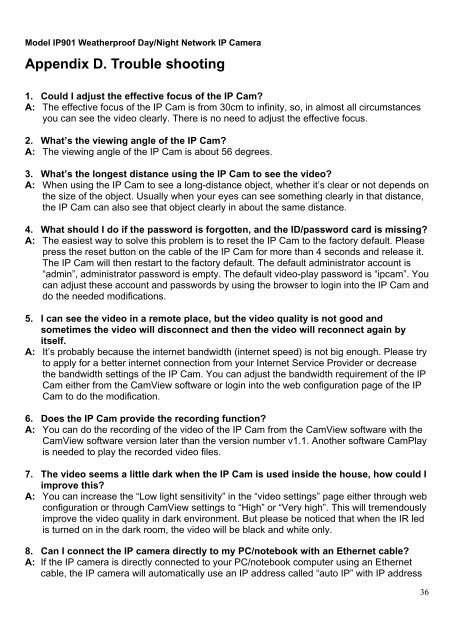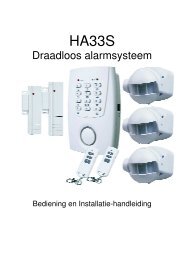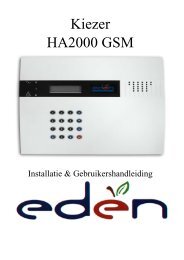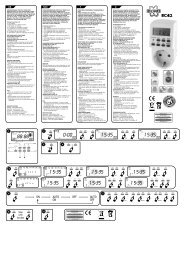User 's Manual - Elro
User 's Manual - Elro
User 's Manual - Elro
Create successful ePaper yourself
Turn your PDF publications into a flip-book with our unique Google optimized e-Paper software.
Model IP901 Weatherproof Day/Night Network IP Camera<br />
Appendix D. Trouble shooting<br />
1. Could I adjust the effective focus of the IP Cam?<br />
A: The effective focus of the IP Cam is from 30cm to infinity, so, in almost all circumstances<br />
you can see the video clearly. There is no need to adjust the effective focus.<br />
2. What’s the viewing angle of the IP Cam?<br />
A: The viewing angle of the IP Cam is about 56 degrees.<br />
3. What’s the longest distance using the IP Cam to see the video?<br />
A: When using the IP Cam to see a long-distance object, whether it’s clear or not depends on<br />
the size of the object. Usually when your eyes can see something clearly in that distance,<br />
the IP Cam can also see that object clearly in about the same distance.<br />
4. What should I do if the password is forgotten, and the ID/password card is missing?<br />
A: The easiest way to solve this problem is to reset the IP Cam to the factory default. Please<br />
press the reset button on the cable of the IP Cam for more than 4 seconds and release it.<br />
The IP Cam will then restart to the factory default. The default administrator account is<br />
“admin”, administrator password is empty. The default video-play password is “ipcam”. You<br />
can adjust these account and passwords by using the browser to login into the IP Cam and<br />
do the needed modifications.<br />
5. I can see the video in a remote place, but the video quality is not good and<br />
sometimes the video will disconnect and then the video will reconnect again by<br />
itself.<br />
A: It’s probably because the internet bandwidth (internet speed) is not big enough. Please try<br />
to apply for a better internet connection from your Internet Service Provider or decrease<br />
the bandwidth settings of the IP Cam. You can adjust the bandwidth requirement of the IP<br />
Cam either from the CamView software or login into the web configuration page of the IP<br />
Cam to do the modification.<br />
6. Does the IP Cam provide the recording function?<br />
A: You can do the recording of the video of the IP Cam from the CamView software with the<br />
CamView software version later than the version number v1.1. Another software CamPlay<br />
is needed to play the recorded video files.<br />
7. The video seems a little dark when the IP Cam is used inside the house, how could I<br />
improve this?<br />
A: You can increase the “Low light sensitivity” in the “video settings” page either through web<br />
configuration or through CamView settings to “High” or “Very high”. This will tremendously<br />
improve the video quality in dark environment. But please be noticed that when the IR led<br />
is turned on in the dark room, the video will be black and white only.<br />
8. Can I connect the IP camera directly to my PC/notebook with an Ethernet cable?<br />
A: If the IP camera is directly connected to your PC/notebook computer using an Ethernet<br />
cable, the IP camera will automatically use an IP address called “auto IP” with IP address<br />
36