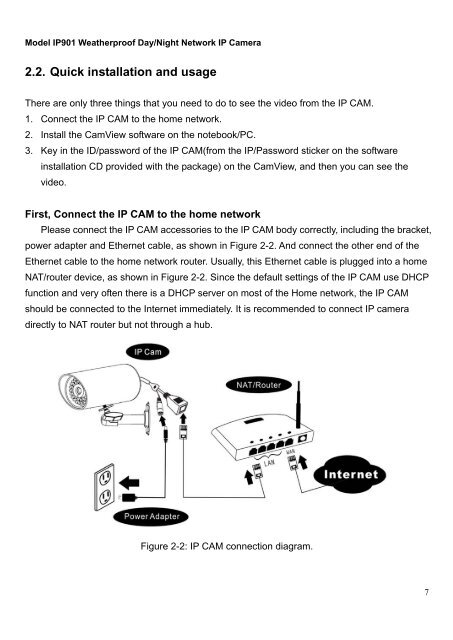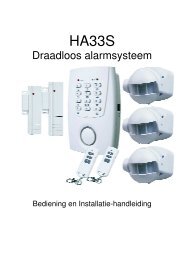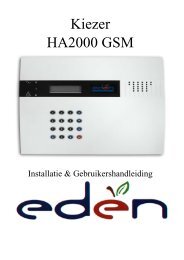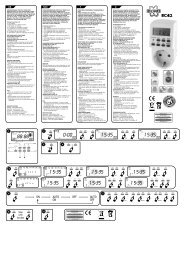User 's Manual - Elro
User 's Manual - Elro
User 's Manual - Elro
Create successful ePaper yourself
Turn your PDF publications into a flip-book with our unique Google optimized e-Paper software.
Model IP901 Weatherproof Day/Night Network IP Camera<br />
2.2. Quick installation and usage<br />
There are only three things that you need to do to see the video from the IP CAM.<br />
1. Connect the IP CAM to the home network.<br />
2. Install the CamView software on the notebook/PC.<br />
3. Key in the ID/password of the IP CAM(from the IP/Password sticker on the software<br />
installation CD provided with the package) on the CamView, and then you can see the<br />
video.<br />
First, Connect the IP CAM to the home network<br />
Please connect the IP CAM accessories to the IP CAM body correctly, including the bracket,<br />
power adapter and Ethernet cable, as shown in Figure 2-2. And connect the other end of the<br />
Ethernet cable to the home network router. Usually, this Ethernet cable is plugged into a home<br />
NAT/router device, as shown in Figure 2-2. Since the default settings of the IP CAM use DHCP<br />
function and very often there is a DHCP server on most of the Home network, the IP CAM<br />
should be connected to the Internet immediately. It is recommended to connect IP camera<br />
directly to NAT router but not through a hub.<br />
Figure 2-2: IP CAM connection diagram.<br />
7