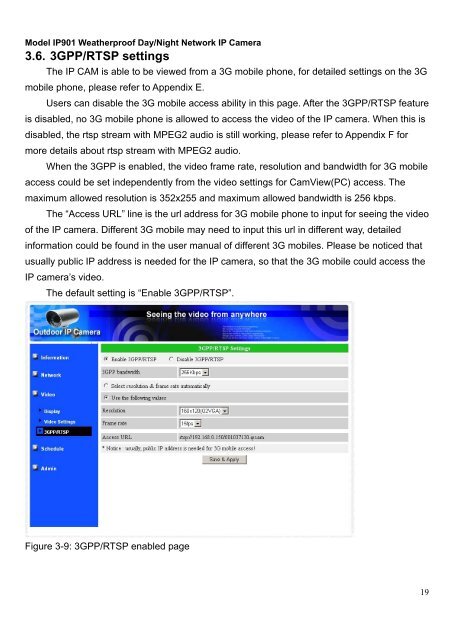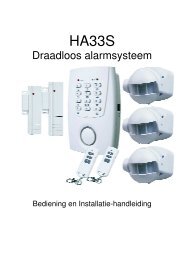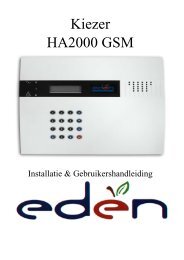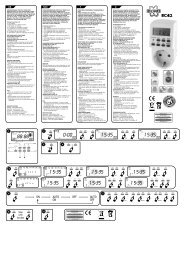User 's Manual - Elro
User 's Manual - Elro
User 's Manual - Elro
Create successful ePaper yourself
Turn your PDF publications into a flip-book with our unique Google optimized e-Paper software.
Model IP901 Weatherproof Day/Night Network IP Camera<br />
3.6. 3GPP/RTSP settings<br />
The IP CAM is able to be viewed from a 3G mobile phone, for detailed settings on the 3G<br />
mobile phone, please refer to Appendix E.<br />
<strong>User</strong>s can disable the 3G mobile access ability in this page. After the 3GPP/RTSP feature<br />
is disabled, no 3G mobile phone is allowed to access the video of the IP camera. When this is<br />
disabled, the rtsp stream with MPEG2 audio is still working, please refer to Appendix F for<br />
more details about rtsp stream with MPEG2 audio.<br />
When the 3GPP is enabled, the video frame rate, resolution and bandwidth for 3G mobile<br />
access could be set independently from the video settings for CamView(PC) access. The<br />
maximum allowed resolution is 352x255 and maximum allowed bandwidth is 256 kbps.<br />
The “Access URL” line is the url address for 3G mobile phone to input for seeing the video<br />
of the IP camera. Different 3G mobile may need to input this url in different way, detailed<br />
information could be found in the user manual of different 3G mobiles. Please be noticed that<br />
usually public IP address is needed for the IP camera, so that the 3G mobile could access the<br />
IP camera’s video.<br />
The default setting is “Enable 3GPP/RTSP”.<br />
Figure 3-9: 3GPP/RTSP enabled page<br />
19