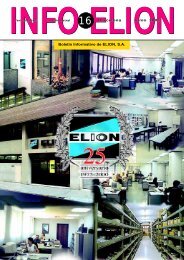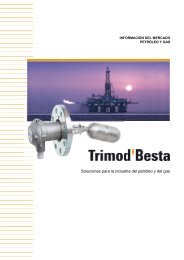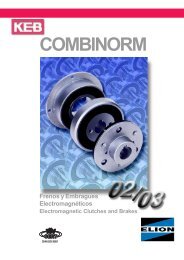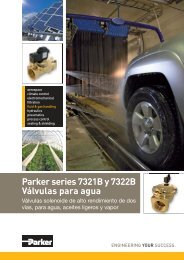You also want an ePaper? Increase the reach of your titles
YUMPU automatically turns print PDFs into web optimized ePapers that Google loves.
<strong>MARINE</strong> MONITOR<br />
28<br />
MTe – MONITORS FOR <strong>MARINE</strong> APPLICATIONS<br />
The first generation of<br />
MT marine monitors was<br />
developed in 2004. From<br />
this time, the product<br />
technology has constantly<br />
improved. Today the Lauer<br />
marine monitor range is<br />
equipped with “enhanced”<br />
functionality. The video<br />
signal transmission can be<br />
realized via USB or LAN<br />
interface. Additionally,<br />
seamless backlight<br />
dimming from 0 to 100%<br />
is possible.<br />
The MTe monitor range<br />
has been developed for<br />
automation applications<br />
on bridges, motor control<br />
rooms and different other<br />
PC-based applications<br />
on vessels and offshore<br />
environments. Three<br />
different display sizes<br />
between 15 and 19” are<br />
available.<br />
The “e” stands for<br />
“enhanced”<br />
Compared with an<br />
ordinary monitor which<br />
receive its video signal<br />
via VGA or DVI cable,<br />
the MTe series offers two<br />
alternative opportunities;<br />
transmission of the video<br />
signal via USB or LAN.<br />
The result is an open<br />
network structure with<br />
connection of up to<br />
8 different monitors<br />
without any VGA or DVI<br />
converter. It is possible to use an<br />
existing LAN to save inflexible<br />
VGA-cabling and expensive<br />
multimode graphic cards.<br />
Dimming in several ways<br />
At bridges it is mandatory to use<br />
a dimming functionality for all<br />
back-lighted devices. MTe displays<br />
can be dimmed infinitely<br />
variable to 0% brightness,<br />
which ensures a non-dazzling<br />
control for the crew.<br />
There are several ways to<br />
adjust the display brightness.<br />
One way is to adjust<br />
dimming for every monitor<br />
individually, using the front<br />
buttons. But it some cases it<br />
might be useful, to dim the whole<br />
range of monitors at once. For<br />
this case the Remote Dimming<br />
feature allows building local<br />
networks of connected monitors<br />
where any monitor can control<br />
the backlight brightness of any<br />
other.<br />
If the Remote Control feature of<br />
a single monitor is not enabled,<br />
this monitor cannot control<br />
other monitors, but may still be<br />
controlled by other monitors.<br />
This feature is<br />
realized with a<br />
serial protocol,<br />
which is called<br />
“ S C O M ”<br />
and originally<br />
developed by<br />
Hatteland. This<br />
way, network<br />
dimming can<br />
be realized easily without additional<br />
equipment.<br />
There are several ways of remote<br />
dimming available :<br />
Point-to-Point<br />
Two monitors can control each<br />
other, if they are connected via<br />
RS232.<br />
Multiple Monitors<br />
More than two monitors can<br />
be connected and control each<br />
other via an RS485 bus.<br />
Other remote dimming features<br />
are available via USB or Ethernet<br />
connection with the Lauer RBC<br />
Router. The RBC Router is a<br />
service that handles SCOM<br />
commands. It is a part of the<br />
Monitor Control Center.