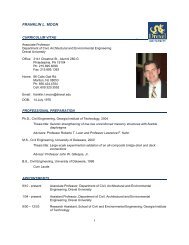Download this report - CAIT - Rutgers, The State University of New ...
Download this report - CAIT - Rutgers, The State University of New ...
Download this report - CAIT - Rutgers, The State University of New ...
You also want an ePaper? Increase the reach of your titles
YUMPU automatically turns print PDFs into web optimized ePapers that Google loves.
Chapter 2: <strong>The</strong> dTIMS CT Database<br />
Check <strong>this</strong> box, if you want dTIMS CT to show the perspective name as a prefix <strong>of</strong> the<br />
DRP description.<br />
User Options:<br />
• Enable Warning Messages:<br />
Check <strong>this</strong> box, if you want dTIMS CT to ask for confirmation before aborting (by<br />
pressing the Cancel button) the changes you made after entering a window and to close<br />
that window.<br />
• Do not modify base elements:<br />
Check <strong>this</strong> box, if you want dTIMS CT to notify you when a location in your import<br />
file is not on an existing base perspective element. If you check <strong>this</strong> box, dTIMS CT<br />
verifies that all locations in your import file are on existing base perspective elements.<br />
If you uncheck <strong>this</strong> box, dTIMS CT will automatically create the missing base<br />
perspective element. This is a convenient way to create base perspective elements<br />
while creating elements in another perspective by importing. However, <strong>this</strong> can damage<br />
your database, if the base perspective element ID is misspelled, for example. In <strong>this</strong><br />
case dTIMS CT will add a section or point to the misspelled perspective.<br />
• Ensure ElementIDs are unique (do not add pieces/instances):<br />
Check <strong>this</strong> box, if you want dTIMS CT to notify you when an element ID in your<br />
import file already exists in the target perspective. If you check <strong>this</strong> box, dTIMS CT<br />
verifies that all element IDs in your import file do not exist in the target perspective. If<br />
you uncheck <strong>this</strong> box, dTIMS CT will automatically create another piece for section<br />
perspectives or another instance for point perspectives for the existing element ID.<br />
Unchecking <strong>this</strong> box is the only way to import multiple pieces or instances. However,<br />
<strong>this</strong> can damage your database, if the element ID is misspelled, for example. In <strong>this</strong><br />
case dTIMS CT will add another piece or instance to the element ID matching <strong>this</strong><br />
misspelling.<br />
NJDOT Deighton dTIMS CT User Manual 11