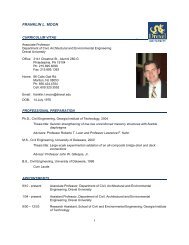Download this report - CAIT - Rutgers, The State University of New ...
Download this report - CAIT - Rutgers, The State University of New ...
Download this report - CAIT - Rutgers, The State University of New ...
Create successful ePaper yourself
Turn your PDF publications into a flip-book with our unique Google optimized e-Paper software.
Chapter 2: <strong>The</strong> dTIMS CT Database<br />
CalcExp<br />
Is the attribute you are creating going to be populated by a dTIMS CT<br />
function analysis? If it is, enter a calculated expression, otherwise<br />
ignore <strong>this</strong> cell and dTIMS CT will assume the attribute will be stored in<br />
the database and entered via data entry or transformation.<br />
<br />
<br />
the expression must exist<br />
if it is not available in the list, it could be because you have not<br />
saved the expression or because you have not yet selected the<br />
perspective from which the expression called the attribute.<br />
Notes: Once the Attribute is saved without an expression<br />
attached, it cannot ever be added or updated to include an<br />
expression.<br />
- Change from keyed attribute to calculated attribute<br />
or vice versa can only be accomplished by delete and<br />
recreate.<br />
- Entry cannot be a typed expression, it must be a<br />
stored expression object.<br />
Number <strong>of</strong><br />
Decimals<br />
<br />
<br />
<br />
This property is for Single or Double Attribute Types<br />
only.<br />
Determine on numeric fields how many decimal positions<br />
(1-6) are required.<br />
Enter the number <strong>of</strong> decimals you want to use when<br />
displaying the values <strong>of</strong> the current attribute. (<strong>The</strong> value in<br />
<strong>this</strong> cell does not affect the precision <strong>of</strong> any calculation<br />
including the attribute, it is used for display purposes only).<br />
Numeric Default This property is for Single, Double, Integer, or Long<br />
Integer Attribute Types only.<br />
<br />
Enter the value you want to use to signify that the<br />
attribute has not yet received a value.<br />
NJDOT Deighton dTIMS CT User Manual 31