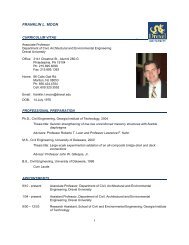Download this report - CAIT - Rutgers, The State University of New ...
Download this report - CAIT - Rutgers, The State University of New ...
Download this report - CAIT - Rutgers, The State University of New ...
Create successful ePaper yourself
Turn your PDF publications into a flip-book with our unique Google optimized e-Paper software.
Chapter 2: <strong>The</strong> dTIMS CT Database<br />
Perspectives Tasks<br />
Add<br />
Adding a perspective can be accomplished in many ways: through the menu<br />
strip, the toolbar, the tasks pane, the right click menu or pressing the insert<br />
key on your keyboard. All these operations will allow you to manually create<br />
one perspective. To add multiple perspectives refer to Import. dTIMS CT will<br />
also automatically create several Default Attributes for your perspective,<br />
depending on the Perspective Type you are creating.<br />
Edit<br />
Delete<br />
Copy<br />
Edit the properties <strong>of</strong> one or multiple perspectives.<br />
Delete a perspective from the Perspective Workspace Window.<br />
Make a new perspective by copying and editing the copied version.<br />
Export Will copy perspective properties to a file <strong>of</strong> your choice (Access - mdl, Excel -<br />
xls, XML - xml, HMTL - html, dBASE - dbf and TEXT - txt). Export is a useful<br />
feature when you use it in conjunction with the Import operation. For example,<br />
you export a perspective to a file, then using the same file you add the<br />
perspectives you want in your database. Next, you import the same file into<br />
dTIMS CT. This works well since you are assured the file format <strong>of</strong> the file you<br />
are importing is what dTIMS CT expects.<br />
Import<br />
Design View<br />
Data Sheet<br />
View<br />
Importing perspectives is a quick way to add multiple perspectives to your<br />
dTIMS CT database. By importing from a file you eliminate many <strong>of</strong> the steps<br />
required to add the same perspectives manually. Refer to the Perspective Import<br />
File Format to ensure the file you intend to import matches the format dTIMS<br />
CT expects.<br />
Unique method <strong>of</strong> viewing the parent - child relationship that exists between perspective<br />
and attribute objects.<br />
Formerly known as 'Browse' in dTIMS CT, Data Sheet is used when you want to browse<br />
certain data or update data values from one perspective. If you want to browse data from<br />
NJDOT Deighton dTIMS CT User Manual 19