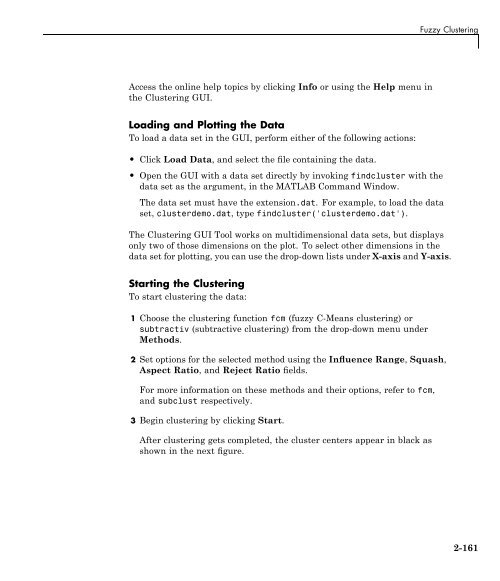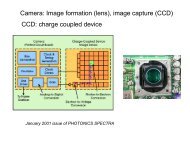- Page 1 and 2:
Fuzzy Logic Toolbox 2 User’s Guid
- Page 3:
Revision History January 1995 First
- Page 6 and 7:
Overview of Fuzzy Inference Process
- Page 8 and 9:
Simulink Environment ..............
- Page 10 and 11:
x Contents
- Page 12 and 13:
1 Getting Started Product Overview
- Page 14 and 15:
1 Getting Started If you just want
- Page 16 and 17:
1 Getting Started Another basic con
- Page 18 and 19:
1 Getting Started Input Space (all
- Page 20 and 21:
1 Getting Started do a fine job wit
- Page 22 and 23:
1 Getting Started An Introductory E
- Page 24 and 25:
1 Getting Started See how the formu
- Page 26 and 27:
1 Getting Started tip=(0.15)*servRa
- Page 28 and 29:
1 Getting Started 0.25 0.2 tip 0.15
- Page 30 and 31:
1 Getting Started or perhaps rewrit
- Page 32 and 33:
2 Tutorial Overview The point of fu
- Page 34 and 35:
2 Tutorial Foundations of Fuzzy Log
- Page 36 and 37:
2 Tutorial How does it work? Reason
- Page 38 and 39:
2 Tutorial One of the most commonly
- Page 40 and 41:
2 Tutorial A fuzzy set is an extens
- Page 42 and 43:
2 Tutorial Polynomial based curves
- Page 44 and 45:
2 Tutorial A B min(A,B) A B max(A,B
- Page 46 and 47:
2 Tutorial the fuzzy sets to be com
- Page 48 and 49:
2 Tutorial if temperature is cold t
- Page 50 and 51:
2 Tutorial Fuzzy Inference Systems
- Page 52 and 53:
2 Tutorial Information flows from l
- Page 54 and 55:
2 Tutorial selects the maximum of t
- Page 56 and 57:
2 Tutorial In the following diagram
- Page 58 and 59:
2 Tutorial 1. if and then Interpret
- Page 60 and 61:
2 Tutorial Customization Oneofthepr
- Page 62 and 63:
2 Tutorial adaptive neural fuzzy in
- Page 64 and 65:
2 Tutorial Getting Started We’ll
- Page 66 and 67:
2 Tutorial Name of the system. Chan
- Page 68 and 69:
2 Tutorial 8 Select File > Export >
- Page 70 and 71:
2 Tutorial Editor shares some featu
- Page 72 and 73:
2 Tutorial can first use the mouse
- Page 74 and 75:
2 Tutorial d Verify that 3 is selec
- Page 76 and 77:
2 Tutorial 5 In the FIS Variables a
- Page 78 and 79:
2 Tutorial Now that the variables h
- Page 80 and 81:
2 Tutorial one of the variable qual
- Page 82 and 83:
2 Tutorial A literal interpretation
- Page 84 and 85:
2 Tutorial Notice that under food,
- Page 86 and 87:
2 Tutorial Upon opening the Surface
- Page 88 and 89:
2 Tutorial Building Fuzzy Inference
- Page 90 and 91:
2 Tutorial Specifying Custom Member
- Page 92 and 93:
2 Tutorial 3 In the FIS Editor, sel
- Page 94 and 95:
2 Tutorial Using the custmf1 exampl
- Page 96 and 97:
2 Tutorial 6 To add custom membersh
- Page 98 and 99:
2 Tutorial In the toolbox, the AND
- Page 100 and 101:
2 Tutorial 1 In the lower-left pane
- Page 102 and 103:
2 Tutorial Working from the Command
- Page 104 and 105:
2 Tutorial The structure.field synt
- Page 106 and 107:
2 Tutorial After closing any open M
- Page 108 and 109:
2 Tutorial 25 20 tip 15 10 5 10 8 6
- Page 110 and 111:
2 Tutorial a.output(1).mf(2).type='
- Page 112 and 113:
2 Tutorial All the information for
- Page 114 and 115:
2 Tutorial 44. 2 The list of comman
- Page 116 and 117:
2 Tutorial Working in Simulink Envi
- Page 118 and 119:
2 Tutorial 2 1.8 1.6 1.4 1.2 1 0.8
- Page 120 and 121:
2 Tutorial 0.8 0.6 0.4 0.2 valve 0
- Page 122 and 123:
2 Tutorial If you stop the simulati
- Page 124 and 125:
2 Tutorial FIS. This automatic mode
- Page 126 and 127:
2 Tutorial Type slcp attheMATLABpro
- Page 128 and 129:
2 Tutorial As the figure shows, the
- Page 130 and 131:
2 Tutorial The final output of the
- Page 132 and 133:
2 Tutorial the Sugeno-type represen
- Page 134 and 135:
2 Tutorial and the membership funct
- Page 136 and 137:
2 Tutorial anfis and the ANFIS Edit
- Page 138 and 139:
2 Tutorial alone or in combination
- Page 140 and 141: 2 Tutorial Constraints of anfis anf
- Page 142 and 143: 2 Tutorial You can also load Testin
- Page 144 and 145: 2 Tutorial Validating the Trained F
- Page 146 and 147: 2 Tutorial The training data appear
- Page 148 and 149: 2 Tutorial 1 Choose Grid partition,
- Page 150 and 151: 2 Tutorial Viewing Your FIS Structu
- Page 152 and 153: 2 Tutorial The plot shows the check
- Page 154 and 155: 2 Tutorial • Select the Checking
- Page 156 and 157: 2 Tutorial In this case, the checki
- Page 158 and 159: 2 Tutorial anfis from the Command L
- Page 160 and 161: 2 Tutorial data values. You use the
- Page 162 and 163: 2 Tutorial subplot(2,2,4) plotmf(fi
- Page 164 and 165: 2 Tutorial Thedifferencebetweentheo
- Page 166 and 167: 2 Tutorial As a result, the trainin
- Page 168 and 169: 2 Tutorial Output FIS Structure for
- Page 170 and 171: 2 Tutorial Output FIS Structure for
- Page 172 and 173: 2 Tutorial right location within a
- Page 174 and 175: 2 Tutorial Here, the variable cente
- Page 176 and 177: 2 Tutorial Finally, plot the two cl
- Page 178 and 179: 2 Tutorial The genfis2 function bui
- Page 180 and 181: 2 Tutorial fismat=genfis2(datin,dat
- Page 182 and 183: 2 Tutorial At this point, you can u
- Page 184 and 185: 2 Tutorial The next figure shows th
- Page 186 and 187: 2 Tutorial you fit the fuzzy system
- Page 188 and 189: 2 Tutorial Plot the checking error
- Page 192 and 193: 2 Tutorial Saving the Cluster Cente
- Page 194 and 195: 2 Tutorial The fis.c file contains
- Page 196 and 197: 2 Tutorial This command saves the i
- Page 198 and 199: 2 Tutorial 'lcclnk' is not recogniz
- Page 200 and 201: 2 Tutorial 7 To verify that the fuz
- Page 202 and 203: 3 Function Reference GUI Tools and
- Page 204 and 205: 3 Function Reference FIS Data Struc
- Page 206 and 207: 3 Function Reference Simulink Envir
- Page 208 and 209: addmf Purpose Syntax Description Ad
- Page 210 and 211: addrule Purpose Syntax Description
- Page 212 and 213: anfis Purpose Syntax Description Tr
- Page 214 and 215: anfis training data set. When you s
- Page 216 and 217: anfisedit Purpose Syntax Descriptio
- Page 218 and 219: defuzz Purpose Syntax Description D
- Page 220 and 221: dsigmf See Also gaussmf, gauss2mf,
- Page 222 and 223: evalfis • ORR: the result of eval
- Page 224 and 225: fcm Purpose Syntax Description Fuzz
- Page 226 and 227: findcluster Purpose Syntax Descript
- Page 228 and 229: fuzarith Purpose Syntax Description
- Page 230 and 231: fuzzy Purpose Syntax Open basic Fuz
- Page 232 and 233: fuzzy Membership functions to invok
- Page 234 and 235: gauss2mf See Also dsigmf, gauss2mf,
- Page 236 and 237: gbellmf Purpose Syntax Description
- Page 238 and 239: genfis1 The default number of membe
- Page 240 and 241:
genfis2 Purpose Syntax Description
- Page 242 and 243:
genfis2 Xin1 = 7*rand(50,1); Xin2 =
- Page 244 and 245:
genfis2 Example 3 The following exa
- Page 246 and 247:
genfis3 The input membership functi
- Page 248 and 249:
genfis3 Example 3 The following exa
- Page 250 and 251:
gensurf Example 1 a = readfis('tipp
- Page 252 and 253:
getfis 'inlabels' 'outlabels' 'inra
- Page 254 and 255:
getfis getfis(a,'input',1) Name = s
- Page 256 and 257:
mam2sug Purpose Syntax Description
- Page 258 and 259:
mf2mf 1 0.9 0.8 0.7 0.6 0.5 0.4 0.3
- Page 260 and 261:
mfedit Selecttheiconforthevariableo
- Page 262 and 263:
newfis DefuzzMethod ans = [newsys]
- Page 264 and 265:
pimf Purpose Syntax Description Exa
- Page 266 and 267:
plotmf Purpose Syntax Description E
- Page 268 and 269:
psigmf Purpose Syntax Description B
- Page 270 and 271:
mmf Purpose Syntax Description Remo
- Page 272 and 273:
mvar Purpose Syntax Description Rem
- Page 274 and 275:
uleedit Purpose Syntax Description
- Page 276 and 277:
uleview Purpose Syntax Rule viewer
- Page 278 and 279:
setfis Purpose Syntax Description S
- Page 280 and 281:
sffis Purpose Syntax Description Fu
- Page 282 and 283:
showfis 24. average 25. generous 26
- Page 284 and 285:
showrule 1. (service==poor) | (food
- Page 286 and 287:
sigmf See Also dsigmf, gaussmf, gau
- Page 288 and 289:
subclust Purpose Syntax Description
- Page 290 and 291:
subclust Examples [C,S] = subclust(
- Page 292 and 293:
surfview If you want to create a sm
- Page 294 and 295:
trapmf Purpose Syntax Description T
- Page 296 and 297:
trimf Purpose Syntax Description Tr
- Page 298 and 299:
writefis Purpose Syntax Description
- Page 300 and 301:
zmf See Also dsigmf, gaussmf, gauss
- Page 302 and 303:
5 Block Reference Controllers Fuzzy
- Page 304 and 305:
5 Block Reference Membership Functi
- Page 306 and 307:
Diff. Sigmoidal MF Purpose Descript
- Page 308 and 309:
Fuzzy Logic Controller with Rulevie
- Page 310 and 311:
Gaussian2 MF Purpose Description Co
- Page 312 and 313:
Pi-shaped MF Purpose Description Se
- Page 314 and 315:
Probabilistic Rule Agg Purpose Desc
- Page 316 and 317:
S-shaped MF Purpose Description See
- Page 318 and 319:
Trapezoidal MF Purpose Description
- Page 320 and 321:
Z-shaped MF Purpose Description See
- Page 322 and 323:
A Examples Introductory Examples
- Page 324 and 325:
B Bibliography [1] Bezdec, J.C., Pa
- Page 326 and 327:
B Bibliography [22] Zadeh, L.A.,
- Page 328 and 329:
Glossary fuzzy c-means clustering A
- Page 330 and 331:
Glossary Glossary-4
- Page 332 and 333:
Index H hybrid method 2-121 I if-th