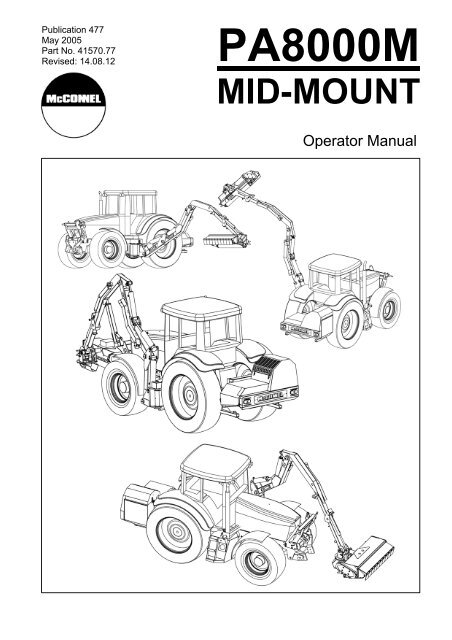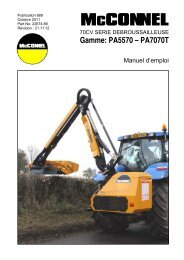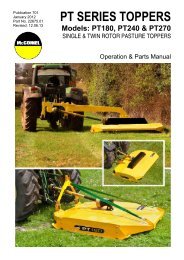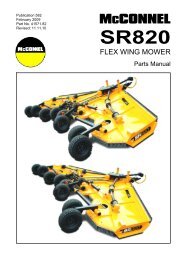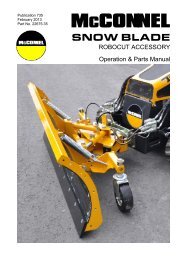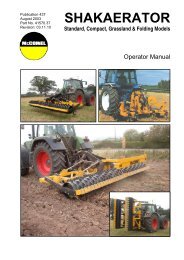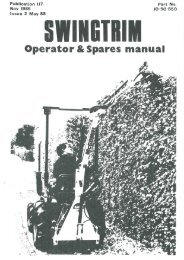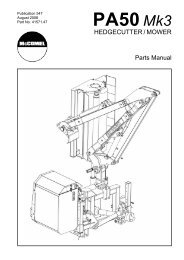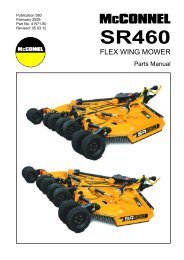You also want an ePaper? Increase the reach of your titles
YUMPU automatically turns print PDFs into web optimized ePapers that Google loves.
Publication 477<br />
May 2005<br />
Part No. 41570.77<br />
Revised: 14.08.12<br />
<strong>PA</strong><strong>8000</strong>M<br />
MID-MOUNT<br />
Operator Manual
IMPORTANT<br />
VERIFICATION OF WARRANTY REGISTRATION<br />
DEALER WARRANTY INFORMATION & REGISTRATION VERIFICATION<br />
It is imperative that the selling dealer registers this machine with <strong>McConnel</strong> Limited before<br />
delivery to the end user – failure to do so may affect the validity of the machine warranty.<br />
To register machines go to the <strong>McConnel</strong> Limited web site at www.mcconnel.com, log<br />
onto ‘Dealer Inside’ and select the ‘Machine Registration button’ which can be found in<br />
the Service Section of the site. Confirm to the customer that the machine has been<br />
registered in the section below.<br />
Should you experience any problems registering a machine in this manner please contact<br />
the <strong>McConnel</strong> Service Department on 01584 875848.<br />
Registration Verification<br />
Dealer Name: ……………………..…………………………………………………………….<br />
Dealer Address: …….………………………………………………………………………….<br />
Customer Name: ……………………..…………………………………………………………<br />
Date of Warranty Registration: ……/……/...…… Dealer Signature: ………………..……<br />
NOTE TO CUSTOMER / OWNER<br />
Please ensure that the above section above has been completed and signed by the selling<br />
dealer to verify that your machine has been registered with <strong>McConnel</strong> Limited.<br />
IMPORTANT: During the initial ‘bedding in’ period of a new machine it is the customer’s responsibility<br />
to regularly inspect all nuts, bolts and hose connections for tightness and re-tighten if required. New<br />
hydraulic connections occasionally weep small amounts of oil as the seals and joints settle in – where<br />
this occurs it can be cured by re-tightening the connection – refer to torque settings chart below. The<br />
tasks stated above should be performed on an hourly basis during the first day of work and at least<br />
daily thereafter as part of the machines general maintenance procedure.<br />
TORQUE SETTINGS FOR HYDRAULIC FITTINGS<br />
HYDRAULIC HOSE ENDS<br />
PORT ADAPTORS WITH BONDED SEALS<br />
BSP Setting Metric BSP Setting Metric<br />
1/4” 18 Nm 19 mm 1/4” 34 Nm 19 mm<br />
3/8” 31 Nm 22 mm 3/8” 47 Nm 22 mm<br />
1/2” 49 Nm 27 mm 1/2” 102 Nm 27 mm<br />
5/8” 60 Nm 30 mm 5/8” 122 Nm 30 mm<br />
3/4” 80 Nm 32 mm 3/4” 149 Nm 32 mm<br />
1” 125 Nm 41 mm 1” 203 Nm 41 mm<br />
1.1/4” 190 Nm 50 mm 1.1/4” 305 Nm 50 mm<br />
1.1/2” 250 Nm 55 mm 1.1/2” 305 Nm 55 mm<br />
2” 420 Nm 70 mm 2” 400 Nm 70 mm
WARRANTY POLICY<br />
WARRANTY REGISTRATION<br />
All machines must be registered, by the selling dealer with <strong>McConnel</strong> Ltd, before delivery to the end<br />
user. On receipt of the goods it is the buyer’s responsibility to check that the Verification of Warranty<br />
Registration in the Operator’s Manual has been completed by the selling dealer.<br />
1. LIMITED WARRANTIES<br />
1.01. All machines supplied by <strong>McConnel</strong> Limited are warranted to be free from defects in material<br />
and workmanship from the date of sale to the original purchaser for a period of 12 months,<br />
unless a different period is specified.<br />
1.02. All spare parts supplied by <strong>McConnel</strong> Limited are warranted to be free from defects in material<br />
and workmanship from the date of sale to the original purchaser for a period of 6 months.<br />
1.03. The manufacturer will replace or repair for the purchaser any part or parts found, upon<br />
examination at its factory, to be defective under normal use and service due to defects in<br />
material or workmanship. Returned parts must be complete and unexamined.<br />
1.04. This warranty does not apply to any part of the goods, which has been subjected to improper or<br />
abnormal use, negligence, alteration, modification, fitment of non-genuine parts, accident<br />
damage, or damage resulting from contact with overhead power lines, damage caused by<br />
foreign objects (e.g. stones, iron, material other than vegetation), failure due to lack of<br />
maintenance, use of incorrect oil or lubricants, contamination of the oil, or which has served its<br />
normal life. This warranty does not apply to any expendable items such as blades, flails, flap<br />
kits, skids, soil engaging parts, shields, guards, wear pads or pneumatic tyres.<br />
1.05. Temporary repairs and consequential loss - i.e. oil, downtime and associated parts are<br />
specifically excluded from the warranty.<br />
1.06. Warranty on hoses is limited to 12 months and does not include hoses which have suffered<br />
external damage. Only complete hoses may be returned under warranty, any which have been<br />
cut or repaired will be rejected.<br />
1.07. Machines must be repaired immediately a problem arises. Continued use of the machine after a<br />
problem has occurred can result in further component failures, for which <strong>McConnel</strong> Ltd cannot<br />
be held liable, and may have safety implications.<br />
1.08. Except as provided herein, no employee, agent, dealer or other person is authorised to give any<br />
warranties of any nature on behalf of <strong>McConnel</strong> Ltd.<br />
1.09. For machine warranty periods in excess of 12 months the following additional exclusions shall<br />
apply:<br />
1) Hoses, external seals, exposed pipes and hydraulic tank breathers.<br />
2) Filters.<br />
3) Rubber mountings.<br />
4) External electric wiring.<br />
1.10. All service work, particularly filter changes, must be carried out in accordance with the<br />
manufacturer’s service schedule. Failure to comply will invalidate the warranty. In the event of a<br />
claim, proof of the service work being carried out may be required.<br />
NB Warranty cover will be invalid if any non-genuine parts have been fitted or used. Use of<br />
non-genuine parts may seriously affect the machine’s performance and safety. <strong>McConnel</strong> Ltd<br />
cannot be held responsible for any failures or safety implications that arise due to the use of<br />
non-genuine parts.
2. REMEDIES AND PROCEDURES<br />
2.01. The warranty is not effective unless the Selling Dealer registers the machine, via the <strong>McConnel</strong><br />
web site and confirms the registration to the purchaser by completing the confirmation form in<br />
the operator’s manual.<br />
2.02. Any fault must be reported to an authorised <strong>McConnel</strong> dealer as soon as it occurs. Continued<br />
use of a machine, after a fault has occurred, can result in further component failure for which<br />
<strong>McConnel</strong> Ltd cannot be held liable.<br />
2.03. Repairs should be undertaken within two days of the failure. Claims submitted for repairs<br />
undertaken more than 2 weeks after a failure has occurred, or 2 days after the parts were<br />
supplied will be rejected, unless the delay has been authorised by <strong>McConnel</strong> Ltd.<br />
2.04. All claims must be submitted, by an authorised <strong>McConnel</strong> Service Dealer, within 30 days of the<br />
date of repair.<br />
2.05. Following examination of the claim and parts the manufacture will pay, at their discretion, for<br />
any valid claim the cost of any parts and an appropriate labour allowance if applicable.<br />
2.06. The submission of a claim is not a guarantee of payment.<br />
2.07. Any decision reached by <strong>McConnel</strong> Ltd. is final.<br />
3. LIMITATION OF LIABILITY<br />
3.01. The manufacturer disclaims any express (except as set forth herein) and implied warranties<br />
with respect to the goods including, but not limited to, merchantability and fitness for a particular<br />
purpose.<br />
3.02. The manufacturer makes no warranty as to the design, capability, capacity or suitability for use<br />
of the goods.<br />
3.03. Except as provided herein, the manufacturer shall have no liability or responsibility to the<br />
purchaser or any other person or entity with respect to any liability, loss, or damage caused or<br />
alleged to be caused directly or indirectly by the goods including, but not limited to, any indirect,<br />
special, consequential, or incidental damages resulting from the use or operation of the goods<br />
or any breach of this warranty. Notwithstanding the above limitations and warranties, the<br />
manufacturer’s liability hereunder for damages incurred by the purchaser or others shall not<br />
exceed the price of the goods.<br />
3.04. No action arising out of any claimed breach of this warranty or transactions under this warranty<br />
may be brought more than one (1) year after the cause of the action has occurred.<br />
4. MISCELLANEOUS<br />
4.01. The manufacturer may waive compliance with any of the terms of this limited warranty, but no<br />
waiver of any terms shall be deemed to be a waiver of any other term.<br />
4.02. If any provision of this limited warranty shall violate any applicable law and is held to be<br />
unenforceable, then the invalidity of such provision shall not invalidate any other provisions<br />
herein.<br />
4.03. Applicable law may provide rights and benefits to the purchaser in addition to those provided<br />
herein.
DECLARATION OF CONFORMITY<br />
Conforming to EU Machinery Directive 2006/42/EC<br />
We,<br />
McCONNEL LIMITED, Temeside Works, Ludlow, Shropshire SY8 1JL, UK<br />
Hereby declare that:<br />
The Product; Tractor <strong>Mid</strong>-<strong>Mount</strong>ed Hedgecutter / Grass Mower<br />
Product Code; P800<br />
Serial No. & Date ………………………………… Type …………………………<br />
Manufactured in; United Kingdom<br />
Complies with the required provisions of the Machinery Directive 2006/42/EC<br />
The machinery directive is supported by the following harmonized standards;<br />
BS EN ISO 14121-1 (2007) Safety of machinery - Risk assessment, Part 1:<br />
Principles Part 2: practical guide and examples of methods.<br />
BS EN ISO 12100-1 (2010) Safety of machinery - Part 1: Basic terminology and<br />
methodology Part 2: Technical principles.<br />
BS EN 349(1993)+ A1 (2008) Safety of machinery - Minimum distances to avoid the<br />
entrapment with human body parts.<br />
BS EN 953 (1998) Safety of machinery - Guards General requirements for the<br />
design and construction of fixed and movable guards.<br />
BS EN 982(1996)+ A1 (2008) Safety requirements for fluid power systems and their<br />
components. Hydraulics<br />
McCONNEL LIMITED operates an ISO 9001:2008 quality management system,<br />
certificate number: FM25970.<br />
This system is continually assessed by the;<br />
British Standards Institution (BSI), Beech House, Milton Keynes, MK14 6ES, UK<br />
BSI is accredited by UK Accreditation Service, accreditation number: UKAS 003.<br />
The EC declaration only applies if the machine stated above is used in<br />
accordance with the operating instructions.<br />
Signed …………………................ Responsible Person<br />
on behalf of McCONNEL LIMITED<br />
Status: General Manager Date: May 2011
POWER ARM INSPECTION AND MAINTENANCE<br />
A daily equipment inspection of the tractor and mower should be conducted before the<br />
equipment is used. You may use the inspection sheets to assist with these daily<br />
inspections. Any damaged or missing guards should be repaired or replaced before<br />
operating the mower. Failure to repair the damaged shield can result in objects being<br />
thrown from the mower and possibly hitting the operator or bystander.<br />
Inspect the Mower for Safe Operating Condition<br />
Make sure the driveline guards and shielding are in place and in good repair.<br />
Inspect the flexible thrown object shielding to assure that they are in place on the<br />
front and rear of the mower head and in good repair. Repair or replace any<br />
damaged or missing thrown object shields.<br />
Ensure the mower cutting height is set high enough to reduce the possibility of the<br />
mower blades contacting the ground. Actual height will be dependent on the ground<br />
conditions. Increase the height when working in rough or undulating conditions.<br />
Inspect for broken, chipped, bent, missing, or severely worn blades. Replace<br />
damaged blades before operating the mower. Ensure the blade retaining bolts and<br />
fasteners are secure and tight.<br />
Ensure all head bolts and nuts are tight.<br />
Lubricate the driveline universal joints and telescoping members daily.<br />
Grease the rotor and roller bearings and inspect their condition.<br />
Inspect for any oil leaks or damaged hoses<br />
Inspect for worn or damaged decals and safety instructions. Replace unreadable,<br />
damaged or missing safety decals.<br />
Follow the operator’s manual(s) inspection and maintenance instructions for<br />
lubricating parts, and keeping thrown object shielding, driveline guards, rotating<br />
parts shields, mower blades and decals in good repair.<br />
Inspect the Tractor for Safe Operating Condition:<br />
Inspect the controls, lights, SMVs (Slow Moving Vehicle sign), seat belts, and<br />
ROPS to assure that they are in place and in good working order.<br />
Be sure the tires, wheels, lug bolts/nuts are in good condition.<br />
Make sure the tractor brakes and steering are in proper operating condition.<br />
Follow the operator’s manual(s) inspection and maintenance procedures for<br />
keeping the tractor in good and safe condition before operating.<br />
The inspection sheet on the following page should be kept in this book as a record. A<br />
second sheet is included for you to cut out and photocopy or the inspection sheets can be<br />
downloaded from our website at;<br />
http://www.mcconnel.com/support/aftersales/default.aspx?nav=After Sales
POWER ARM PRE-OPERATION Inspection<br />
Power Arm ID ________________ Date: _______________ Shift: _______________<br />
WARNING<br />
Before conducting the inspection, make sure the tractor engine is off, the key removed, all<br />
rotation has stopped and the tractor is in park with the parking brake engaged. Make sure<br />
the mower head is resting on the ground or is securely blocked up and supported and all<br />
hydraulic pressure has been relieved.<br />
Item<br />
The Operator’s Manual is in the Canister on the mower<br />
All Warning Decals are in place, clean and legible<br />
All Lights are clean and working<br />
The <strong>Mount</strong>ing frame bolts are in place and tight<br />
The Arm pivot pins are tight and correctly secured<br />
There are no cracks in the arms<br />
The Hyd. Cylinder pins are tight and correctly secured<br />
The Hyd Cylinder hose connections are tight<br />
The Hyd. Pump hose connections are tight<br />
The Hyd. Valve hose connections are tight<br />
The Hyd. Valve controls function properly<br />
There are no damaged hoses<br />
The Oil level is to the green mark on the tank sight glass<br />
There is no evidence of Hydraulic oil leaks<br />
Flails are not missing, chipped, broken or excessively worn<br />
The Flail bolts are tight<br />
The Front & Rear Flaps are fittrd and in good condition<br />
The Front hood is in place and in good condition<br />
The Wire Trap is in good condition<br />
The Skid shoes are in good condition & tight<br />
There are no cracks or holes in flail casing<br />
The Hyd. motor mounting bolts are tight<br />
All Flail Head Nuts and Bolts are tight<br />
The Rotor Bearings are in good condition and greased<br />
The Roller bearings are in good condition and greased<br />
The drive line Shaft guard is in good condition<br />
The drive line shaft guard is correctly secured<br />
Controls are securely mounted in the cab<br />
With engine running check arm operation<br />
Have a spare pack of flails, bushes, bolts and nuts<br />
Condition at<br />
start of shift<br />
Specific Comments if not O.K.<br />
Operators Signature: ___________________________________________<br />
DO NOT OPERATE an UNSAFE TRACTOR or MOWER
TRACTOR PRE-OPERATION Inspection<br />
Power Arm ID ________________ Date: _______________ Shift: _______________<br />
WARNING Before conducting the inspection, make sure the tractor engine is off, the key is removed<br />
all rotation has stopped and the tractor is in park with the parking brake engaged. Any<br />
implement attached to the tractor is firmly on the ground.<br />
Item<br />
The flashing lights function properly.<br />
All lights are clean and working correctly<br />
All cab windows are clean and wipers working correctly<br />
The SMV sign, where required, is clean and visible.<br />
The tyres are in good condition with correct pressure.<br />
The wheel nuts are tight.<br />
The tractor brakes are in good condition.<br />
The steering linkage is in good condition.<br />
There are no visible oil leaks.<br />
The hydraulic controls function properly.<br />
The ROPS or ROPS cab is in good condition.<br />
The seatbelt is in place and in good condition.<br />
The 3-point hitch is in good condition.<br />
The drawbar/pick up hook is secure & in good condition<br />
The PTO master shield is in place.<br />
The engine oil level is full.<br />
The brake fluid level is full.<br />
The power steering fluid level is full.<br />
The fuel level is adequate.<br />
The engine coolant fluid level is full.<br />
The radiator & oil cooler are free of debris.<br />
The air filter is in good condition<br />
Condition at<br />
start of shift<br />
Specific Comments if not O.K.<br />
Operators Signature: ___________________________________________<br />
DO NOT OPERATE an UNSAFE TRACTOR or MOWER
POWER ARM PRE-OPERATION Inspection<br />
Power Arm ID ________________ Date: _______________ Shift: _______________<br />
WARNING<br />
Before conducting the inspection, make sure the tractor engine is off, the key removed, all<br />
rotation has stopped and the tractor is in park with the parking brake engaged. Make sure<br />
the mower head is resting on the ground or is securely blocked up and supported and all<br />
hydraulic pressure has been relieved.<br />
Item<br />
The Operator’s Manual is in the Canister on the mower<br />
All Warning Decals are in place, clean and legible<br />
All Lights are clean and working<br />
The <strong>Mount</strong>ing frame bolts are in place and tight<br />
The Arm pivot pins are tight and correctly secured<br />
There are no cracks in the arms<br />
The Hyd. Cylinder pins are tight and correctly secured<br />
The Hyd Cylinder hose connections are tight<br />
The Hyd. Pump hose connections are tight<br />
The Hyd. Valve hose connections are tight<br />
The Hyd. Valve controls function properly<br />
There are no damaged hoses<br />
The Oil level is to the green mark on the tank sight glass<br />
There is no evidence of Hydraulic oil leaks<br />
Flails are not missing, chipped, broken or excessively worn<br />
The Flail bolts are tight<br />
The Front & Rear Flaps are fittrd and in good condition<br />
The Front hood is in place and in good condition<br />
The Wire Trap is in good condition<br />
The Skid shoes are in good condition & tight<br />
There are no cracks or holes in flail casing<br />
The Hyd. motor mounting bolts are tight<br />
All Flail Head Nuts and Bolts are tight<br />
The Rotor Bearings are in good condition and greased<br />
The Roller bearings are in good condition and greased<br />
The drive line Shaft guard is in good condition<br />
The drive line shaft guard is correctly secured<br />
Controls are securely mounted in the cab<br />
With engine running check arm operation<br />
Have a spare pack of flails, bushes, bolts and nuts<br />
Condition at<br />
start of shift<br />
Specific Comments if not O.K.<br />
Operators Signature: ___________________________________________<br />
DO NOT OPERATE an UNSAFE TRACTOR or MOWER
TRACTOR PRE-OPERATION Inspection<br />
Power Arm ID ________________ Date: _______________ Shift: _______________<br />
WARNING Before conducting the inspection, make sure the tractor engine is off, the key is removed<br />
all rotation has stopped and the tractor is in park with the parking brake engaged. Any<br />
implement attached to the tractor is firmly on the ground.<br />
Item<br />
The flashing lights function properly.<br />
All lights are clean and working correctly<br />
All cab windows are clean and wipers working correctly<br />
The SMV sign, where required, is clean and visible.<br />
The tyres are in good condition with correct pressure.<br />
The wheel nuts are tight.<br />
The tractor brakes are in good condition.<br />
The steering linkage is in good condition.<br />
There are no visible oil leaks.<br />
The hydraulic controls function properly.<br />
The ROPS or ROPS cab is in good condition.<br />
The seatbelt is in place and in good condition.<br />
The 3-point hitch is in good condition.<br />
The drawbar/pick up hook is secure & in good condition<br />
The PTO master shield is in place.<br />
The engine oil level is full.<br />
The brake fluid level is full.<br />
The power steering fluid level is full.<br />
The fuel level is adequate.<br />
The engine coolant fluid level is full.<br />
The radiator & oil cooler are free of debris.<br />
The air filter is in good condition<br />
Condition at<br />
start of shift<br />
Specific Comments if not O.K.<br />
Operators Signature: ___________________________________________<br />
DO NOT OPERATE an UNSAFE TRACTOR or MOWER
READ THE BOOK FIRST<br />
It might save hours and pounds later!<br />
When ordering spare parts always quote<br />
• The Machine Type<br />
• The Machine Serial Number<br />
• The Part Number<br />
Factory re-built service exchange units of the major<br />
hydraulic components are available from your Dealer<br />
NOISE<br />
The equivalent daily personal noise exposure from this machine, measured at the operators’ ear, is<br />
within the range 78 – 85 dB.<br />
These figures apply to a normal distribution of use where the noise fluctuates between zero and<br />
maximum. The figures assume that the machine is fitted to a tractor with a quiet cab with the<br />
windows closed in a generally open environment. We recommend that the windows are kept<br />
closed.<br />
With the cab rear window open, the equivalent daily personal noise exposure will increase to a<br />
figure within the range 82 – 88 dB.<br />
At equivalent daily noise exposure levels of between 85 and 90 dB, ear protection is<br />
recommended, it should be used if any window is left open.
List of Contents<br />
Page No.<br />
General Information 1<br />
Features 2<br />
Safety Information 3<br />
Fitting Requirements – Tractor Specification & Axle Locking System 8<br />
Vehicle/Tractor Preparation 9<br />
Rear Tank Frame Attachment & Removal 10<br />
Detaching the Arm Unit – Support & Storage Frame 12<br />
Oil Requirements 15<br />
Control Unit Fitting 15<br />
Pre-Operational Checks 16<br />
Running Up Procedure 16<br />
Operation 17<br />
Preparation 18<br />
V3 Proportional Controls 19<br />
V4 Proportional Controls 23<br />
Head Angle Float 36<br />
Easy Drive System (EDS) 37<br />
Powered Slew 38<br />
Powered Head Rotation 39<br />
Flailhead 40<br />
Flail Selection 42<br />
Transportation Cradle 43<br />
Transporting the Machine 44<br />
Overhead Power Lines 45<br />
Hydraulic Hose Connection Points – Bulkhead Plate 47<br />
Maintenance - Lubrication 48<br />
Maintenance – Hydraulic System 49<br />
Wiring Diagram – Auxiliary Box 50
GENERAL INFORMATION<br />
Read this manual before fitting or operating the machine. Whenever any doubt exists<br />
contact your dealer or the <strong>McConnel</strong> Service Department for assistance.<br />
Use only <strong>McConnel</strong> Genuine spare parts on <strong>McConnel</strong> equipment and machines.<br />
DEFINITIONS - the following definitions apply throughout this manual:<br />
WARNING<br />
An operating procedure, technique etc., which can result in personal injury or loss of life if<br />
not observed carefully.<br />
CAUTION<br />
An operating procedure, technique etc., which can result in the damage of either machine<br />
or equipment if not observed carefully.<br />
NOTE<br />
An operating procedure, technique etc., which is considered essential to emphasise.<br />
LEFT AND RIGHT HAND<br />
This term is applicable to the machine when fitted to the tractor and viewed from the rear.<br />
This also applies to tractor references.<br />
Record the serial number of your machine on this page and always quote this number<br />
when ordering spares. Remember whenever information concerning the machine is<br />
requested to also state the type of tractor to which the machine is fitted.<br />
Machine Serial No.: Model Details: Installation Date:<br />
Dealer Name:<br />
Address:<br />
Telephone No:<br />
1
FEATURES<br />
8.0m <strong>Mid</strong>-<strong>Mount</strong><br />
• Full chassis under frame for rigid attachment, tractor specific.<br />
• Quick attach arm set.<br />
• Quick release connections from arm set to rear power pack.<br />
• 3-point linkage mounted rear frame power pack with enclosed hydraulics.<br />
• Right or Left hand cutting.<br />
• 72HP variable servo piston pump flail drive<br />
• Independent reversible, on/off rotor operation.<br />
• Power braking of flail drive when stopping.<br />
• Pressure compensated piston pump powering arm movements.<br />
• Proportional solenoid valves on main services all with manual override.<br />
• Pilot operated check valves on all services to remove ram droop.<br />
• Head angle float.<br />
• Lift float on both 1 st and 2 nd Arms<br />
• High capacity oil cooler c/w removable easy access easy clean dust guard.<br />
• Proportional controls with LED display.<br />
• Ergonomic joystick allows up to four services to be operated simultaneously.<br />
• Power monitor with readout on display.<br />
• PTO speed sensor with readout on display.<br />
• Operator Guard.<br />
• 30° of Hydraulic Breakaway<br />
• 138° powered slew.<br />
• 240 Litre hydraulic reservoir.<br />
• 125micron abs Suction, 10micron abs medium pressure and 10micron abs return line<br />
filters fitted.<br />
• Rear Lighting.<br />
• Front frame fitting kit for stowage of Arm/head during transport<br />
• Choice of 1.6m flailhead and sawhead attachments.<br />
2
This machine has the potential to be extremely dangerous, in the wrong hands it can kill or<br />
maim. It is therefore imperative that both owner, and operator of this machine, read and<br />
understand the following section to ensure that they are fully aware of the dangers that do,<br />
or may exist, and their responsibilities surrounding the use and operation of the machine.<br />
The operator of this machine is responsible not only for their own safety but equally for the<br />
safety of others who may come into the close proximity of the machine, as the owner you<br />
are responsible for both.<br />
When the machine is not in use the cutting head should be lowered to rest on the ground.<br />
In the event of a fault being detected with the machine’s operation it should be stopped<br />
immediately and not used again until the fault has been corrected by a qualified technician.<br />
POTENTIAL SIGNIFICANT DANGERS ASSOCIATED WITH THE USE OF<br />
THIS MACHINE:<br />
▲ Being hit by debris thrown by rotating components.<br />
▲ Being hit by machine parts ejected through damage during use.<br />
▲ Being caught on a rotating power take-off (PTO) shaft.<br />
▲ Being caught in other moving parts i.e.: belts, pulleys and cutting heads.<br />
▲ Electrocution from Overhead Power Lines (by contact with or ‘flashover’ from).<br />
▲ Being hit by cutting heads or machine arms as they move.<br />
▲ Becoming trapped between tractor and machine when hitching or unhitching.<br />
▲ Tractor overbalancing when machine arm is extended.<br />
▲ Injection of high-pressure oil from hydraulic hoses or couplings.<br />
▲ Machine overbalancing when freestanding (out of use).<br />
▲ Road traffic accidents due to collision or debris on the road.<br />
3
BEFORE USING THIS MACHINE YOU MUST:<br />
▲<br />
▲<br />
▲<br />
▲<br />
▲<br />
▲<br />
▲<br />
▲<br />
▲<br />
▲<br />
▲<br />
▲<br />
▲<br />
▲<br />
▲<br />
▲<br />
▲<br />
Ensure you read all sections of the operator handbook.<br />
Ensure the operator is, or has been, properly trained to use the machine.<br />
Ensure the operator has been issued with and reads the operator handbook.<br />
Ensure the operator understands and follows the instructions in operator handbook.<br />
Ensure the tractor front, rear and side(s) are fitted with metal mesh or polycarbonate<br />
guards of suitable size and strength to protect the operator against thrown debris or<br />
parts.<br />
Ensure tractor guards are correctly fitted, undamaged and kept properly maintained.<br />
Ensure that all machine guards are in position, are undamaged, and are kept<br />
maintained in accordance with the manufacturer’s recommendations.<br />
Ensure flails and their fixings are of a type recommended by the manufacturer, are<br />
securely attached and that none are missing or damaged.<br />
Ensure hydraulic pipes are carefully and correctly routed to avoid damage by<br />
chaffing, stretching or pinching and that they are held in place with the correct fittings.<br />
Always follow the manufacturer’s instructions for attachment and removal of the<br />
machine from the tractor.<br />
Check that the machine fittings and couplings are in good condition.<br />
Ensure the tractor meets the minimum weight recommendations of the machine<br />
manufacturer and that ballast is used as necessary.<br />
Always inspect the work area thoroughly before starting to note obstacles and<br />
remove wire, bottles, cans and other debris.<br />
Use clear suitably sized warning signs to alert others to the nature of the machine<br />
working within that area. Signs should be placed at both ends of the work site. (It is<br />
recommended that signs used are of a size and type specified by the Department of<br />
Transport and positioned in accordance with their and the Local Highways Authority<br />
guidelines).<br />
Ensure the operator is protected from noise. Ear defenders should be worn and<br />
tractor cab doors and windows must be kept closed. Machine controls should be<br />
routed through proprietary openings in the cab to enable all windows to be shut fully.<br />
Always work at a safe speed taking account of the conditions i.e.: terrain, highway<br />
proximity and obstacles around and above the machine.<br />
Extra special attention should be applied to Overhead Power Lines. Some of our<br />
machines are capable of reach in excess of 8 metres (26 feet) this means they have<br />
the potential to well exceed, by possibly 3 metres (9’ 9”), the lowest legal minimum<br />
height of 5.2 metres from the ground for 11,000 and 33,000 volt power lines. It<br />
cannot be stressed enough the dangers that surround this capability, it is therefore<br />
vital that the operator is fully aware of the maximum height and reach of the machine,<br />
and that they are fully conversant with all aspects regarding the safe minimum<br />
distances that apply when working with machines in close proximity to Power Lines.<br />
(Further information on this subject can be obtained from the Health & Safety<br />
Executive or your Local Power Company).<br />
4
▲<br />
▲<br />
▲<br />
Always disengage the machine, kill the tractor engine, remove and pocket the key<br />
before dismounting for any reason.<br />
Always clear up all debris left at the work area, it may cause hazard to others.<br />
Always ensure when you remove your machine from the tractor that it is left in a safe<br />
and stable position using the stands and props provided and secured if necessary.<br />
WHEN NOT TO USE THIS MACHINE:<br />
▲<br />
▲<br />
▲<br />
▲<br />
▲<br />
▲<br />
▲<br />
▲<br />
▲<br />
▲<br />
▲<br />
▲<br />
▲<br />
Never attempt to use this machine if you have not been trained to do so.<br />
Never uses a machine until you have read and understood the operator handbook,<br />
are familiar with, and practiced the controls.<br />
Never use a machine that is poorly maintained.<br />
Never use a machine if guards are missing or damaged.<br />
Never use a machine on which the hydraulic system shows signs of wear or damage.<br />
Never fit, or use, a machine on a tractor that does not meet the manufacturer’s<br />
minimum specification level.<br />
Never use a machine fitted to a tractor that does not have suitable front, rear and<br />
side(s) cab guarding made of metal mesh or polycarbonate.<br />
Never use the machine if the tractor cab guarding is damaged, deteriorating or badly<br />
fitted.<br />
Never turn a machine cutting head to an angle that causes debris to be ejected<br />
towards the cab.<br />
Never start or continue to work a machine if people are nearby or approaching - Stop<br />
and wait until they are at a safe distance before continuing. WARNING: Some Cutting<br />
Heads may continue to ‘freewheel’ for up to 40 seconds after being stopped.<br />
Never attempt to use a machine on materials in excess of its capability.<br />
Never use a machine to perform a task it has not been designed to do.<br />
Never operate the tractor or machine controls from any position other than from the<br />
driving seat, especially whilst hitching or unhitching the machine.<br />
▲ Never carry out maintenance of a machine or a tractor whilst the engine is running –<br />
the engine should be switched off, the key removed and pocketed.<br />
▲<br />
▲<br />
▲<br />
▲<br />
▲<br />
Never leave a machine unattended in a raised position – it should be lowered to the<br />
ground in a safe position on a level firm site.<br />
Never leave a tractor with the key in or the engine running.<br />
Never carry out maintenance on any part or component of a machine that is raised<br />
unless that part or component has been properly substantially braced or supported.<br />
Never attempt to detect a hydraulic leak with your hand – use a piece of cardboard.<br />
Never allow children near to, or play on, a tractor or machine under any<br />
circumstances.<br />
5
FRONT MOUNTED MACHINES – Additional Safety Advice<br />
During transportation and operation of ‘Front-<strong>Mount</strong>ed Machinery’, the operator should be<br />
reminded that the machine is located further away from his point of vision than a rear<br />
mounted machine, and in many cases the immediate work area is out of view. Additional<br />
care should therefore be applied whilst working with machinery of this nature. The<br />
intended work area should be thoroughly scrutinised immediately prior to work to check for<br />
potential hidden hazards and dangers, bearing in mind that these many not be identifiable<br />
from the operating position on the tractor. Removable objects that may cause a hazard<br />
should be removed from the work area and any fixed hazards should be clearly indicated<br />
with a visible marker that can easily be seen from the operating position.<br />
The operator should also be reminded that rotating cutting heads will throw debris either<br />
forwards or rearwards - dependent upon the nature of the job - it is therefore vital that<br />
suitable safety guarding is fitted where danger to either the operator, bystanders or<br />
property exists. Tractor windows should be protected with suitable materials of the correct<br />
specification to ensure the safety of the operator whilst allowing good all round visibility<br />
without impairing the functions of the tractor. Any side guarding fitted to the tractor to<br />
protect it from thrown debris should be fitted in such a way that it does not further obscure<br />
the operators vision of the machine or the working area. – Contact your tractor<br />
manufacturer or local dealer for advice on this subject.<br />
ADDITIONAL SAFETY ADVICE<br />
Training<br />
Operators need to be competent and fully capable of operating this machine in a safe and<br />
efficient way prior to attempting to use it in any public place. We advise therefore that the<br />
prospective operator make use of relevant training courses available such as those run by<br />
the Agricultural Training Board, Agricultural Colleges, Dealers and <strong>McConnel</strong>.<br />
Working in Public Places<br />
When working in public places such as roadsides, consideration should be paid to others<br />
in the vicinity. Stop the machine immediately when pedestrians, cyclists and horse riders<br />
etc. pass. Restart only when they are at a distance that causes no risk to their safety.<br />
Warning Signs<br />
It is advisable that any working area be covered by suitable warning signs and statutory in<br />
public places. Signs should be highly visible and well placed in order to give clear<br />
advanced warning of the hazard. Contact the Department of Transport or your Local<br />
Highways Authority to obtain detailed information on this subject. The latter should be<br />
contacted prior to working on the public highway advising them of the time and location of<br />
the intended work asking what is required by way of signs and procedure. – ‘Nonauthorised<br />
placement of road signs may create offences under the Highways Act’.<br />
6
SUGGESTED WARNING SIGNS REQUIRED<br />
“Road works ahead” warning sign with a supplementary “Hedge cutting” plate. “For 1<br />
mile” or appropriate shorter distance may be added to the plate.<br />
“Road narrows” warning sign with supplementary “Single file traffic” plate.<br />
White on blue “Keep right” arrow sign on rear of machine.<br />
USE OF WARNING SIGNS<br />
On two way roads one set of signs is needed facing traffic in each direction.<br />
Work should be within 1 mile of the signs.<br />
Work only when visibility is good and at times of low risk e.g.: NOT during ‘rush-hour’.<br />
Vehicles should have an amber flashing beacon.<br />
Ideally, vehicles should be conspicuously coloured.<br />
Debris should removed from the road and path as soon as practicable, and at regular<br />
intervals, wearing high visibility clothing and before removing the hazard warning signs.<br />
Collect all road signs promptly when the job is completed.<br />
Although the information given here covers a wide range of safety subjects it is impossible<br />
to predict every eventuality that can occur under differing circumstances whilst operating<br />
this machine. No advice given here can replace ‘good common sense’ and ‘total awareness’<br />
at all times but it will go a long way towards the safe use of your <strong>McConnel</strong> machine.<br />
7
FITTING - Tractor requirements<br />
Minimum Tractor Weights - including ballast weight if necessary:<br />
7800 kg.<br />
Minimum HP requirements:<br />
120 HP<br />
Linkage:<br />
Category 2 Rear Linkage<br />
PTO shaft:<br />
800 RPM with a 6-spline output required.<br />
AXLE LOCKING BRACKETS<br />
For additional stability of the unit during work an ‘Axle Locking System’ may be fitted to the<br />
tractor. The axle locking system comprises of 2 pairs of brackets attached to the front axle<br />
and chassis on each side of the tractor - the axle and chassis brackets are each<br />
connected by a hydraulic ram which, when activated via the tractors external service, will<br />
lock the axle rigidly to the tractor chassis.<br />
For normal operation the tractor’s external service control lever should be set to the float<br />
position - refer to your tractor handbook for operation instructions. Float position will allow<br />
the tractor’s suspension to function in the normal manner.<br />
The front suspension is locked by moving the external service control lever to the centre<br />
position. When working for long periods of time with the arm extended to the side, leakage<br />
may occur through the tractor’s spool valve – this can be rectified by lowering the flailhead<br />
to the ground, moving the external service lever to float before returning it to the centre<br />
position and resuming work.<br />
IMPORTANT – The Axle Locking System must only be activated or used whilst the<br />
machine is in normal work mode. NEVER lock the axles of the tractor during<br />
transportation or whilst manoeuvring the unit.<br />
Axle Locking System<br />
8
VEHICLE/ TRACTOR PRE<strong>PA</strong>RATION<br />
We recommend vehicles be fitted with cabs<br />
using safety glass windows and protective<br />
guarding when used with our machines.<br />
Fit Operator Guard (part no. 73 13 324)<br />
using the hooks provided. Shape mesh to<br />
cover all vulnerable areas.<br />
Remember the driver must be looking<br />
through mesh and/or polycarbonate glazing<br />
when viewing the flail head in any working<br />
position - unless the vehicle/ cab manufacturer can demonstrate that the penetration<br />
resistance is equivalent to, or higher than, that provided by mesh/polycarbonate glazing. If<br />
the tractor has a roll bar only, a frame must be made to carry both mesh and<br />
polycarbonate glazing. The operator should also use personal protective equipment to<br />
reduce the risk of serious injury such as; eye protection (mesh visor to EN1731 or safety<br />
glasses to EN166), hearing protection to EN352, safety helmet to EN297, gloves, filter<br />
mask and high visibility clothing.<br />
Vehicle Ballast: It is imperative when attaching ‘third-party’ equipment to a vehicle that<br />
the maximum possible stability of the machine and vehicle combination is achieved – this<br />
can be accomplished by the utilisation of ‘ballast’ in order to counter-balance the additional<br />
equipment added.<br />
Front weights may be required for rear mounted machines to place 15% of total outfit<br />
weight on the front axle for stable transport on the road and to reduce ‘crabbing’ due to the<br />
drag of the cutting unit when working on the ground.<br />
Rear weights may be required to maintain a reasonable amount of rear axle load on the<br />
opposite wheel from the arms when in work; for normal off-ground work i.e. hedge cutting<br />
this should be 20% of rear axle weight or more for adequate control, and for ground work<br />
i.e. verge mowing with experienced operators, this can be reduced to 10%.<br />
All factors must be addressed in order to match the type and nature of the equipment<br />
added to the circumstances under which it will be used – in the instance of Power Arm<br />
Hedgecutters it must be remembered that the machines centre of gravity during work will<br />
be constantly moving and will differ from that during transport mode, therefore balance<br />
becomes critical.<br />
Factors that effect stability:<br />
● Centre of gravity of the tractor/machine combination.<br />
● Geometric conditions, e.g. position of the cutting head and ballast.<br />
● Weight, track width and wheelbase of the tractor.<br />
● Acceleration, braking, turning and the relative position of the cutting head during these operations.<br />
● Ground conditions, e.g. slope, grip, load capability of the soil/surface.<br />
● Rigidity of implement mounting.<br />
Suggestions to increase stability:<br />
● Increasing rear wheel track; a vehicle with a wider wheel track is more stable.<br />
● Ballasting the wheel; it is preferable to use external weights but liquid can be added to around 75% of the<br />
tyre volume – water with anti-freeze or the heavier Calcium Chloride alternative can be used.<br />
● Addition of weights – care should be taken in selecting the location of the weights to<br />
ensure they are added to a position that offers the greatest advantage.<br />
● Front axle locking, check with tractor manufacturer.<br />
The advice above is offered as a guide for stability only and is not a guide to vehicle<br />
strength. It is therefore recommended that you consult your vehicle manufacturer or local<br />
dealer to obtain specific advice on this subject, additionally advice should be sought from a<br />
tyre specialist with regard to tyre pressures and ratings suitable for the type and nature of<br />
the machine you intend to fit.<br />
9
REAR TANK FRAME ATTACHMENT<br />
Reverse tractor ‘squarely’ to tank frame.<br />
Raise draft links to correct height<br />
for attachment to frame.<br />
Reverse tractor fully to point<br />
of connection with frame.<br />
Attach draft links to frame<br />
- secure with pins provided.<br />
Fit top link.<br />
Raise tank frame on tractor<br />
linkage to point where PTO<br />
and gearbox stub shaft are<br />
approximately in line.<br />
BE AWARE: as lift occurs<br />
frame may tilt slightly<br />
10
Adjust top link<br />
to bring frame<br />
into a vertical<br />
position.<br />
Fit PTO shaft into position –<br />
see PTO measurement below.<br />
Attach torque chains to a<br />
convenient position to<br />
prevent shaft guards<br />
from rotating.<br />
Raise the support legs into the<br />
stowage position within the<br />
frame and secure with<br />
pins and R clips<br />
PTO Measurement<br />
Measure distance ‘A’ shown in illustration<br />
opposite – cut PTO to measurement ‘A’<br />
minus 75mm (3”).<br />
Note - for subsequent use on a different<br />
tractor measure again – there must always<br />
be a minimum shaft overlap 150mm.<br />
Rear Tank Frame Removal<br />
Removal of the rear tank frame is a reversal of the above procedure.<br />
11
DETACHING THE ARM UNIT<br />
Support & Storage Frame<br />
Removal of the <strong>Mid</strong>-<strong>Mount</strong> arm unit necessitates the use of a purpose-built support and<br />
storage frame that ensures the unit is safely and securely supported throughout the<br />
removal process and during it’s storage – NEVER attempt to remove or store the arm unit<br />
without the use of this frame.<br />
The illustrations below show the support frame and arm unit attachment locations – ‘A’ to<br />
‘D’ are ‘fixing’ points and ‘E’ is a ‘resting’ point.<br />
Support Frame showing attachment points<br />
Arm Unit to Support Frame attachment points<br />
Attaching Arm Unit to Support and Storage Frame<br />
It is vital during attachment or<br />
detachment of the arm unit to<br />
the support frame that both<br />
the tractor and frame are<br />
sited on firm level ground.<br />
With the machines arms<br />
positioned at right angles to<br />
the tractor reverse the unit<br />
into a position alongside and<br />
slightly ahead of the support<br />
frame - ensure that the<br />
distance between tractor and<br />
frame is sufficient to allow the<br />
tractor to be driven away<br />
freely without fouling the arm<br />
unit once it has been removed.<br />
Angle the arms and flailhead to a<br />
position where, with the dipper arm<br />
vertical and the flailhead parallel to<br />
the ground, the attachment points ‘A’,<br />
‘B’ & ‘C’ on the machine are lined up<br />
with their respective connection points<br />
on the support frame.<br />
12
Reverse tractor slowly until all attachment points locate and connect fully.<br />
Secure points ‘B’ and ‘C’<br />
using locking pins and R-<br />
Clips provided then connect<br />
and tighten the angle brace<br />
supplied from the frame to<br />
point ‘D’ on the machines<br />
dipper arm – see diagram<br />
opposite.<br />
Detaching the Arm Unit<br />
Loosen and remove the two<br />
bolts, nuts and washers that<br />
secure the lower part of the<br />
intermediate frame to the<br />
tractor subframe – refer to<br />
diagram opposite.<br />
The arm unit is now ready to<br />
be detached from the tractor<br />
by utilisation of the machines<br />
hydraulic rams – great care<br />
should be adopted when<br />
carrying out this procedure<br />
ensuring that bystanders are<br />
kept at a safe distance.<br />
As the upper part of the intermediate frame hooks over the top of the subframe the<br />
intermediate frame will need to be raised before arm unit is free to be detached - this is<br />
done by operation of the 1 st and 2 nd rams of the machine – Note: only raise the unit to a<br />
height sufficient to allow it to be manoeuvred clear of the subframe – if it is raised too high<br />
it will risk fouling on the tractor components above.<br />
Once the unit is clear of the subframe the machine’s arms can then be folded into the<br />
support frame by operation of the 3 rd ram, and with subsequent use of the 1 st and 2 nd rams<br />
positioned and placed onto its support cradle ‘E’ – indicated in the diagrams.<br />
13
Once the arm unit has been<br />
correctly parked on the support<br />
frame the hydraulic hoses<br />
should then be disconnected<br />
from the quick release couplings<br />
mounted on the bulkhead of the<br />
rear tank frame and carefully<br />
withdrawn from their routing<br />
location. Stow hose lines neatly,<br />
clear of the ground and away<br />
from risk of accidental damage.<br />
Re-attachment of Arm Unit<br />
Re-attachment of the arm unit to<br />
the tractor is a reversal of the<br />
removal procedure – as with all<br />
tasks of this nature safety and<br />
caution at all times should be of<br />
primary importance to avoid risk<br />
of personal injury or damage to<br />
machinery.<br />
Arm Unit correctly positioned on Support Frame<br />
14
OIL REQUIREMENTS<br />
Hydraulic Tank<br />
Fill the reservoir to approximately 50mm (2") below the top of the tank - do not overfill.<br />
The capacity is approximately 240 Litres<br />
Recommended Oil<br />
Supplier Cold or Temperate Climate Hot Climate<br />
BP<br />
Bartran 46<br />
Bartran 68<br />
Energol HLP-HM 46 Energol HLP-HM 68<br />
CASTROL Hyspin AWH-M 46 Hyspin AWH-M 68<br />
COMMA Hydraulic Oil LIC 15 Hydraulic Oil LIC 20<br />
ELF<br />
Hydrelf HV 46<br />
Hydrelf HV 68<br />
Hydrelf XV 46<br />
ESSO Univis N 46 Univis N 68<br />
Renolin 46<br />
Renolin 68<br />
FUCHS Renolin HVZ 46<br />
Renolin HVZ 68<br />
(UK/Non UK markets*) Renolin CL46/B15*<br />
Renolin CL68/B20*<br />
Renolin AF46/ZAF46B* Renolin AF68/ZAF68B*<br />
GREENWAY Excelpower HY 68 Excelpower HY 68<br />
MILLERS<br />
Millmax 46<br />
Millmax 68<br />
Millmax HV 46<br />
Millmax HV 68<br />
MORRIS<br />
SHELL<br />
TEXACO<br />
Liquimatic 5<br />
Liquimatic HV 46<br />
Triad 46<br />
Tellus 46<br />
Tellus T46<br />
RandoHD 46<br />
Rando HDZ 46<br />
Liquimatic 6<br />
Liquimatic HV 68<br />
Triad 68<br />
Tellus 68<br />
Tellus T68<br />
Rando HD 68<br />
Rando HDZ 68<br />
TOTAL Equivis ZS 46 Equivis ZS 68<br />
FITTING CONTROL UNIT IN CAB<br />
A mounting pillar/bracket is supplied onto which the control unit is fitted. The pillar/bracket<br />
should be attached to the tractor ensuring that no structural component of the cab or roll<br />
bar is drilled – it should be located in a suitable, comfortable, working position.<br />
The supply cable should be connected directly to the tractors battery or to any 30 amp<br />
electrical output provided by the tractor manufacturer. Avoid using cigarette lighter type<br />
connections as these may prove to be sporadic and unreliable for control applications. The<br />
control is 12 volt D.C. operated; The Red lead is Positive and the Blue lead is Negative.<br />
15
PRE-OPERATIONAL CHECKS<br />
CHECK: Oil level in Hydraulic Tank.<br />
CHECK: Oil level in Gearbox.<br />
CHECK: All bolts are tight and that<br />
those in the specific locations indicated<br />
above are torqued to the figure stated.<br />
RUNNING UP PROCEDURE<br />
Ensure that the rotor control valve is in "STOP" position, start tractor, engage PTO allow<br />
the oil to circulate through the return line filter for about 5 minutes without operation of the<br />
armhead control lever.<br />
Operate the armhead levers through their complete range ensuring that all movements are<br />
functioning correctly.<br />
Place the flail head at a safe attitude and move the rotor control to "START" position. After<br />
initial fluctuation, the rotor should settle to a steady speed. Increase PTO speed to<br />
approximately 650 rpm and run for a further five minutes before disengaging and stopping<br />
tractor.<br />
Check the hose runs and ensure that they are free from any pinching, chaffing, straining or<br />
kinks. Re-check the oil level in the tank-and top up as necessary.<br />
16
OPERATION<br />
Operator Guard<br />
Machine Guards<br />
Before each period of work, check that all the relevant tractor and machine guards are in<br />
place and in good working condition.<br />
Small splits and abrasions on the lower edges of the flail head rubber flaps are<br />
permissible, but should one or more of these cuts or splits become fifty per cent or more of<br />
the flap height they should be replaced immediately as they will have become ineffective<br />
for debris containment.<br />
Operator Safety<br />
During operation all the tractor windows should be kept firmly closed with the exception of<br />
the rear window which may be opened only to the extent that is sufficient to allow entry of<br />
electrical or operating cables for the machine into the cab.<br />
Should the tractor not be fitted with a 'quiet' cab ear defenders must be worn at all times,<br />
failure to heed this warning may result in permanent damage to hearing.<br />
Although in normal circumstances a working machine or rotating parts should never be<br />
approached it is an additional wise precaution to avoid wearing loose or flapping clothes<br />
especially scarves and neckties whilst in close proximity to a machine.<br />
The operator should continually guard himself and others from complacency that can arise<br />
from familiarity. Never attempt to take 'short cuts', always follow the correct procedures<br />
diligently and abide by the restrictions imposed by safety considerations.<br />
REMEMBER: there is only one right way - the safe way!<br />
17
PRE<strong>PA</strong>RATION<br />
READ THE BOOK FIRST<br />
Practice operating the machine in an open space without the rotor running until you are<br />
fully familiar with all the controls and the operation of the machine.<br />
Running In a New Machine<br />
CAUTION<br />
Care must be taken when working with the flail head<br />
close in as it can come into contact with the tractor.<br />
For the first days work it is recommended<br />
that tractor forward speed is restricted to 3<br />
km/hr maximum - this will allow machine<br />
components to 'bed in' and allow the<br />
operator to become familiar with the controls<br />
and their response under working conditions<br />
whilst operating at a relatively slow speed. If<br />
possible, select a first days work that will<br />
provide a majority of light to average cutting<br />
with only occasional heavy duty work -<br />
during this period check that nuts and bolts<br />
are tight after: one hour, four hours and<br />
again at the end of the day.<br />
Cutting Precautions<br />
Inspect the work area, remove any hazardous materials and note any immovable objects -<br />
it may also be a wise precaution to indicate these hazards with a visible marker than can<br />
be easily seen from the tractors operating position.<br />
If the type of work being undertaken makes this important precaution impractical, always<br />
maintain a high degree of alertness and observation and restrict the tractors forward<br />
motion to a speed that will allow the operator sufficient time to stop the tractor before<br />
contact is made with the hazard.<br />
General Working Practices<br />
It is the operator’s responsibility to develop safe working procedures;<br />
ALWAYS:<br />
• Be aware of hazards in the vicinity.<br />
• Ensure all guards are in position and in good condition.<br />
• Disengage PTO before stopping the engine.<br />
• Wait until the flail has stopped running before leaving the tractor seat.<br />
• Disengage the PTO, stop the engine and pocket the key before making any<br />
adjustments.<br />
• Check frequently that all nuts and bolts are tight.<br />
• Keep bystanders at a safe distance.<br />
18
PROPORTIONAL ARMREST CONTROL – Button Functions<br />
19
PROPORTIONAL CONTROLS – Arm Operation<br />
20
PROPORTIONAL CONTROLS – Screen & Menu Access Buttons<br />
The selection and monitoring of<br />
flailhead and rotor features is achieved<br />
via the built in LCD screen on the v3<br />
Proportional Control unit. Through a<br />
series of ‘on-screen menus’ the<br />
operator can select and monitor certain<br />
functions – the four ‘touch pad’ buttons<br />
directly below the screen allow the<br />
operator to ‘scroll’ through and access<br />
the menus to select the features - the<br />
diagrams opposite and below show the<br />
location of the screen and access<br />
buttons on the control unit and their<br />
function.<br />
LCD Screen Access & Command Buttons<br />
21
PROPORTIONAL CONTROLS – Screen Display & Functions<br />
The Proportional Control Unit is switched on by rotation of the ON/OFF button, at which<br />
point the LCD screen will light up – Note: 12 volts at the battery are required for this unit to<br />
function correctly.<br />
1. On powering up of the unit the initial display will show<br />
‘McCONNEL’, software version, and PTO maximum<br />
speed.<br />
2. Pressing scroll forward once will display the running<br />
screen. The TOT displays the total time the rotor has<br />
been switched on. The JOB also displays the rotor on<br />
time but may be reset to zero by pressing the X button for<br />
3 seconds.<br />
3. Pressing either of the Rotor ON buttons will activate the<br />
‘egg timer’ and rotor image.<br />
4. Pressing the EDS Lift float button will turn on the EDS<br />
(EDS Lift Float machines only). Then SOFT, MED or<br />
HARD will be added to the running screen.<br />
5. Pressing while the EDS is turned on will scroll through<br />
the SOFT, MED and HARD working settings.<br />
6. Pressing scroll forward displays the actual Tractor PTO<br />
running speed.<br />
7. Scrolling forward again displays the Power Monitor<br />
screen.<br />
Scrolling backwards will display the screens in the opposite order.<br />
22
V4 PROPORTIONAL CONTROLS - Buttons & Thumbwheels Operation<br />
NOTE: By default operation of thumbwheels T1 and T2<br />
in conjunction with button B1 activates Head Angle<br />
Float and EDS/Lift Float respectively. These controls<br />
can, if required, be swapped over so that the<br />
thumbwheels operate the opposing functions – this<br />
procedure is performed by accessing the settings<br />
menu on the control unit via the screen and menu<br />
buttons.<br />
FLOAT SELECTION & DE-SELECTION<br />
Operate thumbwheels to their furthest points (+ or -) to select or deselect float functions.<br />
ANGLE & SLEW OPERATION<br />
Rotate thumbwheels in required direction.<br />
DIVERTER VALVE SELECTION<br />
Diverter selection is via button B2<br />
23
ARMHEAD OPERATION – V4 JOYSTICK CONTROLS<br />
24
MIDCUT OPERATION – V4 JOYSTICK CONTROLS (Diverted Mode)<br />
25
V4 PROPORTIONAL CONTROL BOX<br />
POWER ON / OFF (Emergency Stop)<br />
Rotate Clockwise to Power On – control unit will emit a single beep and screen will display<br />
the selected PTO speed, software version and the <strong>McConnel</strong> name. Press to Power Off.<br />
ROTOR START – Uphill Cutting<br />
This button starts the rotor for ‘uphill’ cutting – when<br />
the button is pressed the control unit will emit a<br />
single beep, the LED light will illuminate and the<br />
screen will momentarily display ‘FLAIL START ’.<br />
ROTOR START – Downhill Cutting<br />
This button starts the rotor for ‘downhill’ cutting –<br />
when the button is pressed the control unit will emit a<br />
single beep, the LED light will illuminate and the<br />
screen will momentarily display ‘FLAIL START ’.<br />
ROTOR STOP<br />
This button stops the rotor – when the button is<br />
pressed the control unit will emit a single beep and<br />
the screen will momentarily display ‘FLAIL STOP ’<br />
– the LED lights above both rotor start buttons will<br />
be illuminated for approximately 10 seconds, during<br />
this period the rotor start buttons will be disabled to<br />
allow sufficient time for the rotor to power down.<br />
When the LED lights go out the rotor direction can<br />
be changed or the rotor allowed to stop.<br />
WARNING: The LED lights going out do not<br />
indicate that the rotor has stopped rotating, it<br />
signifies only that the oil flow to the rotor has<br />
ceased sufficient for the direction of rotation to be changed - therefore when stopping a<br />
rotor it must be noted that it will continue to freewheel for a considerable length of time<br />
after the stop button has been activated, in some case this can be up to 40 seconds.<br />
26
HEAD ANGLE FLOAT<br />
There are 2 methods available for selection and de-selection of this function; activation via<br />
the control unit - refer to #1 below, or activation via the joystick controls - refer to #2 below.<br />
1. Pressing the Head Angle Float button – when activated the control unit will emit a<br />
single beep, the LED light will illuminate and the screen will momentarily display<br />
‘ANGLE FLOAT ’ pressing the button again will deselect the function – the control<br />
unit will emit a single beep, the LED light will go out and the screen will momentarily<br />
display ‘ANGLE FLOAT X’.<br />
2. Press and hold in the lower frontal button<br />
(B1) on the joystick control and roll the left<br />
hand thumbwheel (T1) fully forwards – the<br />
control unit will emit a single beep, the<br />
LED light will illuminate and the screen will<br />
momentarily display ‘ANGLE FLOAT ’.<br />
To deselect press and hold in the lower<br />
frontal button (B1) on the joystick control<br />
and roll the left hand thumbwheel (T1) fully<br />
backwards – the control unit will emit a<br />
single beep, the LED light will go out and<br />
the screen will momentarily display<br />
‘ANGLE FLOAT X’.<br />
NOTE: When selecting or deselecting the function, the thumbwheel (T1) should be allowed to<br />
return to its centre position before releasing the lower frontal button (B1).<br />
27
EDS FUNCTION (EDS Models) / LIFT FLOAT (Non EDS Models)<br />
There are 2 methods available for selection and de-selection of this function; activation via<br />
the control unit - refer to #1 below, or activation via the joystick controls - refer to #2 below.<br />
1. Pressing the EDS / Lift Float button will activate the relevant function – when activated<br />
the control unit will emit a single beep, the LED light will illuminate and the screen will<br />
momentarily display ‘LIFT FLOAT’. Pressing the button again will deselect the<br />
function – the control unit will emit a single beep, the LED light will go out and the<br />
screen will momentarily display ‘LIFT FLOAT X’.<br />
2. Press and hold in the lower frontal<br />
button (B1) on the joystick control<br />
and roll the right hand thumbwheel<br />
(T2) fully forwards – the control unit<br />
will emit a single beep, the LED light<br />
will illuminate and the screen will<br />
momentarily display ‘LIFT FLOAT<br />
’. To deselect press and hold in<br />
the lower frontal button (B1) on the<br />
joystick control and roll the right<br />
hand thumbwheel (T2) fully<br />
backwards – the control unit will<br />
emit a single beep, the LED light will<br />
go out and the screen will<br />
momentarily display ‘LIFT FLOAT<br />
X’.<br />
NOTE: When selecting or deselecting the function, the thumbwheel (T2) should be allowed to<br />
return to its centre position before releasing the lower frontal button (B1).<br />
In the case of EDS models once this function is engaged and the rotor is running the EDS<br />
settings (SOFT – MED – HARD) will automatically be displayed on the control unit screen<br />
and can be scrolled through using button B1 on the joystick or the tick [] button on the<br />
control unit, if the rotor is not running the EDS settings can manually be viewed on the<br />
screen by pressing either [◄] [►] buttons on the control unit and scrolling to the EDS work<br />
screen. When not in the EDS work settings screen, operation of button B1 activates the<br />
Slew/Tele swap function.<br />
28
AUXILIARY FUNCTION CONTROL<br />
This control selects either of the two diverter valves for the operation of additional<br />
equipment that may be fitted to the machine such as: Directional Ram, Orbiter Head Kit,<br />
Hydraulic Roller etc. There are 2 methods available for selection and de-selection of this<br />
function; activation via the control unit - refer to #1 below, or activation via the joystick<br />
controls - refer to #2 below.<br />
1. Pressing the button momentarily will select Diverter Valve #1 – when activated the<br />
control unit will emit a single beep, the LED light will illuminate and the screen will<br />
momentarily display ‘DIVERTER ON ’.<br />
Holding the button in will select Diverter Valve 2.<br />
NOTE: Diverter Valve #2 operates only whilst its selection button is held in – releasing the button<br />
will de-activate the valve.<br />
2. Pressing the upper frontal button (B2) on<br />
the joystick momentarily will select<br />
Diverter Valve #1 – when activated the<br />
control unit will emit a single beep, the<br />
LED light will illuminate and the screen will<br />
momentarily display ‘DIVERTER ON ’.<br />
Holding the button in will select Diverter<br />
Valve #2.<br />
NOTE: Diverter Valve #2 only operates whilst<br />
its selection button is held in – releasing the<br />
button will de-activate the valve.<br />
Button B2 not available on some models.<br />
29
SLEW / TELE (MIDCUT) SWAP<br />
IMPORTANT NOTE RELATING TO THE OPERATION OF <strong>PA</strong>180 MODELS ONLY:<br />
Where these controls are fitted to <strong>PA</strong>180 models it must be noted that the default function of the right<br />
hand thumbwheel is Forward Extension operation and NOT Slew operation as stated below –<br />
therefore for <strong>PA</strong>180 Models only please read all text references to Slew operation on this page as<br />
Forward Extension operation.<br />
This function swaps over the controls used to operate Slew/Tele (<strong>Mid</strong>cut). By default, Slew<br />
operation is performed with the right hand thumbwheel (T2) and Tele or <strong>Mid</strong>cut operation<br />
with the [◄] [►] buttons on the control unit - in the swapped mode these will be the<br />
opposite way around and the LED on the control unit will be lit to indicate that the swapped<br />
mode is selected.<br />
There are 2 methods available for swapping these controls; via the control unit - refer to #1<br />
below, or via the joystick controls - refer to #2 below.<br />
1. Press the swap button once to select swap mode – when activated the control unit will<br />
emit a single beep, the LED light will illuminate and the screen will momentarily display<br />
‘SLEW/TELE SWAP ’. Pressing the button again will deselect the function – the<br />
control unit will emit a single beep, the LED light will go out and the screen will<br />
momentarily display ‘SLEW/TELE SWAP X’.<br />
2. Press the joysticks lower frontal button<br />
(B1) once to select swap mode –<br />
when activated the control unit will<br />
emit a single beep, the LED light will<br />
illuminate and the screen will<br />
momentarily display ‘SLEW/TELE<br />
SWAP’. De-selection is with<br />
subsequent use of the same button -<br />
the control unit will emit a single beep,<br />
the LED light will go out and the<br />
screen will momentarily display<br />
‘SLEW/TELE SWAP X’.<br />
30
AUTO RESET<br />
This button is for the selection and de-selection of the Auto Reset function – pressing the<br />
button once will activate Auto Reset, the control unit will emit a single beep, the LED light<br />
will illuminate and the screen will momentarily display ‘AUTO RESET ’. Pressing the<br />
button again will deselect the function – the control unit will emit a single beep, the LED<br />
light will go out and the screen will momentarily display ‘AUTO RESET X’.<br />
31
V4 CONTROL UNIT – Screen Access & Menu Buttons<br />
Power on/off switch (E/Stop)<br />
Speaker (audible confirmation)<br />
Command Button []<br />
Command Button [X]<br />
Navigate Forward Button [>] Navigate Back Button [
V4 CONTROL UNIT – LED Screen Display & Functions<br />
IMPORTANT: Under no circumstances should a V4 Control Unit be connected to a V3 ACB (Auxiliary<br />
Control Box). Dedicated V3.5 & V4 Upgrade Kits are available from <strong>McConnel</strong> Limited – contact your<br />
local dealer or <strong>McConnel</strong> direct for available options and specific advice on this subject.<br />
Rotate the ON/OFF switch on the control unit clockwise to power up controls - unit will emit<br />
a single beep and the LED screen will light up. Note: 12 Volts at the battery are required<br />
for correct function.<br />
1. Screen will initially display the ‘<strong>McConnel</strong>’ name along<br />
with the selected PTO speed and the software versions<br />
installed on the Armrest and the Control Box<br />
respectively.<br />
2. Pressing the scroll forward [►] button once will display<br />
the rotor running times screen. ‘TOT’ displays the<br />
overall total running time of the rotor which is a<br />
cumulative total and cannot be reset. ‘JOB’ is a ‘trip’<br />
total for the current rotor running time and can be reset<br />
to zero by pressing and holding the [X] button for 3<br />
seconds.<br />
3. Pressing either of the ‘Rotor On’ buttons will activate<br />
the ‘egg timer’ icon and display the rotor on image.<br />
4. Pressing the EDS Lift float button will turn on the EDS<br />
(EDS Lift Float machines only). Then SOFT, MED or<br />
HARD will be added to the running screen.<br />
5. Pressing the tick [] button when EDS is turned on will<br />
scroll through the EDS work settings of SOFT, MED or<br />
HARD. This may also be operated via button B1 on the<br />
joystick.<br />
6. Pressing scroll forward [►] button will now display the<br />
actual Tractor PTO running speed.<br />
7. Scrolling forward [►] again displays the Power Monitor<br />
screen.<br />
Scrolling backwards [◄] will display the screens in the<br />
opposite order.<br />
33
POWER MONITOR<br />
When displayed the power screen will indicate to the operator the level of power being<br />
demanded by the cutting head – an ascending graphic indicates the power demand status<br />
from minimum on the left of the screen to maximum on the right.<br />
Power Status – Low Demand<br />
34<br />
Power Status – High Demand<br />
When the power demand approaches the maximum limit an audible warning will alert the<br />
operator to indicate that the rotor is under excess load and at risk of ‘stalling’ – when this<br />
audible warning sounds the operator should reduce the forward tractor speed to protect<br />
the machine and regain efficient cutting power – the audible warning will cease when the<br />
power demand returns to an acceptable level.<br />
In certain cases, cutting materials of extreme density may cause an increase in the power<br />
usage to the ‘warning level’ – in these types of conditions raising the cutting head into a<br />
less dense area of the material will regain an acceptable power demand. It is advisable<br />
that work in problematic high density materials be performed in several passes, lowering<br />
the cutting head slightly on each pass until the required cut height is achieved.<br />
ADDITIONAL CONTROL & SCREEN SETTINGS<br />
Additional settings available to the operator can be found within the settings menu of the<br />
control unit and accessible via the screen and menu buttons on the control panel.<br />
Access is gained by simultaneously pressing the scroll [◄] [►] buttons on the control<br />
panel until the unit emits a ‘beep’ and the setup screen appears on the LCD - the features<br />
can then be ‘scrolled’ to (forwards or backwards) by subsequent operation of either of the<br />
scroll [◄] [►]buttons. When the required screen is reached the tick [] button should be<br />
pressed to enter the settings menu for that feature.<br />
THUMB (Thumbwheel Switching) – this allows the operator to ‘swap over’ the left and<br />
right thumbwheel functions so that they control the opposing features. In most cases this<br />
setting will be dictated by the operators’ personal preference and once chosen the<br />
operator will keep it in the selected mode.<br />
Options are ‘Normal’ or ‘Swap’ – selection is by ‘highlighting’ the required option using<br />
either of the scroll [◄] [►] buttons – the feature is then activated using the tick [] button.<br />
Pressing the [X] button exits the screen settings and returns to the normal work screen.<br />
LED (Screen Contrast) - this setting allows the operator to adjust the contrast level of the<br />
LED display – the feature affords the option to increase or decrease the contrast level to<br />
suit differing lighting conditions; this is particularly useful on dull or sunny days where<br />
reduced or increased natural light can affect screen clarity.<br />
Options are ‘Increase Contrast’ or ‘Decrease Contrast’ – selection is by ‘highlighting’ the<br />
required option using either of the scroll [◄] [►] buttons – once selected that particular<br />
option can then be adjusted in incremental steps by pressing the tick [] button the<br />
required number of times to achieve the desired contrast. Pressing the [X] button exits the<br />
screen settings and returns to the normal work screen.<br />
CAUTION: Avoid adjusting the contrast level to a state where the screen cannot be viewed as exiting<br />
the settings menu in this condition may render the LCD unusable as the ‘on screen’ prompts may no<br />
longer be visible to the user.<br />
NOTE: Some screen menus are inaccessible to the operator – these are for factory or dealer use only<br />
and are password protected to avoid inadvertent changes to specific control settings.
TEST & FAULT FINDING SCREENS<br />
The following screens are available for testing and fault finding purposes, these are:<br />
JOYSTICK TEST SCREEN<br />
This screen reports the status of the CAN (Controller<br />
Area Network) signal from the joystick during its various<br />
functions.<br />
X and Y Display<br />
These report the joystick signal as it travels through its range of movements in its 2 axis –<br />
the ‘X’ axis being the ‘Lift’ up and down function and the ‘Y’ axis the ‘Reach’ in and out<br />
function.<br />
With the joystick in the central (neutral) position both ‘X’ and ‘Y’ on the screen should read<br />
0 (zero). When the joystick is moved through a specific axis the relevant readout will<br />
increase or decrease depending on the direction and distance of movement up to a<br />
maximum of +1000 in the fully forward or fully right position and -1000 in the fully back or<br />
fully left position. If the display reports a reading above the + or – 1000 figure at any point<br />
of full travel the joystick has developed a fault and should be repaired or replaced.<br />
R1 and R2 Display<br />
These report the signals from the 2 thumbwheels on the top of the joystick and are<br />
calibrated to read +1000 in the fully back position and -1000 in the fully forward position. If<br />
either of the ‘R’ readings are above the + or – 1000 figure at the point of full travel the<br />
thumbwheel has developed a fault and should be repaired or replaced.<br />
B1 and B2 Display<br />
These report the status of the 2 joystick buttons and will display ‘ON’ when the button is<br />
activated or ‘OFF’ when deactivated. The readings below B1 and B2 on the screen record<br />
usage of the buttons.<br />
EDS STATUS SCREEN<br />
Although this screen is present on all v4 controls, with the<br />
exception of the voltage reading, the information it reports<br />
is only actually relevant to machines fitted with EDS.<br />
In addition to the aforementioned voltage reading the<br />
screen will report Lift Ram Pressure and Reach Position<br />
status – in each case these will display ‘OK’ when the<br />
system is working correctly. If ‘FAULT’ is displayed next to<br />
one or other feature it means a problem has been<br />
detected with that component and it should be<br />
investigated further to locate and correct the problem.<br />
NOTE: As the pressure and position features are not present on Non EDS machines by default the<br />
screen will display ‘FAULT’ next to the features on these models – this is normal and should be<br />
ignored. The voltage reading will be relevant on all models.<br />
REACH FUNCTION SCREEN<br />
This screen displays the status of the joystick reach function and indicates to the operator<br />
if the controls are set for correct operation of the machine to the left hand side of the<br />
tractor or to the right hand side of the tractor. The hand symbol with a displayed on it<br />
indicates the operating side that is currently active.<br />
L/H Machine Operation<br />
35<br />
R/H Machine Operation
OPERATING WITH ‘SLEW’ SELECTED<br />
When the slew relief valve setting is exceeded oil is displaced from the slew ram allowing<br />
the arm to pivot backwards horizontally and the obstacle to be cleared.<br />
Re-setting the head into the work position is carried out manually by selecting 'SLEW OUT'<br />
on the control assembly.<br />
OPERATING WITH ‘HEAD ANGLE FLOAT’ SELECTED<br />
The selection of the angle float on the controls<br />
simultaneously connects both gland and base<br />
side of the angling ram to the tank. The ram rod<br />
then can extend and retract freely allowing the<br />
flail head to automatically follow the contours of<br />
the ground.<br />
Angle float is an 'operator friendly' mowing<br />
feature and can be used singly or in conjunction<br />
with lift float.<br />
GRASS MOWING<br />
It is recommended that both lift float and angle float are used when grass mowing.<br />
To ensure maximum visibility of the head during work it is suggested that the 1 st and 3 rd<br />
rams are used to control the flailhead reach – the 2 nd ram should be fully or nearly closed.<br />
The 2 nd and 3 rd rams can be used for the same operation but the operator’s visibility of the<br />
front of the head and its immediate cutting area may be impaired.<br />
36
EASY DRIVE SYSTEM (EDS)<br />
The EDS system automatically controls and adjusts the height of the flailhead during work<br />
– once selected on the controls it enables the flailhead to accurately follow the contours of<br />
the ground without the need for additional adjustment of the lift service by the operator,<br />
thus allowing increased working speed.<br />
The proportion of the flailhead weight taken by the lift ram is factory preset to provide<br />
optimum ground following characteristics - therefore if the flailhead is replaced with one<br />
that is of considerable weight difference you will need to contact the <strong>McConnel</strong> Service<br />
Department to have the float response re-calibrated to suit the new head.<br />
37
POWERED SLEW<br />
The machine features a powered arm slewing capability of 138° - from 30° rearwards of<br />
the right angle position or forwards of it by up to 108° - the latter, with use of the<br />
turnaround kit, makes it possible to work with the flailhead positioned directly in front of the<br />
tractor – caution should be adopted when operating the machine in this position as the<br />
flailhead and its immediate cutting area will not be visible from the operator position.<br />
138° Slewing Capability (-30° to +108°)<br />
38
POWERED HEAD ROTATION<br />
The flailhead can be rotated in both the horizontal and vertical planes by activation of the<br />
controls that operate the head rotation ram and angle ram respectively. Both functions<br />
share the same button on the control panel and an LED light next to the button indicates to<br />
the operator which particular function is selected.<br />
- LED light OFF indicates that the ANGLE function is active.<br />
- LED light ON indicates that the HEAD ROTATION function is active.<br />
Adjustment to the position of the head, in whichever function is selected, is made by<br />
rotating the knob of the joystick in the desired direction – refer to diagram below.<br />
Powered Head Rotation of up to 108°<br />
The powered head rotation in the horizontal plane permits the head to be rotated by any<br />
angle up to 108° anti-clockwise from the normal work position at right angles to the arm.<br />
This function allows the flailhead to be positioned in front of the tractor for both forward<br />
travel cutting and for stowage of the head on the transport cradle during transportation.<br />
DANGER<br />
Never attempt to perform adjustments or maintenance to the flailhead with the<br />
machine or tractor running.<br />
39
FLAILHEAD<br />
WIRE TRAP<br />
The flailhead is equipped with a ‘wire<br />
cutting’ edge welded into the underside.<br />
This is to ensure that the ends of any wire<br />
that may be entwined in the rotor are cut<br />
and fall within the confines of the flailhead.<br />
IMPORTANT: This plate should not be<br />
interfered with in any way.<br />
Any wire caught in the rotor must be<br />
immediately removed (see below).<br />
REMOVING WIRE<br />
• Select rotor 'OFF' and wait until it has stopped rotating.<br />
• STOP the tractor and only then remove wire.<br />
NEVER reverse the rotor in an attempt to unwind any wire.<br />
40
Engaging Drive - Piston Hydraulic Machines<br />
• Ensure Rotor is in 'Stop' position.<br />
• Switch main power 'On'.<br />
• Prime pump and switch pump power 'On'<br />
• Allow the oil to circulate for a few minutes.<br />
• Place the flail head in a safe position.<br />
• Increase engine speed to a 'high idle' and switch to 'On' selecting the rotation required -<br />
after initial surging the rotor will run at an even speed.<br />
Rotor Operating Speed<br />
Tractor Forward Speed<br />
The material being cut determines tractor forward<br />
speed. Forward speed can be as fast as that<br />
which allows the flail head sufficient time to cut<br />
the vegetation properly.<br />
Too fast a speed will be indicated by over<br />
frequent operation of the breakaway system, a<br />
fall off in tractor engine revs and a poor finish to<br />
the work leaving ragged uncut tufts and poorly<br />
mulched cuttings.<br />
41
FLAIL SELECTION<br />
Four types of flail are available in order to provide the optimum cutting characteristics<br />
required for the various types of work being carried out, these are as follows:<br />
1. Designed specifically for general mowing activities.<br />
2. Designed specifically for heavy-duty hedge cutting; this<br />
flail is capable of dealing with materials up to 75/80mm<br />
diameter. - These flails will also provide a good mowing<br />
finish but will require considerably more power when<br />
used for this purpose.<br />
3. Designed for general-purpose work, this flail is suitable<br />
for both mowing and the cutting of hedges up to two<br />
years growth.<br />
4. Designed specifically for heavy-duty hedge cutting; this<br />
flail is capable of dealing with materials up to 75/80mm<br />
diameter. - These flails will also provide a good mowing<br />
finish but will require considerably more power when<br />
used for this purpose.<br />
42
TRANSPORTATION CRADLE<br />
A transportation cradle mounted onto the front end of the tractor provides a safe compact<br />
stowage location for the flailhead during transportation of the machine as well as offering<br />
additional support for the arms. The cradle has 2 available positions – transportation<br />
position and work position.<br />
For transportation of the machine the<br />
cradle should be placed in the down<br />
position which allows the flailhead to be<br />
positioned onto it with its roller located<br />
and supported in the trough of the<br />
cradle. The work position is with the<br />
cradle raised upwards to the front of the<br />
tractor.<br />
In both positions the cradle must be locked into position using pins and lynch pins in the<br />
appropriate locating holes on each side of the cradle. Refer to diagrams below.<br />
Transport Position<br />
43
TRANSPORTING THE MACHINE<br />
When in transport the PTO must be disengaged and the power to the control box switched<br />
off.<br />
Transport Speed<br />
The acceptable speed whilst in transport will vary greatly depending upon ground<br />
conditions; the maximum recommended speed is < 20mph. In any conditions avoid driving<br />
at speeds that will cause exaggerated 'bouncing' - this may create undue strain on the<br />
machine and tractor mounting points.<br />
Transport Height<br />
The approximate height of the machine in the transport position is 3.9m but this will vary<br />
depending on the ride height of the driving unit to which the machine is attached. It is the<br />
responsibility of the operator to be fully aware of the height of the machine they are<br />
operating at all times and must exercise care when working or manoeuvring under low<br />
obstacles such as bridges, building etc. and with extreme caution near power lines.<br />
Transport Height (Approximately 3.9m)<br />
44
OVERHEAD POWER LINES (OHPLs)<br />
It cannot be stressed enough the dangers involved when working in the vicinity of<br />
Overhead Power Lines (OHPLs). Some of our machines are capable of reach in excess of<br />
8 metres (26’); they have the potential to well exceed, by possibly 3 metres (9’ 9”), the<br />
lowest legal minimum height of 5.2 metres from the ground for 11,000 and 33,000 volt<br />
power lines.<br />
Remember electrocution can occur without actually coming into contact with a power line<br />
as electricity can ‘flashover’ when machinery gets close to it.<br />
WARNING: All operators must read the following information and be aware<br />
of the risks and dangers involved when working in the vicinity of<br />
Overhead Power Lines (OHPLs).<br />
Wherever possible the safest option is always to avoid working in areas close to OHPLs.<br />
Where unavoidable, all operators must perform a risk assessment and implement a safe<br />
procedure and system of work – see following page for details.<br />
All operators should perform a risk assessment before operating the machine within 10m<br />
horizontal distance of any OHPLs.<br />
Minimum Heights for Overhead Power Lines<br />
Absolute Minimum Exclusion Zones for Specific Overhead Power Lines<br />
45
Definitions of Exclusion Zones<br />
Risk Assessment<br />
Before starting to work near OHPLs you should always assess the risks. The following<br />
points should be observed;<br />
<br />
<br />
<br />
<br />
<br />
<br />
<br />
<br />
Know the risks of contacting OHPLs and the risk of flashover.<br />
Find out the maximum height and maximum vertical reach of your machine.<br />
Find out the location and route of all Power Lines within the work area.<br />
Find out the operating voltage of all Power Lines within the work area.<br />
Contact the local Distribution Network Operator (DNO) who will be able to advise you<br />
on the operating voltage, safe minimum clearance distance for working, and additional<br />
precautions required.<br />
Never attempt to operate the machine in exclusion zones.<br />
Always work with extreme caution and plan your work ahead to avoid high risk areas.<br />
If doubt exists do not work in the area – never risk the safety of yourself or others.<br />
Emergency Action for Accidents Involving Electricity<br />
Never touch an overhead line - even if it has been brought down by machinery, or has<br />
fallen. Never assume lines are dead.<br />
When a machine is in contact with an overhead line, electrocution is possible if anyone<br />
touches both the machine and the ground. Stay in the machine and lower any raised<br />
parts in contact or drive the machine out of the lines if you can.<br />
If you need to get out to summon help or because of fire, jump out as far as you can<br />
without touching any wires or the machine - keep upright and away.<br />
Get the electricity company to disconnect the supply. Even if the line appears dead, do<br />
not touch it - automatic switching may reconnect the power.<br />
Further information and leaflets on this and other agricultural safety subjects are available on the<br />
‘Health & Safety Executive’ website at the following address: www.hse.gov.uk/pubns/agindex.htm<br />
46
HYDRAULIC HOSE CONNECTION POINTS – Bulkhead Plate<br />
The diagram below shows the hydraulic hose connection points on the bulkhead plate of<br />
the rear tank frame assembly – the positions of the hoses are indicated on the plate to<br />
assist the operator or fitter in identifying the correct connection point.<br />
On hydraulic ram connections G = Gland Port and B = Base Port.<br />
Hose Connection Points on Bulkhead<br />
47
MAINTENANCE - Lubrication<br />
Arm Unit Lubrication<br />
Lubricate all greasing points at regular intervals using general-purpose lithium based<br />
grease. The diagram below shows the locations of the arms greasing points.<br />
PTO Shaft Lubrication<br />
Lubricate all points indicated in the diagram below at the intervals stated using generalpurpose<br />
lithium based grease.<br />
Gearbox Lubrication<br />
Refill the gearbox with 0.5 Litres of either SAE80 or ISO100 lubricant after an initial 50<br />
hours of use and thereafter at annual or 500-hour intervals - whichever occurs earliest.<br />
48
MAINTENANCE – Hydraulic System<br />
Hydraulic Oil Supply<br />
Check the oil level in the reservoir on a daily basis. No fixed time periods can be quoted in<br />
regard to replacement of the oil in the hydraulic system as operating conditions and<br />
maintenance standards may vary widely. Whatever, the oil should always be changed at<br />
the first signs of oxidation; this may be noticeable by burnt or scorched oil odours and the<br />
darkening or thickening of the oil.<br />
Contamination<br />
The hydraulic system can sometimes become contaminated by moisture resulting from<br />
condensation entrapped in the oil – this cannot be removed by filtration, therefore water<br />
contamination is progressive.<br />
General contamination can be reduced by:<br />
<br />
<br />
<br />
<br />
<br />
Ensuring that the reservoir cap and surrounding area is cleaned prior to removal.<br />
Keeping the reservoir cap and surrounding area clean.<br />
Using clean containers when replenishing the system.<br />
Working in a clean dry dust free environment when replacing or replenishing the oil.<br />
Regular servicing of the filtration system.<br />
Filtration<br />
A 125-micron suction strainer and a low-pressure 10-micron full flow return filter protect<br />
the machine.<br />
Suction Strainer - the suction strainer is permanently fixed within the reservoir. Should<br />
symptoms of pump cavitation or spongy intermittent operation occur the reservoir should<br />
be drained and flushed out with a suitable cleaning agent such as clean diesel oil.<br />
Return Line Filter - filter elements should be changed after the first 50 hours of work and<br />
thereafter at 500-hour intervals. It is important to note the hours worked as should the filter<br />
become blocked an internal by-pass within the canister will operate and no symptoms of<br />
filter malfunction will be occur to jog your memory or indicate that the oil is no longer being<br />
filtered.<br />
Hydraulic Hoses<br />
The condition of all hydraulic hoses should be carefully checked on a regular basis – any<br />
hoses that have become chaffed or damaged on their outer casing should be securely<br />
wrapped with waterproof adhesive tape to stop the metal braid from rusting. Hoses that<br />
have suffered damage to the metal braid should be replaced at the earliest possible<br />
opportunity.<br />
Hydraulic Hose Replacement<br />
Replace hoses one at a time to avoid the risk of wrong connections.<br />
Run the replacement hose alongside the damaged hose before removing it to ensure it<br />
is correctly routed.<br />
When a hose is attached to an additional fitting or union, use a second spanner on the<br />
union to avoid breaking both seals.<br />
Do not use jointing compound on the threads.<br />
Avoid twisting the hose. Adjust the hose line to ensure freedom from rubbing or<br />
trapping before tightening the hose end connections.<br />
Before changing hoses study the installation as they are carefully calculated to prevent<br />
hose damage during use. Always replace hoses in exactly the same manner and location,<br />
this is especially important for flail hoses where they must be crossed ‘upper to lower’ at<br />
the dipper and head pivots.<br />
49
WIRING DIAGRAM - v3 Controller<br />
50
<strong>McConnel</strong> Limited, Temeside Works, Ludlow, Shropshire SY8 1JL. England.<br />
Telephone: 01584 873131. Facsimile: 01584 876463. www.mcconnel.com