You also want an ePaper? Increase the reach of your titles
YUMPU automatically turns print PDFs into web optimized ePapers that Google loves.
5<br />
Prepare your Movie Library<br />
<strong>YAMJ</strong> does a good job of finding the correct content if you stick <strong>to</strong> the correct file<br />
naming convention. You may consider using the NFO method as it is more<br />
accurate.<br />
a Place each movie in its own folder<br />
b Create a .nfo file in each folder. To make a NFO file just save a .txt file with<br />
notepad and just rename the extension <strong>to</strong> .nfo. Use notepad <strong>to</strong> edit the nfo file.<br />
c Look up the movie details and address on IMDB.<br />
http://www.imdb.com and copy the IMDB page address in<strong>to</strong> the NFO file.<br />
d<br />
Save the .NFO file in<strong>to</strong> the movie folder<br />
e Rename the .NFO file <strong>to</strong> the same name as the movie file.<br />
f Repeat above for each movie in your collection.<br />
.NFO


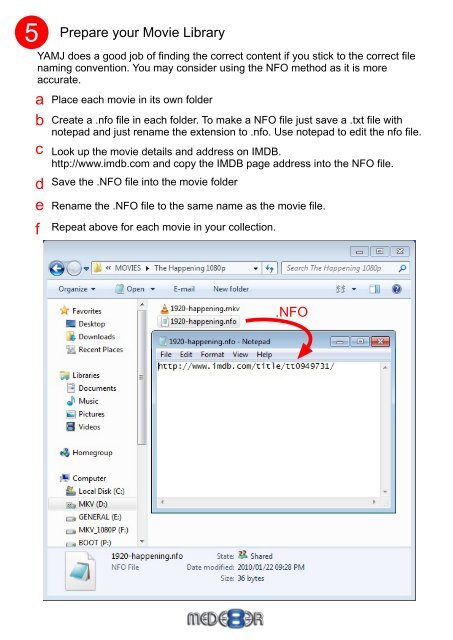









![Review [Media Center]: Mede8er MED500X (+ video)](https://img.yumpu.com/3934389/1/184x260/review-media-center-mede8er-med500x-video.jpg?quality=85)