Create successful ePaper yourself
Turn your PDF publications into a flip-book with our unique Google optimized e-Paper software.
a<br />
7 Click the MY_<strong>YAMJ</strong> shortcut. A command window will open and <strong>YAMJ</strong> will start <strong>to</strong> work on<br />
your movie folder. You will see the progress as <strong>YAMJ</strong> scrapes your movie collection one by<br />
one. Do not s<strong>to</strong>p this process until it is completed.<br />
b<br />
Once <strong>YAMJ</strong> has completed the scraping and making of the html files and folders you can<br />
check the results. Navigate <strong>to</strong> the folder you selected in point 6c and you will see a folder<br />
called Jukebox and a file called index.html. Double click the index.html file and your newly<br />
created movie database will open in your internet browser.<br />
c<br />
Double click the index.html file


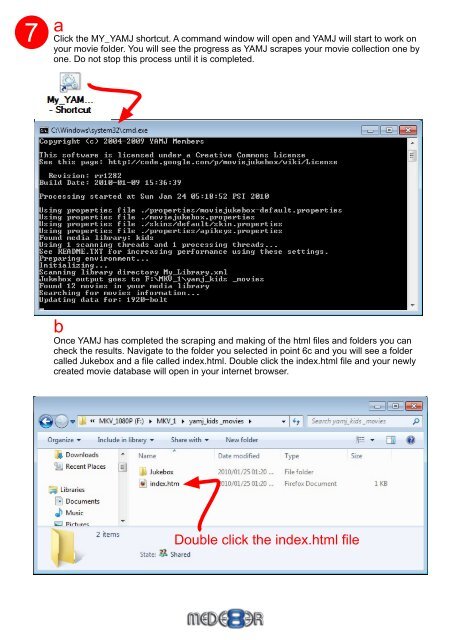









![Review [Media Center]: Mede8er MED500X (+ video)](https://img.yumpu.com/3934389/1/184x260/review-media-center-mede8er-med500x-video.jpg?quality=85)