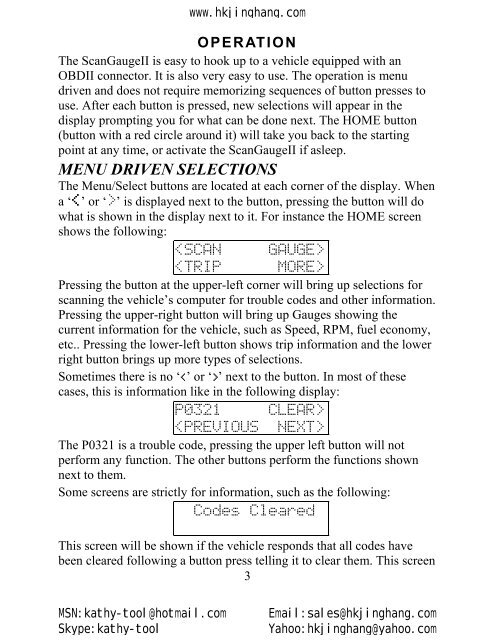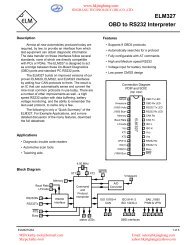Scangauge 3-IN-ONE user manual.pdf - Jinghang Technology (HK ...
Scangauge 3-IN-ONE user manual.pdf - Jinghang Technology (HK ...
Scangauge 3-IN-ONE user manual.pdf - Jinghang Technology (HK ...
Create successful ePaper yourself
Turn your PDF publications into a flip-book with our unique Google optimized e-Paper software.
www.hkjinghang.com<br />
OPERATION<br />
The ScanGaugeII is easy to hook up to a vehicle equipped with an<br />
OBDII connector. It is also very easy to use. The operation is menu<br />
driven and does not require memorizing sequences of button presses to<br />
use. After each button is pressed, new selections will appear in the<br />
display prompting you for what can be done next. The HOME button<br />
(button with a red circle around it) will take you back to the starting<br />
point at any time, or activate the ScanGaugeII if asleep.<br />
MEU DRIVE SELECTIOS<br />
The Menu/Select buttons are located at each corner of the display. When<br />
a ‘’ is displayed next to the button, pressing the button will do<br />
what is shown in the display next to it. For instance the HOME screen<br />
shows the following:<br />
<br />
<br />
Pressing the button at the upper-left corner will bring up selections for<br />
scanning the vehicle’s computer for trouble codes and other information.<br />
Pressing the upper-right button will bring up Gauges showing the<br />
current information for the vehicle, such as Speed, RPM, fuel economy,<br />
etc.. Pressing the lower-left button shows trip information and the lower<br />
right button brings up more types of selections.<br />
Sometimes there is no ‘’ next to the button. In most of these<br />
cases, this is information like in the following display:<br />
P0321 CLEAR><br />
<br />
The P0321 is a trouble code, pressing the upper left button will not<br />
perform any function. The other buttons perform the functions shown<br />
next to them.<br />
Some screens are strictly for information, such as the following:<br />
Codes Cleared<br />
This screen will be shown if the vehicle responds that all codes have<br />
been cleared following a button press telling it to clear them. This screen<br />
3<br />
MSN:kathy-tool@hotmail.com<br />
Email:sales@hkjing<br />
Skype:kathy-tool Yahoo:hkjinghang@y