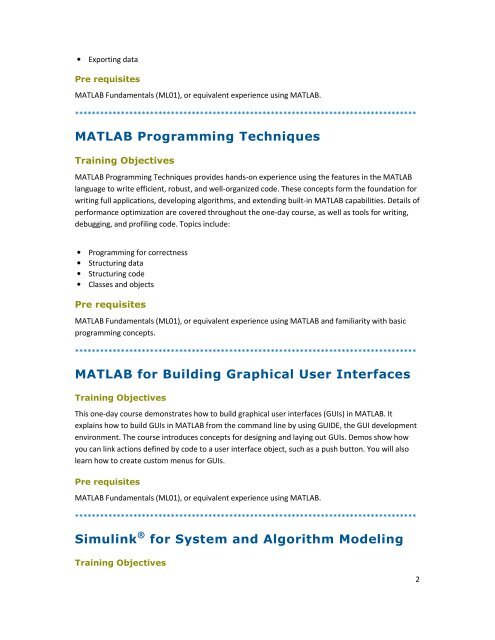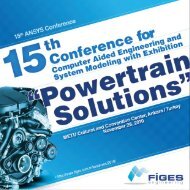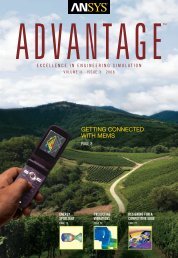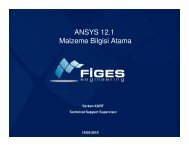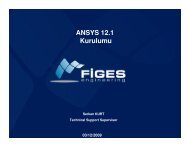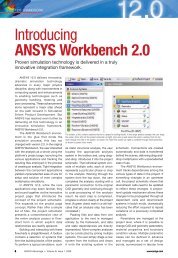MATLAB & Simulink Course Contents, pdf - Figes.com.tr
MATLAB & Simulink Course Contents, pdf - Figes.com.tr
MATLAB & Simulink Course Contents, pdf - Figes.com.tr
You also want an ePaper? Increase the reach of your titles
YUMPU automatically turns print PDFs into web optimized ePapers that Google loves.
• Exporting data<br />
Pre requisites<br />
<s<strong>tr</strong>ong>MATLAB</s<strong>tr</strong>ong> Fundamentals (ML01), or equivalent experience using <s<strong>tr</strong>ong>MATLAB</s<strong>tr</strong>ong>.<br />
**********************************************************************************<br />
<s<strong>tr</strong>ong>MATLAB</s<strong>tr</strong>ong> Programming Techniques<br />
Training Objectives<br />
<s<strong>tr</strong>ong>MATLAB</s<strong>tr</strong>ong> Programming Techniques provides hands-on experience using the features in the <s<strong>tr</strong>ong>MATLAB</s<strong>tr</strong>ong><br />
language to write efficient, robust, and well-organized code. These concepts form the foundation for<br />
writing full applications, developing algorithms, and extending built-in <s<strong>tr</strong>ong>MATLAB</s<strong>tr</strong>ong> capabilities. Details of<br />
performance optimization are covered throughout the one-day course, as well as tools for writing,<br />
debugging, and profiling code. Topics include:<br />
• Programming for correctness<br />
• S<strong>tr</strong>ucturing data<br />
• S<strong>tr</strong>ucturing code<br />
• Classes and objects<br />
Pre requisites<br />
<s<strong>tr</strong>ong>MATLAB</s<strong>tr</strong>ong> Fundamentals (ML01), or equivalent experience using <s<strong>tr</strong>ong>MATLAB</s<strong>tr</strong>ong> and familiarity with basic<br />
programming concepts.<br />
**********************************************************************************<br />
<s<strong>tr</strong>ong>MATLAB</s<strong>tr</strong>ong> for Building Graphical User Interfaces<br />
Training Objectives<br />
This one-day course demons<strong>tr</strong>ates how to build graphical user interfaces (GUIs) in <s<strong>tr</strong>ong>MATLAB</s<strong>tr</strong>ong>. It<br />
explains how to build GUIs in <s<strong>tr</strong>ong>MATLAB</s<strong>tr</strong>ong> from the <s<strong>tr</strong>ong>com</s<strong>tr</strong>ong>mand line by using GUIDE, the GUI development<br />
environment. The course in<strong>tr</strong>oduces concepts for designing and laying out GUIs. Demos show how<br />
you can link actions defined by code to a user interface object, such as a push button. You will also<br />
learn how to create custom menus for GUIs.<br />
Pre requisites<br />
<s<strong>tr</strong>ong>MATLAB</s<strong>tr</strong>ong> Fundamentals (ML01), or equivalent experience using <s<strong>tr</strong>ong>MATLAB</s<strong>tr</strong>ong>.<br />
**********************************************************************************<br />
<s<strong>tr</strong>ong>Simulink</s<strong>tr</strong>ong> ® for System and Algorithm Modeling<br />
Training Objectives<br />
2