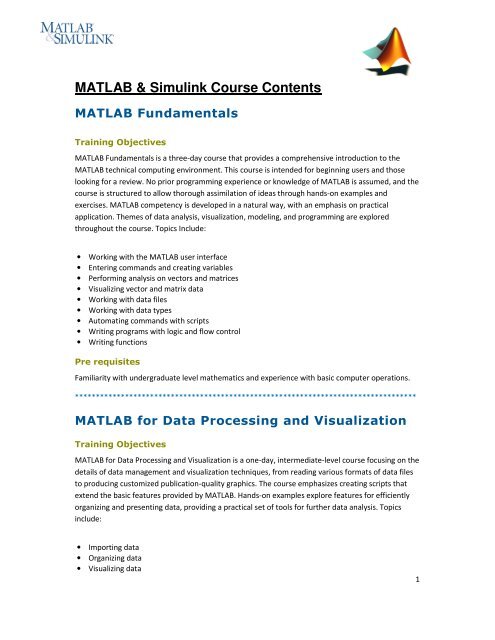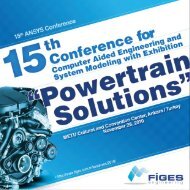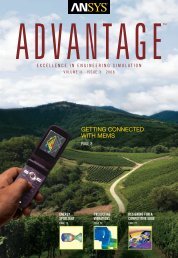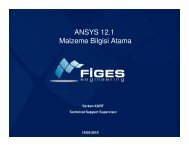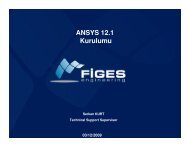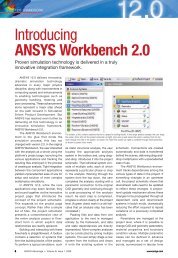MATLAB & Simulink Course Contents, pdf - Figes.com.tr
MATLAB & Simulink Course Contents, pdf - Figes.com.tr
MATLAB & Simulink Course Contents, pdf - Figes.com.tr
Create successful ePaper yourself
Turn your PDF publications into a flip-book with our unique Google optimized e-Paper software.
<s<strong>tr</strong>ong>MATLAB</s<strong>tr</strong>ong> & <s<strong>tr</strong>ong>Simulink</s<strong>tr</strong>ong> <s<strong>tr</strong>ong>Course</s<strong>tr</strong>ong> <s<strong>tr</strong>ong>Contents</s<strong>tr</strong>ong><br />
<s<strong>tr</strong>ong>MATLAB</s<strong>tr</strong>ong> Fundamentals<br />
Training Objectives<br />
<s<strong>tr</strong>ong>MATLAB</s<strong>tr</strong>ong> Fundamentals is a three-day course that provides a <s<strong>tr</strong>ong>com</s<strong>tr</strong>ong>prehensive in<strong>tr</strong>oduction to the<br />
<s<strong>tr</strong>ong>MATLAB</s<strong>tr</strong>ong> technical <s<strong>tr</strong>ong>com</s<strong>tr</strong>ong>puting environment. This course is intended for beginning users and those<br />
looking for a review. No prior programming experience or knowledge of <s<strong>tr</strong>ong>MATLAB</s<strong>tr</strong>ong> is assumed, and the<br />
course is s<strong>tr</strong>uctured to allow thorough assimilation of ideas through hands-on examples and<br />
exercises. <s<strong>tr</strong>ong>MATLAB</s<strong>tr</strong>ong> <s<strong>tr</strong>ong>com</s<strong>tr</strong>ong>petency is developed in a natural way, with an emphasis on practical<br />
application. Themes of data analysis, visualization, modeling, and programming are explored<br />
throughout the course. Topics Include:<br />
• Working with the <s<strong>tr</strong>ong>MATLAB</s<strong>tr</strong>ong> user interface<br />
• Entering <s<strong>tr</strong>ong>com</s<strong>tr</strong>ong>mands and creating variables<br />
• Performing analysis on vectors and ma<strong>tr</strong>ices<br />
• Visualizing vector and ma<strong>tr</strong>ix data<br />
• Working with data files<br />
• Working with data types<br />
• Automating <s<strong>tr</strong>ong>com</s<strong>tr</strong>ong>mands with scripts<br />
• Writing programs with logic and flow con<strong>tr</strong>ol<br />
• Writing functions<br />
Pre requisites<br />
Familiarity with undergraduate level mathematics and experience with basic <s<strong>tr</strong>ong>com</s<strong>tr</strong>ong>puter operations.<br />
**********************************************************************************<br />
<s<strong>tr</strong>ong>MATLAB</s<strong>tr</strong>ong> for Data Processing and Visualization<br />
Training Objectives<br />
<s<strong>tr</strong>ong>MATLAB</s<strong>tr</strong>ong> for Data Processing and Visualization is a one-day, intermediate-level course focusing on the<br />
details of data management and visualization techniques, from reading various formats of data files<br />
to producing customized publication-quality graphics. The course emphasizes creating scripts that<br />
extend the basic features provided by <s<strong>tr</strong>ong>MATLAB</s<strong>tr</strong>ong>. Hands-on examples explore features for efficiently<br />
organizing and presenting data, providing a practical set of tools for further data analysis. Topics<br />
include:<br />
• Importing data<br />
• Organizing data<br />
• Visualizing data<br />
1
• Exporting data<br />
Pre requisites<br />
<s<strong>tr</strong>ong>MATLAB</s<strong>tr</strong>ong> Fundamentals (ML01), or equivalent experience using <s<strong>tr</strong>ong>MATLAB</s<strong>tr</strong>ong>.<br />
**********************************************************************************<br />
<s<strong>tr</strong>ong>MATLAB</s<strong>tr</strong>ong> Programming Techniques<br />
Training Objectives<br />
<s<strong>tr</strong>ong>MATLAB</s<strong>tr</strong>ong> Programming Techniques provides hands-on experience using the features in the <s<strong>tr</strong>ong>MATLAB</s<strong>tr</strong>ong><br />
language to write efficient, robust, and well-organized code. These concepts form the foundation for<br />
writing full applications, developing algorithms, and extending built-in <s<strong>tr</strong>ong>MATLAB</s<strong>tr</strong>ong> capabilities. Details of<br />
performance optimization are covered throughout the one-day course, as well as tools for writing,<br />
debugging, and profiling code. Topics include:<br />
• Programming for correctness<br />
• S<strong>tr</strong>ucturing data<br />
• S<strong>tr</strong>ucturing code<br />
• Classes and objects<br />
Pre requisites<br />
<s<strong>tr</strong>ong>MATLAB</s<strong>tr</strong>ong> Fundamentals (ML01), or equivalent experience using <s<strong>tr</strong>ong>MATLAB</s<strong>tr</strong>ong> and familiarity with basic<br />
programming concepts.<br />
**********************************************************************************<br />
<s<strong>tr</strong>ong>MATLAB</s<strong>tr</strong>ong> for Building Graphical User Interfaces<br />
Training Objectives<br />
This one-day course demons<strong>tr</strong>ates how to build graphical user interfaces (GUIs) in <s<strong>tr</strong>ong>MATLAB</s<strong>tr</strong>ong>. It<br />
explains how to build GUIs in <s<strong>tr</strong>ong>MATLAB</s<strong>tr</strong>ong> from the <s<strong>tr</strong>ong>com</s<strong>tr</strong>ong>mand line by using GUIDE, the GUI development<br />
environment. The course in<strong>tr</strong>oduces concepts for designing and laying out GUIs. Demos show how<br />
you can link actions defined by code to a user interface object, such as a push button. You will also<br />
learn how to create custom menus for GUIs.<br />
Pre requisites<br />
<s<strong>tr</strong>ong>MATLAB</s<strong>tr</strong>ong> Fundamentals (ML01), or equivalent experience using <s<strong>tr</strong>ong>MATLAB</s<strong>tr</strong>ong>.<br />
**********************************************************************************<br />
<s<strong>tr</strong>ong>Simulink</s<strong>tr</strong>ong> ® for System and Algorithm Modeling<br />
Training Objectives<br />
2
This course is for engineers who are new to system and algorithm modeling and design validation in<br />
<s<strong>tr</strong>ong>Simulink</s<strong>tr</strong>ong>. It demons<strong>tr</strong>ates how to apply basic modeling techniques and tools to develop <s<strong>tr</strong>ong>Simulink</s<strong>tr</strong>ong><br />
block diagrams. Topics include:<br />
• Creating and modifying <s<strong>tr</strong>ong>Simulink</s<strong>tr</strong>ong> models and simulating system dynamics<br />
• Modeling continuous-time, discrete-time, and hybrid systems<br />
• Modifying solver settings for simulation accuracy and speed<br />
• Building hierarchy into a <s<strong>tr</strong>ong>Simulink</s<strong>tr</strong>ong> model<br />
• Creating reusable model <s<strong>tr</strong>ong>com</s<strong>tr</strong>ong>ponents using subsystems, libraries, and model references<br />
If your application is Signal Processing or Communications, please refer to our <s<strong>tr</strong>ong>Simulink</s<strong>tr</strong>ong> for Signal<br />
Processing course.<br />
Pre requisites<br />
Knowledge of <s<strong>tr</strong>ong>MATLAB</s<strong>tr</strong>ong> basics.<br />
**********************************************************************************<br />
<s<strong>tr</strong>ong>MATLAB</s<strong>tr</strong>ong> for Signal Processing (two days)<br />
Signal processing in the <s<strong>tr</strong>ong>MATLAB</s<strong>tr</strong>ong> environment, including the capabilities of the Signal Processing and<br />
Filter Design toolboxes. The first day of the course is an in<strong>tr</strong>oduction to signal processing<br />
concen<strong>tr</strong>ating on representations of signals in <s<strong>tr</strong>ong>MATLAB</s<strong>tr</strong>ong>, spec<strong>tr</strong>al analysis, and working with linear,<br />
time-independent system models. The second day concerns filter design, with a <s<strong>tr</strong>ong>com</s<strong>tr</strong>ong>prehensive<br />
<strong>tr</strong>eatment of FIR, IIR, adaptive, and multirate filters. Filter quantization and implementation are also<br />
discussed.<br />
Pre requisites<br />
<s<strong>tr</strong>ong>MATLAB</s<strong>tr</strong>ong> Fundamentals and Programming Techniques (ML01) or equivalent experience using<br />
<s<strong>tr</strong>ong>MATLAB</s<strong>tr</strong>ong>. Students are expected to have some exposure to signal processing techniques prior to<br />
taking this advanced course.<br />
**********************************************************************************<br />
Image Processing with <s<strong>tr</strong>ong>MATLAB</s<strong>tr</strong>ong><br />
Training Objectives<br />
This two-day course shows how to use Image Processing Toolbox to perform various image<br />
processing techniques. The course explores the different types of image representations, how to<br />
enhance image characteristics, image filtering, and how to reduce the effects of noise and blurring in<br />
an image. It also in<strong>tr</strong>oduces different methods used to ex<strong>tr</strong>act features and objects within an image,<br />
image regis<strong>tr</strong>ation, and a few techniques for recons<strong>tr</strong>ucting images and objects.<br />
Pre requisites<br />
3
<s<strong>tr</strong>ong>MATLAB</s<strong>tr</strong>ong> Fundamentals (ML01) or equivalent experience using <s<strong>tr</strong>ong>MATLAB</s<strong>tr</strong>ong>. <s<strong>tr</strong>ong>MATLAB</s<strong>tr</strong>ong> for Signal<br />
Processing (SG01) and a basic knowledge of image processing concepts are s<strong>tr</strong>ongly re<s<strong>tr</strong>ong>com</s<strong>tr</strong>ong>mended.<br />
Products<br />
• <s<strong>tr</strong>ong>MATLAB</s<strong>tr</strong>ong><br />
• Signal Processing Toolbox<br />
• Statistics Toolbox<br />
• Wavelet Toolbox<br />
• Image Processing Toolbox<br />
• Image Acquisition Toolbox<br />
• Image Acquisition Toolbox<br />
• <s<strong>tr</strong>ong>MATLAB</s<strong>tr</strong>ong> Compiler<br />
• <s<strong>tr</strong>ong>Simulink</s<strong>tr</strong>ong><br />
• Signal Processing Blockset<br />
• Video and Image Processing Blockset<br />
**********************************************************************************<br />
<s<strong>tr</strong>ong>MATLAB</s<strong>tr</strong>ong> and <s<strong>tr</strong>ong>Simulink</s<strong>tr</strong>ong> for Con<strong>tr</strong>ol Design<br />
Acceleration<br />
Training Objectives<br />
This is a two day hands-on course designed to provide a general understanding of how to use The<br />
MathWorks suite of con<strong>tr</strong>ol system design tools to accelerate the design process for closed loop<br />
con<strong>tr</strong>ol systems. Topics include:<br />
• Model formats<br />
• System identification<br />
• System analysis<br />
• Linearization<br />
• Compensator design<br />
• Con<strong>tr</strong>oller implementation<br />
Pre requisites<br />
<s<strong>tr</strong>ong>MATLAB</s<strong>tr</strong>ong> Fundamentals and <s<strong>tr</strong>ong>Simulink</s<strong>tr</strong>ong> for System and Algorithm Modeling or equivalent experience<br />
using <s<strong>tr</strong>ong>MATLAB</s<strong>tr</strong>ong> and <s<strong>tr</strong>ong>Simulink</s<strong>tr</strong>ong>. Also, an understanding of terminology and concepts related to <s<strong>tr</strong>ong>com</s<strong>tr</strong>ong>mon<br />
con<strong>tr</strong>ol systems.<br />
Products<br />
• <s<strong>tr</strong>ong>MATLAB</s<strong>tr</strong>ong><br />
• Con<strong>tr</strong>ol System Toolbox<br />
• System Identification Toolbox<br />
• <s<strong>tr</strong>ong>Simulink</s<strong>tr</strong>ong><br />
• <s<strong>tr</strong>ong>Simulink</s<strong>tr</strong>ong> Con<strong>tr</strong>ol Design<br />
4
• <s<strong>tr</strong>ong>Simulink</s<strong>tr</strong>ong> Response Optimization<br />
• <s<strong>tr</strong>ong>Simulink</s<strong>tr</strong>ong> Parameter Estimation<br />
**********************************************************************************<br />
<s<strong>tr</strong>ong>MATLAB</s<strong>tr</strong>ong> for Data Acquisition and Ins<strong>tr</strong>ument<br />
Con<strong>tr</strong>ol<br />
Training Objectives<br />
This course covers real-time interfaces of <s<strong>tr</strong>ong>MATLAB</s<strong>tr</strong>ong> for data acquisition and ins<strong>tr</strong>ument con<strong>tr</strong>ol,<br />
including:<br />
• Acquiring measured data from a data acquisition device<br />
• Communicating with an external ins<strong>tr</strong>ument via a GPIB interface<br />
• Using synchronized analog I/O and digital I/O<br />
• Using the Ins<strong>tr</strong>ument Con<strong>tr</strong>ol Toolbox to write <s<strong>tr</strong>ong>com</s<strong>tr</strong>ong>mands to the ins<strong>tr</strong>ument and read waveform<br />
data from the ins<strong>tr</strong>ument<br />
Pre requisites<br />
<s<strong>tr</strong>ong>MATLAB</s<strong>tr</strong>ong> Fundamentals or the equivalent and an understanding of data acquisition hardware and<br />
ins<strong>tr</strong>ument con<strong>tr</strong>ol. <s<strong>tr</strong>ong>MATLAB</s<strong>tr</strong>ong> for Building Graphical User Interfaces is highly re<s<strong>tr</strong>ong>com</s<strong>tr</strong>ong>mended.<br />
**********************************************************************************<br />
Physical Modeling of Mechanical Systems with<br />
SimMechanics<br />
Training Objectives<br />
This one-day course discusses how to model rigid-body mechanical systems in the <s<strong>tr</strong>ong>Simulink</s<strong>tr</strong>ong><br />
environment using SimMechanics. No previous knowledge of the SimMechanics software is required.<br />
Topics include:<br />
• Modeling simple multibody systems<br />
• Combining <s<strong>tr</strong>ong>Simulink</s<strong>tr</strong>ong> blocks and SimMechanics blocks<br />
• Creating reusable models of mechanical systems<br />
• Modeling cons<strong>tr</strong>aints (gears, wheels, etc.)<br />
Pre requisites<br />
Knowledge of <s<strong>tr</strong>ong>MATLAB</s<strong>tr</strong>ong> and <s<strong>tr</strong>ong>Simulink</s<strong>tr</strong>ong> basics.<br />
**********************************************************************************<br />
5
Stateflow ® for Logic Driven System Modeling<br />
Training Objectives<br />
Stateflow for Logic-Driven System Modeling is a two-day, hands-on course that covers the use of<br />
Stateflow in implementing <s<strong>tr</strong>ong>com</s<strong>tr</strong>ong>plex decision flows and finite-state machines. The course is designed<br />
for <s<strong>tr</strong>ong>Simulink</s<strong>tr</strong>ong> users who wish to model and simulate event-driven and logic systems. It focuses on how<br />
to employ flow graphs, state machines, and <strong>tr</strong>uth tables in <s<strong>tr</strong>ong>Simulink</s<strong>tr</strong>ong> designs. Topics include:<br />
• Modeling <s<strong>tr</strong>ong>com</s<strong>tr</strong>ong>plex logic flows<br />
• Modeling state machines<br />
• Implementing hierarchical state machines<br />
• Implementing multiprocessing state machines<br />
• Using events in state charts<br />
• Calling functions from state charts<br />
• Implementing <strong>tr</strong>uth tables<br />
• Managing the Stateflow design interface<br />
Pre requisites<br />
<s<strong>tr</strong>ong>MATLAB</s<strong>tr</strong>ong> Fundamentals and <s<strong>tr</strong>ong>Simulink</s<strong>tr</strong>ong> for System and Algorithm Modeling, or working experience with<br />
<s<strong>tr</strong>ong>MATLAB</s<strong>tr</strong>ong> and <s<strong>tr</strong>ong>Simulink</s<strong>tr</strong>ong>. Knowledge of C programming is helpful.<br />
**********************************************************************************<br />
Parallel Computing with <s<strong>tr</strong>ong>MATLAB</s<strong>tr</strong>ong><br />
Training Objectives<br />
Parallel Computing with <s<strong>tr</strong>ong>MATLAB</s<strong>tr</strong>ong> is a two-day course in<strong>tr</strong>oducing tools and techniques for<br />
dis<strong>tr</strong>ibuting code and writing parallel algorithms in <s<strong>tr</strong>ong>MATLAB</s<strong>tr</strong>ong>. The course shows how to use the<br />
Parallel Computing Toolbox software to increase both the speed and the scale of existing code.<br />
Attendees who are working with long-running simulations, or large data sets, will benefit from the<br />
hands-on demons<strong>tr</strong>ations and exercises in the course. Topics include:<br />
• Working with a <s<strong>tr</strong>ong>MATLAB</s<strong>tr</strong>ong> pool<br />
• Speeding up <s<strong>tr</strong>ong>com</s<strong>tr</strong>ong>putations<br />
• Task-parallel programming<br />
• Working with large data sets<br />
• Data-parallel programming<br />
• Increasing scale with multiple systems<br />
• Installation and <strong>tr</strong>oubleshooting (optional)<br />
• Schedulers (optional)<br />
Pre requisites<br />
<s<strong>tr</strong>ong>MATLAB</s<strong>tr</strong>ong> Fundamentals (ML01), or equivalent experience using <s<strong>tr</strong>ong>MATLAB</s<strong>tr</strong>ong>.<br />
6