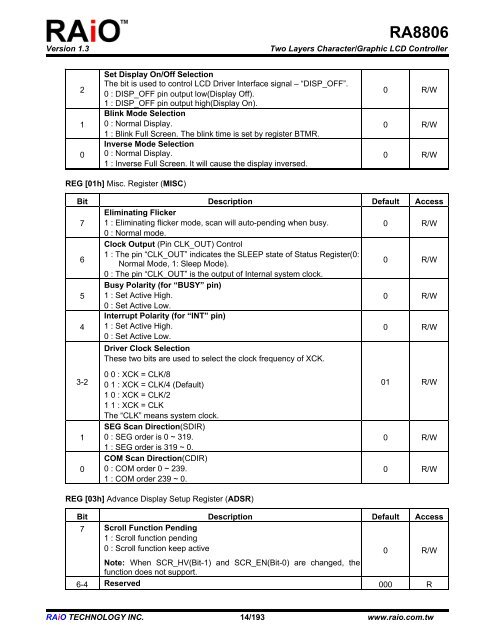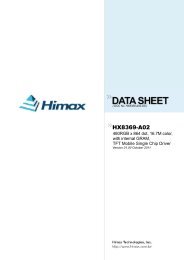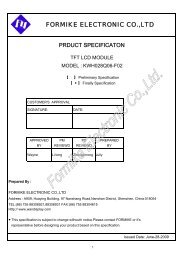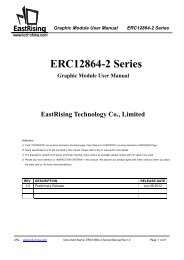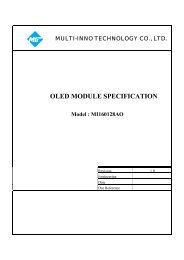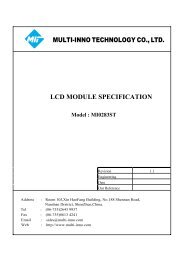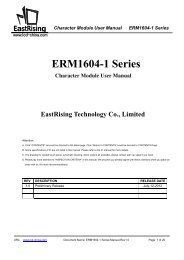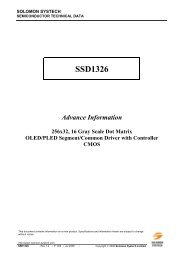RAiO RA8806 - Display Future
RAiO RA8806 - Display Future
RAiO RA8806 - Display Future
Create successful ePaper yourself
Turn your PDF publications into a flip-book with our unique Google optimized e-Paper software.
Version 1.3<br />
<strong>RA8806</strong><br />
Two Layers Character/Graphic LCD Controller<br />
2<br />
1<br />
0<br />
Set <strong>Display</strong> On/Off Selection<br />
The bit is used to control LCD Driver Interface signal – “DISP_OFF”.<br />
0 : DISP_OFF pin output low(<strong>Display</strong> Off).<br />
1 : DISP_OFF pin output high(<strong>Display</strong> On).<br />
Blink Mode Selection<br />
0 : Normal <strong>Display</strong>.<br />
1 : Blink Full Screen. The blink time is set by register BTMR.<br />
Inverse Mode Selection<br />
0 : Normal <strong>Display</strong>.<br />
1 : Inverse Full Screen. It will cause the display inversed.<br />
0 R/W<br />
0 R/W<br />
0 R/W<br />
REG [01h] Misc. Register (MISC)<br />
Bit Description Default Access<br />
7<br />
Eliminating Flicker<br />
1 : Eliminating flicker mode, scan will auto-pending when busy.<br />
0 R/W<br />
0 : Normal mode.<br />
6<br />
Clock Output (Pin CLK_OUT) Control<br />
1 : The pin “CLK_OUT” indicates the SLEEP state of Status Register(0:<br />
Normal Mode, 1: Sleep Mode).<br />
0 R/W<br />
0 : The pin “CLK_OUT” is the output of Internal system clock.<br />
5<br />
Busy Polarity (for “BUSY” pin)<br />
1 : Set Active High.<br />
0 R/W<br />
0 : Set Active Low.<br />
4<br />
Interrupt Polarity (for “INT” pin)<br />
1 : Set Active High.<br />
0 : Set Active Low.<br />
0 R/W<br />
Driver Clock Selection<br />
These two bits are used to select the clock frequency of XCK.<br />
3-2<br />
1<br />
0<br />
0 0 : XCK = CLK/8<br />
0 1 : XCK = CLK/4 (Default)<br />
1 0 : XCK = CLK/2<br />
1 1 : XCK = CLK<br />
The “CLK” means system clock.<br />
SEG Scan Direction(SDIR)<br />
0 : SEG order is 0 ~ 319.<br />
1 : SEG order is 319 ~ 0.<br />
COM Scan Direction(CDIR)<br />
0 : COM order 0 ~ 239.<br />
1 : COM order 239 ~ 0.<br />
01 R/W<br />
0 R/W<br />
0 R/W<br />
REG [03h] Advance <strong>Display</strong> Setup Register (ADSR)<br />
Bit Description Default Access<br />
7 Scroll Function Pending<br />
1 : Scroll function pending<br />
0 : Scroll function keep active<br />
0 R/W<br />
Note: When SCR_HV(Bit-1) and SCR_EN(Bit-0) are changed, the<br />
function does not support.<br />
6-4 Reserved 000 R<br />
<strong>RAiO</strong> TECHNOLOGY INC. 14/193 www.raio.com.tw