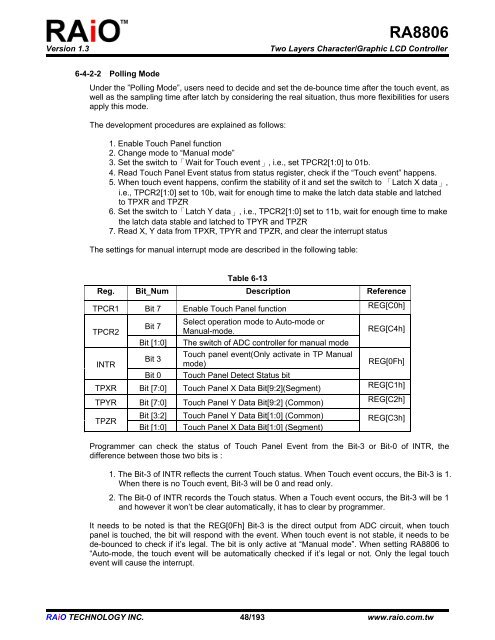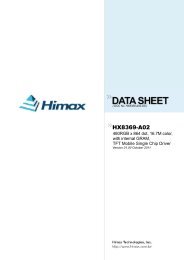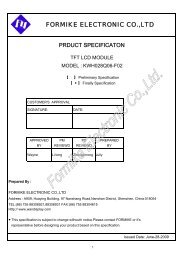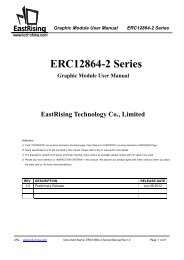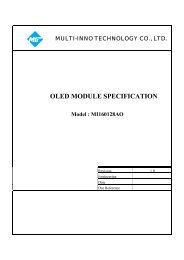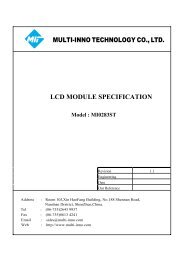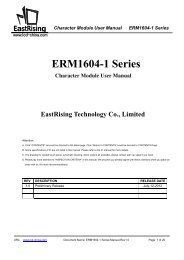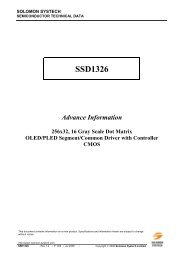RAiO RA8806 - Display Future
RAiO RA8806 - Display Future
RAiO RA8806 - Display Future
Create successful ePaper yourself
Turn your PDF publications into a flip-book with our unique Google optimized e-Paper software.
Version 1.3<br />
<strong>RA8806</strong><br />
Two Layers Character/Graphic LCD Controller<br />
6-4-2-2 Polling Mode<br />
Under the ”Polling Mode”, users need to decide and set the de-bounce time after the touch event, as<br />
well as the sampling time after latch by considering the real situation, thus more flexibilities for users<br />
apply this mode.<br />
The development procedures are explained as follows:<br />
1. Enable Touch Panel function<br />
2. Change mode to “Manual mode”<br />
3. Set the switch to「Wait for Touch event」, i.e., set TPCR2[1:0] to 01b.<br />
4. Read Touch Panel Event status from status register, check if the “Touch event” happens.<br />
5. When touch event happens, confirm the stability of it and set the switch to 「Latch X data」,<br />
i.e., TPCR2[1:0] set to 10b, wait for enough time to make the latch data stable and latched<br />
to TPXR and TPZR<br />
6. Set the switch to「Latch Y data」, i.e., TPCR2[1:0] set to 11b, wait for enough time to make<br />
the latch data stable and latched to TPYR and TPZR<br />
7. Read X, Y data from TPXR, TPYR and TPZR, and clear the interrupt status<br />
The settings for manual interrupt mode are described in the following table:<br />
Table 6-13<br />
Reg. Bit_Num Description Reference<br />
TPCR1 Bit 7 Enable Touch Panel function<br />
Select operation mode to Auto-mode or<br />
Bit 7<br />
TPCR2<br />
Manual-mode.<br />
Bit [1:0] The switch of ADC controller for manual mode<br />
Touch panel event(Only activate in TP Manual<br />
Bit 3<br />
INTR<br />
mode)<br />
Bit 0 Touch Panel Detect Status bit<br />
TPXR Bit [7:0] Touch Panel X Data Bit[9:2](Segment)<br />
TPYR Bit [7:0] Touch Panel Y Data Bit[9:2] (Common)<br />
Bit [3:2] Touch Panel Y Data Bit[1:0] (Common)<br />
TPZR<br />
Bit [1:0] Touch Panel X Data Bit[1:0] (Segment)<br />
REG[C0h]<br />
REG[C4h]<br />
REG[0Fh]<br />
REG[C1h]<br />
REG[C2h]<br />
REG[C3h]<br />
Programmer can check the status of Touch Panel Event from the Bit-3 or Bit-0 of INTR, the<br />
difference between those two bits is :<br />
1. The Bit-3 of INTR reflects the current Touch status. When Touch event occurs, the Bit-3 is 1.<br />
When there is no Touch event, Bit-3 will be 0 and read only.<br />
2. The Bit-0 of INTR records the Touch status. When a Touch event occurs, the Bit-3 will be 1<br />
and however it won’t be clear automatically, it has to clear by programmer.<br />
It needs to be noted is that the REG[0Fh] Bit-3 is the direct output from ADC circuit, when touch<br />
panel is touched, the bit will respond with the event. When touch event is not stable, it needs to be<br />
de-bounced to check if it’s legal. The bit is only active at “Manual mode”. When setting <strong>RA8806</strong> to<br />
“Auto-mode, the touch event will be automatically checked if it’s legal or not. Only the legal touch<br />
event will cause the interrupt.<br />
<strong>RAiO</strong> TECHNOLOGY INC. 48/193 www.raio.com.tw