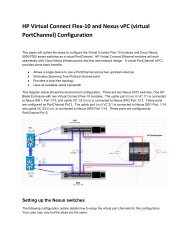Virtual Connect SAN Cookbook.pdf - Sallustio.ch
Virtual Connect SAN Cookbook.pdf - Sallustio.ch
Virtual Connect SAN Cookbook.pdf - Sallustio.ch
You also want an ePaper? Increase the reach of your titles
YUMPU automatically turns print PDFs into web optimized ePapers that Google loves.
Considerations ........................................................................................................................................... 44<br />
Requirements ............................................................................................................................................. 44<br />
Installation and configuration ...................................................................................................................... 44<br />
Swit<strong>ch</strong> configuration ......................................................................................................................... 44<br />
VC CLI commands ............................................................................................................................ 44<br />
Configuring the VC module ............................................................................................................... 44<br />
Defining a new VC <strong>SAN</strong> Fabric via GUI ............................................................................................. 45<br />
Defining a new VC <strong>SAN</strong> Fabric via CLI .............................................................................................. 49<br />
Blade Server configuration .......................................................................................................................... 50<br />
Verification ................................................................................................................................................ 50<br />
Summary ................................................................................................................................................... 52<br />
Scenario 4: Multiple VC <strong>SAN</strong> fabrics with Dynamic Login Balancing connected to several redundant <strong>SAN</strong><br />
fabric with different priority tiers ................................................................................................... 53<br />
Overview .................................................................................................................................................. 53<br />
Benefits ..................................................................................................................................................... 54<br />
Considerations ........................................................................................................................................... 55<br />
Requirements ............................................................................................................................................. 55<br />
Installation and configuration ...................................................................................................................... 55<br />
Swit<strong>ch</strong> configuration ......................................................................................................................... 55<br />
VC CLI commands ............................................................................................................................ 55<br />
Configuring the VC module ............................................................................................................... 55<br />
Defining a new VC <strong>SAN</strong> Fabric via GUI ............................................................................................. 56<br />
Defining a new VC <strong>SAN</strong> Fabric via CLI .............................................................................................. 60<br />
Blade Server configuration .......................................................................................................................... 61<br />
Verification ................................................................................................................................................ 61<br />
Summary ................................................................................................................................................... 63<br />
Scenario 5: <strong>SAN</strong> connectivity with HP <strong>Virtual</strong> <strong>Connect</strong> FlexFabric 10Gb/24-Port module ................... 64<br />
Overview .................................................................................................................................................. 64<br />
<strong>Virtual</strong> connect FlexFabric Uplink Port Mappings ........................................................................................... 66<br />
Requirements ............................................................................................................................................. 68<br />
Installation and configuration ...................................................................................................................... 68<br />
Swit<strong>ch</strong> configuration ......................................................................................................................... 68<br />
VC CLI commands ............................................................................................................................ 68<br />
Configuring the VC FlexFabric module ............................................................................................... 68<br />
Defining a new VC <strong>SAN</strong> Fabric via GUI ............................................................................................. 69<br />
Defining a new VC <strong>SAN</strong> Fabric via CLI .............................................................................................. 75<br />
Blade Server configuration .......................................................................................................................... 76<br />
Verification ................................................................................................................................................ 76<br />
Summary ................................................................................................................................................... 76<br />
Scenario 6: Adding VC Fabric uplink ports with Dynamic Login Balancing to an existing VC <strong>SAN</strong> fabric<br />
................................................................................................................................................ 77<br />
Overview .................................................................................................................................................. 77<br />
Benefits ..................................................................................................................................................... 77<br />
Initial configuration..................................................................................................................................... 77<br />
Adding an additional uplink port ................................................................................................................. 82<br />
Via the GUI ..................................................................................................................................... 82<br />
Via the CLI....................................................................................................................................... 83<br />
Login Redistribution .................................................................................................................................... 84<br />
Manual Login Redistribution via the GUI ............................................................................................. 86<br />
Manual Login Redistribution via the CLI .............................................................................................. 87<br />
Verification ................................................................................................................................................ 88<br />
Contents 4