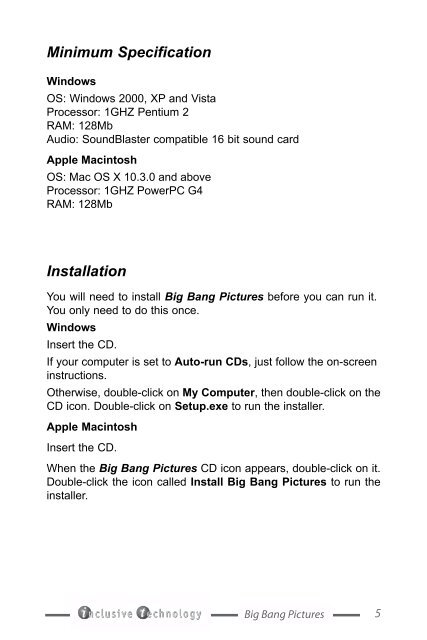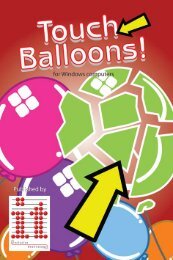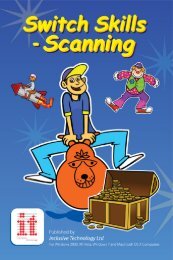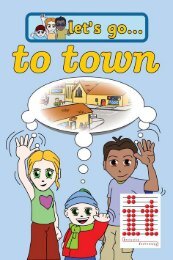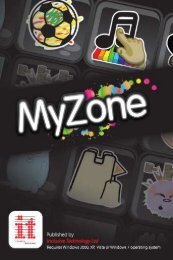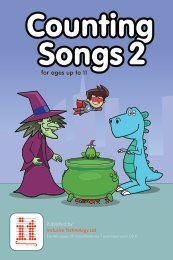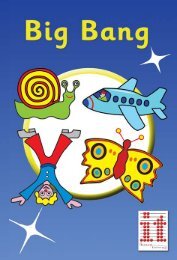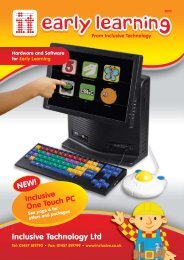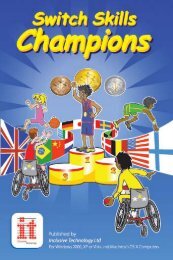Big Bang Pictures Manual big_bang_pictures.pdf - Inclusive ...
Big Bang Pictures Manual big_bang_pictures.pdf - Inclusive ...
Big Bang Pictures Manual big_bang_pictures.pdf - Inclusive ...
You also want an ePaper? Increase the reach of your titles
YUMPU automatically turns print PDFs into web optimized ePapers that Google loves.
Minimum Specification<br />
Windows<br />
OS: Windows 2000, XP and Vista<br />
Processor: 1GHZ Pentium 2<br />
RAM: 128Mb<br />
Audio: SoundBlaster compatible 16 bit sound card<br />
Apple Macintosh<br />
OS: Mac OS X 10.3.0 and above<br />
Processor: 1GHZ PowerPC G4<br />
RAM: 128Mb<br />
Installation<br />
You will need to install <strong>Big</strong> <strong>Bang</strong> <strong>Pictures</strong> before you can run it.<br />
You only need to do this once.<br />
Windows<br />
Insert the CD.<br />
If your computer is set to Auto-run CDs, just follow the on-screen<br />
instructions.<br />
Otherwise, double-click on My Computer, then double-click on the<br />
CD icon. Double-click on Setup.exe to run the installer.<br />
Apple Macintosh<br />
Insert the CD.<br />
When the <strong>Big</strong> <strong>Bang</strong> <strong>Pictures</strong> CD icon appears, double-click on it.<br />
Double-click the icon called Install <strong>Big</strong> <strong>Bang</strong> <strong>Pictures</strong> to run the<br />
installer.<br />
<strong>Big</strong> <strong>Bang</strong> <strong>Pictures</strong><br />
5