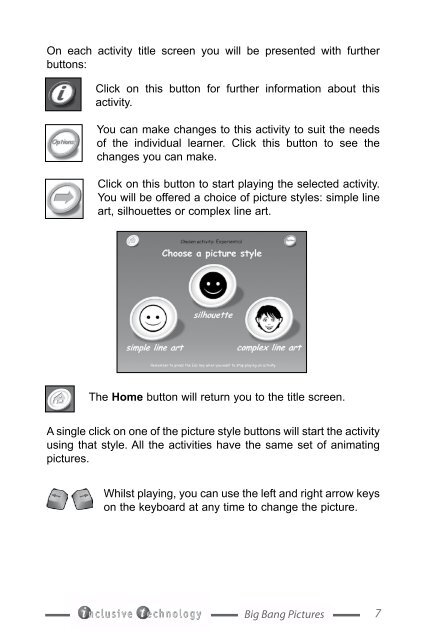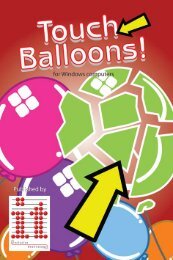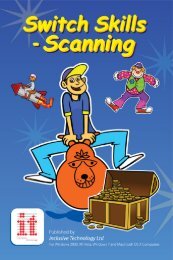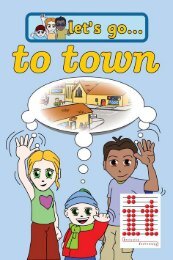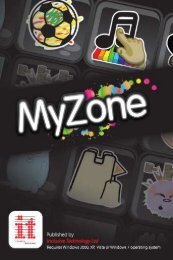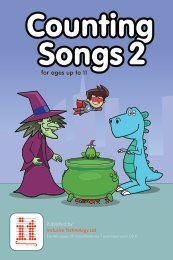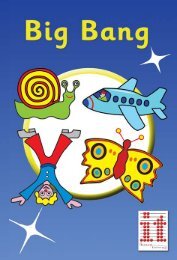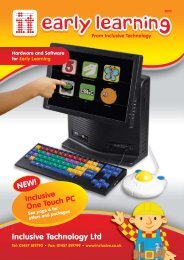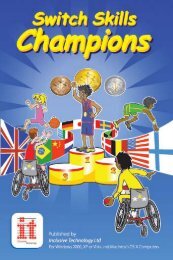Big Bang Pictures Manual big_bang_pictures.pdf - Inclusive ...
Big Bang Pictures Manual big_bang_pictures.pdf - Inclusive ...
Big Bang Pictures Manual big_bang_pictures.pdf - Inclusive ...
Create successful ePaper yourself
Turn your PDF publications into a flip-book with our unique Google optimized e-Paper software.
On each activity title screen you will be presented with further<br />
buttons:<br />
Click on this button for further information about this<br />
activity.<br />
You can make changes to this activity to suit the needs<br />
of the individual learner. Click this button to see the<br />
changes you can make.<br />
Click on this button to start playing the selected activity.<br />
You will be offered a choice of picture styles: simple line<br />
art, silhouettes or complex line art.<br />
The Home button will return you to the title screen.<br />
A single click on one of the picture style buttons will start the activity<br />
using that style. All the activities have the same set of animating<br />
<strong>pictures</strong>.<br />
Whilst playing, you can use the left and right arrow keys<br />
on the keyboard at any time to change the picture.<br />
<strong>Big</strong> <strong>Bang</strong> <strong>Pictures</strong><br />
7