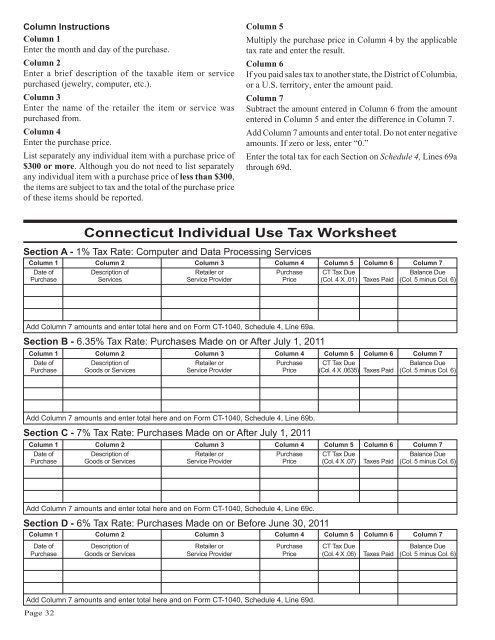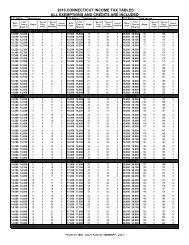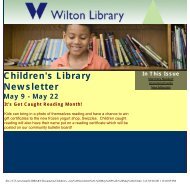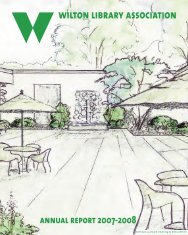CT-1040 Instructions, 2011 Connecticut Resident Income Tax - CT.gov
CT-1040 Instructions, 2011 Connecticut Resident Income Tax - CT.gov
CT-1040 Instructions, 2011 Connecticut Resident Income Tax - CT.gov
Create successful ePaper yourself
Turn your PDF publications into a flip-book with our unique Google optimized e-Paper software.
Column <strong>Instructions</strong><br />
Column 1<br />
Enter the month and day of the purchase.<br />
Column 2<br />
Enter a brief description of the taxable item or service<br />
purchased (jewelry, computer, etc.).<br />
Column 3<br />
Enter the name of the retailer the item or service was<br />
purchased from.<br />
Column 4<br />
Enter the purchase price.<br />
List separately any individual item with a purchase price of<br />
$300 or more. Although you do not need to list separately<br />
any individual item with a purchase price of less than $300,<br />
the items are subject to tax and the total of the purchase price<br />
of these items should be reported.<br />
Column 5<br />
Multiply the purchase price in Column 4 by the applicable<br />
tax rate and enter the result.<br />
Column 6<br />
If you paid sales tax to another state, the District of Columbia,<br />
or a U.S. territory, enter the amount paid.<br />
Column 7<br />
Subtract the amount entered in Column 6 from the amount<br />
entered in Column 5 and enter the difference in Column 7.<br />
Add Column 7 amounts and enter total. Do not enter negative<br />
amounts. If zero or less, enter “0.”<br />
Enter the total tax for each Section on Schedule 4, Lines 69a<br />
through 69d.<br />
<strong>Connecticut</strong> Individual Use <strong>Tax</strong> Worksheet<br />
Section A - 1% <strong>Tax</strong> Rate: Computer and Data Processing Services<br />
Column 1 Column 2 Column 3 Column 4 Column 5 Column 6 Column 7<br />
Date of Description of Retailer or Purchase <strong>CT</strong> <strong>Tax</strong> Due Balance Due<br />
Purchase Services Service Provider Price (Col. 4 X .01) <strong>Tax</strong>es Paid (Col. 5 minus Col. 6)<br />
Add Column 7 amounts and enter total here and on Form <strong>CT</strong>-<strong>1040</strong>, Schedule 4, Line 69a.<br />
Section B - 6.35% <strong>Tax</strong> Rate: Purchases Made on or After July 1, <strong>2011</strong><br />
Column 1 Column 2 Column 3 Column 4 Column 5 Column 6 Column 7<br />
Date of Description of Retailer or Purchase <strong>CT</strong> <strong>Tax</strong> Due Balance Due<br />
Purchase Goods or Services Service Provider Price (Col. 4 X .0635) <strong>Tax</strong>es Paid (Col. 5 minus Col. 6)<br />
Add Column 7 amounts and enter total here and on Form <strong>CT</strong>-<strong>1040</strong>, Schedule 4, Line 69b.<br />
Section C - 7% <strong>Tax</strong> Rate: Purchases Made on or After July 1, <strong>2011</strong><br />
Column 1 Column 2 Column 3 Column 4 Column 5 Column 6 Column 7<br />
Date of Description of Retailer or Purchase <strong>CT</strong> <strong>Tax</strong> Due Balance Due<br />
Purchase Goods or Services Service Provider Price (Col. 4 X .07) <strong>Tax</strong>es Paid (Col. 5 minus Col. 6)<br />
Add Column 7 amounts and enter total here and on Form <strong>CT</strong>-<strong>1040</strong>, Schedule 4, Line 69c.<br />
Section D - 6% <strong>Tax</strong> Rate: Purchases Made on or Before June 30, <strong>2011</strong><br />
Column 1 Column 2 Column 3 Column 4 Column 5 Column 6 Column 7<br />
Date of Description of Retailer or Purchase <strong>CT</strong> <strong>Tax</strong> Due Balance Due<br />
Purchase Goods or Services Service Provider Price (Col. 4 X .06) <strong>Tax</strong>es Paid (Col. 5 minus Col. 6)<br />
Add Column 7 amounts and enter total here and on Form <strong>CT</strong>-<strong>1040</strong>, Schedule 4, Line 69d.<br />
Page 32