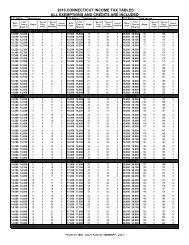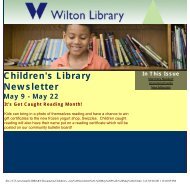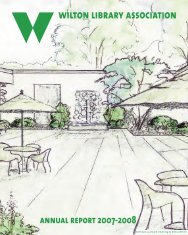CT-1040 Instructions, 2011 Connecticut Resident Income Tax - CT.gov
CT-1040 Instructions, 2011 Connecticut Resident Income Tax - CT.gov
CT-1040 Instructions, 2011 Connecticut Resident Income Tax - CT.gov
Create successful ePaper yourself
Turn your PDF publications into a flip-book with our unique Google optimized e-Paper software.
General Information<br />
<strong>Tax</strong> Assistance<br />
DRS is ready to help you get answers to your <strong>Connecticut</strong> tax<br />
questions. Visit the DRS website at www.ct.<strong>gov</strong>/DRS or call<br />
800-382-9463 (<strong>Connecticut</strong> calls outside the Greater Hartford<br />
calling area only) or 860-297-5962 (from anywhere) during<br />
business hours, 8:30 a.m. to 4:30 p.m.<br />
For walk-in assistance, refer to the back cover for a list of<br />
DRS offices. If you visit, be sure to bring:<br />
• Copy 2 of your federal Forms W-2 and any other forms<br />
showing <strong>Connecticut</strong> income tax withholding;<br />
• Your Social Security Number (SSN) card, photo<br />
identification, and proof of qualifying property tax<br />
payments if you are claiming a property tax credit; and<br />
• Your completed federal income tax return.<br />
Forms and Publications<br />
Visit the DRS website at www.ct.<strong>gov</strong>/DRS to download and<br />
print <strong>Connecticut</strong> tax forms and publications anytime. Forms<br />
are also available at most public libraries, town halls, and post<br />
offices during the tax filing season.<br />
<strong>Connecticut</strong> Form 1099-G<br />
<strong>Connecticut</strong> taxpayers who itemize their deductions for federal<br />
income tax purposes and wish to obtain their <strong>Connecticut</strong><br />
Form 1099-G information may do so by visiting the DRS<br />
website at www.ct.<strong>gov</strong>/DRS and selecting What’s My 1099-G<br />
Amount? Paper copies of the <strong>Connecticut</strong> Form 1099-G are<br />
no longer mailed to taxpayers.<br />
Important Reminders<br />
Be sure you have received all your federal W-2 and 1099<br />
forms before filing your <strong>Connecticut</strong> income tax return.<br />
Generally, you receive the forms on or before January 31. If<br />
you receive an additional federal W-2 or 1099 form after<br />
filing your <strong>Connecticut</strong> income tax return, you may be<br />
required to file Form <strong>CT</strong>-<strong>1040</strong>X, Amended <strong>Connecticut</strong><br />
<strong>Income</strong> <strong>Tax</strong> Return for Individuals. See Amended Returns<br />
on Page 35.<br />
Most taxpayers qualify to electronically file their<br />
<strong>Connecticut</strong> income tax return. See May I File My<br />
<strong>Connecticut</strong> <strong>Income</strong> <strong>Tax</strong> Return Over the Internet on<br />
Page 8.<br />
You must use blue or black ink only to complete your<br />
paper return.<br />
Make sure you enter your name, mailing address, your SSN<br />
or ITIN, and the name and SSN or ITIN for your spouse<br />
(if filing a joint return), and attach all required schedules<br />
or forms.<br />
Do not send W-2, 1099, or <strong>CT</strong> K-1 forms with your<br />
<strong>Connecticut</strong> income tax return. To avoid significant delays<br />
in processing your return, be sure to complete Columns A,<br />
B, and C of Section 3 of your return. DRS will disallow<br />
your <strong>Connecticut</strong> withholding if you fail to complete all<br />
columns.<br />
Check the correct filing status on your return.<br />
Sign your return. If you and your spouse are filing jointly,<br />
both of you must sign.<br />
Have your paid preparer sign the return and enter the firm’s<br />
Federal Employer Identification Number (FEIN) in the<br />
space provided.<br />
Any reference in these instructions to filing jointly includes<br />
filing jointly for federal and <strong>Connecticut</strong> and filing jointly<br />
for <strong>Connecticut</strong> only. Likewise, filing separately includes<br />
filing separately for federal and <strong>Connecticut</strong> and filing<br />
separately for <strong>Connecticut</strong> only.<br />
If you are an executor, administrator, or spouse filing a return<br />
for a deceased taxpayer, remember to check the box next<br />
to the deceased taxpayer’s SSN.<br />
Remember to check the box on the first page of your return<br />
if you are filing Form <strong>CT</strong>-<strong>1040</strong>CRC, Claim of Right<br />
Credit.<br />
Check the box on the first page of your return if you are<br />
filing Form <strong>CT</strong>-8379, Nonobligated Spouse Claim.<br />
Be sure both you and your spouse file your income tax<br />
returns at the same time if you filed joint estimated tax<br />
payments but elect or are required to file separate income<br />
tax returns. No refund will be processed until both<br />
<strong>Connecticut</strong> returns are received.<br />
Use the correct DRS mailing address on the envelope when<br />
filing your paper return. One address is for refunds and all<br />
other tax forms without payment. The other address is for<br />
all tax forms with payment. See Where to File, Page 12.<br />
Remember to complete and attach Schedule <strong>CT</strong>-EITC,<br />
<strong>Connecticut</strong> Earned <strong>Income</strong> <strong>Tax</strong> Credit, to claim this<br />
credit.<br />
Remember to send all four pages of your return. If you<br />
do not provide DRS with all the completed pages of your<br />
return or do not provide all required information, the<br />
processing of your return will be delayed.<br />
Page 7