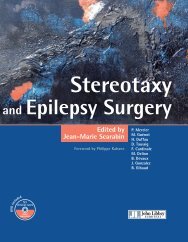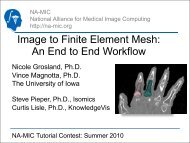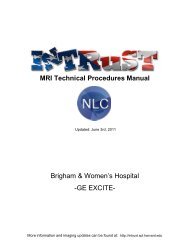22:45, 14 July 2009 - 3D Slicer
22:45, 14 July 2009 - 3D Slicer
22:45, 14 July 2009 - 3D Slicer
You also want an ePaper? Increase the reach of your titles
YUMPU automatically turns print PDFs into web optimized ePapers that Google loves.
Integration of<br />
the Vascular Modeling Toolkit<br />
in <strong>3D</strong> <strong>Slicer</strong><br />
Student Research Project<br />
Daniel Hähn<br />
Student of Medical Informatics<br />
University of Heidelberg<br />
04/20/09<br />
Supervisors:<br />
Ron Kikinis, M.D.<br />
Steve Pieper, Ph.D.<br />
Surgical Planning Laboratory<br />
Brigham and Women's Hospital<br />
Harvard Medical School<br />
Boston, MA, USA<br />
Luca Antiga, Ph.D.<br />
Medical Imaging Unit<br />
Bioengineering Department<br />
Mario Negri Institute<br />
Ranica (BG), Italy<br />
Responsible Professor:<br />
Prof. Dr. Hartmut Dickhaus<br />
Institute for Medical Biometry and Informatics<br />
Department of Medical Informatics<br />
University of Heidelberg<br />
Germany
Abstract<br />
The extraction of vessels in two and threedimensional images is part of many clinical analysis tasks.<br />
Surgical and radiology procedures often involve the visualization and quantification of vessels in order<br />
to perform surgical planning or diagnostics. There is no single segmentation method that can extract<br />
vessels from every medical image modality, but different approaches and robust algorithms exist.<br />
Various published key algorithms are available within an opensource framework for imagebased<br />
modeling of blood vessels, referred to as the Vascular Modeling Toolkit (VMTK).<br />
The library of VMTK was made available in <strong>3D</strong> <strong>Slicer</strong>, an application providing a wide range of tools<br />
for medical image processing. This was realized using a hidden loadable module approach in order to<br />
provide a flexible way of distributing and including the library. To evaluate and verify the integration, a<br />
software module offering VMTK level set segmentation methods within <strong>3D</strong> <strong>Slicer</strong> was created.<br />
With the successful connection of the two above mentioned software solutions, processing pipelines<br />
between VMTK code and other algorithms can be established. Several techniques for three dimensional<br />
reconstruction, geometric analysis, mesh generation and surface data analysis for imagebased modeling<br />
of blood vessels are now accessible to the <strong>3D</strong> <strong>Slicer</strong> developer. The reference implementation for<br />
accessing VMTK, as well as the created library module are available as opensource software.<br />
The research presented in this paper was made possible by a charitable grant of the ThomasGessmann<br />
Foundation part of the Founder Federation for German Science.
Table of Contents<br />
1 Introduction.............................................................................................................................................4<br />
2 Fundamentals..........................................................................................................................................5<br />
Python...............................................................................................................................................5<br />
VTK/ITK..........................................................................................................................................5<br />
CMake...............................................................................................................................................5<br />
VMTK..............................................................................................................................................6<br />
KWWidgets......................................................................................................................................6<br />
<strong>3D</strong> <strong>Slicer</strong>...........................................................................................................................................6<br />
3 Methodologies.........................................................................................................................................8<br />
3.1 Integrating the VMTK Base............................................................................................................8<br />
Manual Integration...........................................................................................................................8<br />
GUIless Module based Integration..................................................................................................9<br />
Using VMTK in <strong>3D</strong> <strong>Slicer</strong>..............................................................................................................11<br />
3.2 Level Set Segmentation in <strong>3D</strong> <strong>Slicer</strong> using VMTK......................................................................12<br />
Level Set Segmentation..................................................................................................................12<br />
An Example Level Set Segmentation using VMTK..................................................................13<br />
Level Set Segmentation Work flow.......................................................................................13<br />
Design of the created Level Set Segmentation Module..................................................................15<br />
Class Design...............................................................................................................................15<br />
Graphical User Interface............................................................................................................17<br />
Implementation of the created Level Set Segmentation Module....................................................20<br />
Calling Level Set Segmentation Methods of VMTK.................................................................21<br />
Initialization methods............................................................................................................21<br />
Evolution methods.................................................................................................................<strong>22</strong><br />
Changes to the <strong>3D</strong> <strong>Slicer</strong> Base and KWWidgets.......................................................................23<br />
4 Results...................................................................................................................................................24<br />
5 Discussion and Outlook........................................................................................................................26<br />
6 Bibliography..........................................................................................................................................27<br />
7 Appendix...............................................................................................................................................30
4 <br />
1 Introduction<br />
Surgical and radiology procedures may involve the visualization and quantification of vessels as clinical<br />
analysis tasks. In order to perform surgical planning or diagnostics, vessels in two or threedimensional<br />
images are often extracted. This task is called vessel or vascular segmentation. [Aylward2002]<br />
Since there is no single segmentation method that can extract vessels or other tubular shaped objects<br />
from every medical image modality, a variety of different vessel extraction techniques and algorithms<br />
exist [Kirbas2004]. These algorithms follow different approaches which Kirbas and Quek (2004) used<br />
to divide into six main categories: (1) pattern recognition techniques, (2) modelbased approaches, (3)<br />
trackingbased approaches, (4) artificial intelligencebased approaches, (5) neural networkbased<br />
approaches, and (6) tubelike object detection approaches. One goal of this student research project was<br />
to find and choose a suitable method to integrate within <strong>3D</strong> <strong>Slicer</strong> (Version 3) 1 , an application which<br />
provides a wide range of tools and utilities concerning medical image processing. This application was<br />
chosen because it is widely accepted, opensource and a platform independent software solution.<br />
During the analysis of the stateoftheart methods for vessel and tubular shaped objects segmentation,<br />
the Vascular Modeling Toolkit (VMTK) 2 was discovered. VMTK is an opensource framework<br />
providing tools for imagebased modeling of blood vessels.<br />
Since VMTK offers various segmentation methods, the integration with <strong>3D</strong> <strong>Slicer</strong> appeared to be more<br />
promising than just integrating one specific segmentation method. <strong>3D</strong> <strong>Slicer</strong> is a “pointandclick” end<br />
user application, therefore the usability enhancement using <strong>3D</strong> <strong>Slicer</strong> modules rather than the consolebased<br />
VMTK should be an additional option presented in this student research project.<br />
In addition to the backend encapsulation of the complete VMTK framework, another goal of this<br />
project was to create an interactive software module. This module provides specific VMTK<br />
functionality in <strong>3D</strong> <strong>Slicer</strong> as a reference implementation to evaluate and verify the integration. The task<br />
of vessel segmentation based on level sets was chosen for this purpose. Level set segmentation is a<br />
deformable modelbased approach where the surface of the segmented object is described by a threedimensional<br />
function [Kirbas2004].<br />
In comparison to previous work on vessel segmentation in <strong>3D</strong> <strong>Slicer</strong>, this student research project<br />
differs because it utilizes the powerful VMTK framework as a backend and the strong end user<br />
application <strong>3D</strong> <strong>Slicer</strong> as a frontend. The challenges of connecting these two complex software<br />
solutions are described in this paper, as well as the level set segmentation module itself.<br />
The information presented in this project report will be structured as follows. Chapter two describes the<br />
software and frameworks used. Chapter three focuses on the methodologies of this work and is split<br />
into two parts. The first part describes and shows the realization of the integration of VMTK within <strong>3D</strong><br />
<strong>Slicer</strong>. The second part discusses the design and implementation of the level set segmentation module.<br />
Throughout the development of this module, feedback was provided from the developers of VMTK. It<br />
is followed by chapter four which illustrates the major results. The Discussion and Outlook chapter<br />
deals with the available opportunities of the VMTK integration and also with possible further<br />
enhancements of the created level set segmentation module.<br />
1 <strong>3D</strong> <strong>Slicer</strong> is available at http://www.slicer.org<br />
2 The Vascular Modeling Toolkit is available at http://www.vmtk.org
5 <br />
2 Fundamentals<br />
The following software and frameworks were used during this student research project.<br />
Python<br />
Python is a widely used dynamic programming language [Pilgrim<strong>2009</strong>].<br />
The software and frameworks used in this student research project take advantage of the possibility<br />
that Python is embeddable within applications as a scripting interface.<br />
VTK/ITK<br />
The Visualization Toolkit (VTK) is “an opensource, freely available software system for <strong>3D</strong> computer<br />
graphics, image processing, and visualization used by thousands of researchers and developers around<br />
the world. VTK consists of a C++ class library and several interpreted interface layers including Tcl/Tk,<br />
Java, and Python. [...] VTK supports a wide variety of visualization algorithms including scalar, vector,<br />
tensor, texture, and volumetric methods; and advanced modeling techniques such as implicit modeling,<br />
polygon reduction, mesh smoothing, cutting, contouring, and Delaunay triangulation.” [VTK<strong>2009</strong>]<br />
The Insight Segmentation and Registration Toolkit (ITK) is “an opensource, crossplatform system<br />
that provides developers with an extensive suite of software tools for image analysis. [...] ITK employs<br />
leadingedge algorithms for registering and segmenting multidimensional data.” [ITK<strong>2009</strong>]<br />
While ITK is a framework for image processing and does not provide visualization methods, the<br />
visualization component is often realized using OpenGL 3 or VTK [ITKVTK<strong>2009</strong>]. The applications<br />
used in this student research project heavily rely on the combination of ITK and VTK.<br />
ITK and VTK are part of “the NAMIC kit” 4 and are available as platform independent software<br />
packages 5 .<br />
CMake<br />
CMake is a buildsystem which uses compiler and operating system independent configuration files.<br />
Those configuration files are named CMakeLists.txt and are defined using its own language, the<br />
CMake configuration language. The actual build process is still performed by native build tools but the<br />
advantage of CMake is that the configuration of these tools is much easier. [Cmake<strong>2009</strong>]<br />
CMake is also part of “the NAMIC kit” and available as a platform independent software package 6 .<br />
VMTK, as well as <strong>3D</strong> <strong>Slicer</strong>, use CMake as the build system which is important in their connection.<br />
3 OpenGL (for “Open Graphics Library”) is a standard software interface to graphics hardware and is widely used.<br />
[OpenGL<strong>2009</strong>]<br />
4 The NAMIC kit is a free opensource platform and consists of several tools and frameworks for visualization, rendering<br />
and image manipulation but also for the support of software development in general. The kit is provided by the National<br />
Alliance of Medical Imaging Computing (NAMIC). [NAMICkit<strong>2009</strong>]<br />
5 VTK and ITK are available at http://www.vtk.org and http://www.itk.org<br />
6 CMake is available at http://www.cmake.org
VMTK<br />
The Vascular Modeling Toolkit (VMTK) is “an opensource framework for image segmentation,<br />
geometric characterization, mesh generation and computational hemodynamics specifically developed<br />
for the analysis of vascular structures” [Piccinelli<strong>2009</strong>].<br />
VMTK provides a collection of libraries and tools for imagebased modeling of blood vessels.<br />
This includes several scripts which provide highlevel functionality and are available as Python classes.<br />
These scripts are able to interact with each other using the integrated PypeS (Python pipeable scripts)<br />
framework. The actual algorithms implemented in C++ classes are based on VTK and ITK code and<br />
have been published in medical imaging journals. [VMTK<strong>2009</strong>]<br />
A list of the features available in VMTK can be found in Appendix A.<br />
VMTK is actively developed and maintained by two researchers 7 . The toolkit is available as an opensource<br />
and platform independent package 8 .<br />
KWWidgets<br />
KWWidgets is an opensource library of GUI 9 widgets. The provided widgets are lowlevel core<br />
widgets (like buttons, entries, scales and lists), composite widgets (like toolbars, gauges, histograms,<br />
windows and dialogs) and highlevel visualizationoriented widgets (like surface material editors,<br />
simple animation generators and window/level preset editors) which interface to VTK. Beside<br />
providing an objectorientated C++ layer on top of the Tcl/Tk UI toolkit 10 , KWWidgets are wrapped<br />
automatically into a Tcl 11 package or a Python module and therefore can be directly used from Tcl or<br />
Python. [Kwwidgets<strong>2009</strong>]<br />
This library is also part of “the NAMIC kit” and is available within a source code repository 12 .<br />
<strong>3D</strong> <strong>Slicer</strong><br />
<strong>3D</strong> <strong>Slicer</strong> is “a free, opensource software package for visualization and image analysis. <strong>3D</strong> <strong>Slicer</strong> is<br />
natively designed to be available on multiple platforms” [<strong>Slicer</strong><strong>2009</strong>]. The application was originally<br />
developed by the Surgical Planning Laboratory (SPL) at the Brigham and Women's Hospital and the<br />
MIT Artificial Intelligence Laboratory in 1998.<br />
Several past and present projects prove that <strong>3D</strong> <strong>Slicer</strong> is an actively developed platform involved in<br />
daily medical imaging research worldwide. 13<br />
Based on a Model View Controller pattern (see Appendix B) and the Medical Reality Modeling<br />
6 <br />
7 Developers of VMTK are: Luca Antiga (Medical Imaging Unit, Bioengineering Department, Mario Negri Institute,<br />
Bergamo, Italy) and David Steinman (Biomedical Simulation Lab, Mechanical & Industrial Engineering, University of<br />
Toronto, Ontario, Canada)<br />
8 Release packages as well as the current development version of VMTK are available at<br />
http://www.vmtk.org/Main/Download<br />
9 GUI: graphical user interface<br />
10 The Tk UI toolkit is “the standard GUI for Tcl and other dynamic languages” [Tcl<strong>2009</strong>].<br />
11 Tcl (Tool Command Language) is a popular dynamic programming language and available as opensource software.<br />
[Tcl<strong>2009</strong>]<br />
12 The KWWidgets toolkit is available at http://www.kwwidgets.org<br />
13 An overview of <strong>3D</strong> <strong>Slicer</strong> Enabled Research is available at http://slicer.org/pages/<strong>Slicer</strong>_Community
Language (MRML) <strong>14</strong> , the functionality of <strong>3D</strong> <strong>Slicer</strong> can be extended using modules.<br />
<strong>3D</strong> <strong>Slicer</strong> is also part of “the NAMIC kit” and is available as a platform independent software package.<br />
7 <br />
<strong>14</strong> MRML is a XML based data format to describe <strong>3D</strong> scenes including several different types of medical imaging data and<br />
their visualization. [Mrml<strong>2009</strong>]
8 <br />
3 Methodologies<br />
The methodologies of this student research project are outlined in this chapter. First the integration of<br />
the Vascular Modeling Toolkit base is described, then the usage of VMTK in <strong>3D</strong> <strong>Slicer</strong> is shown,<br />
followed by a characterization of the level set segmentation module as a reference implementation of<br />
VMTK in <strong>3D</strong> <strong>Slicer</strong>.<br />
3.1 Integrating the VMTK Base<br />
When the Vascular Modeling Toolkit is downloaded the package shown in Illustration 3.1 is obtained.<br />
The algorithms of VMTK are C++ classes inside the folder vtkVmtk/ and are referred to as the Vascular<br />
Modeling Toolkit libraries.<br />
To provide the desired functionality of the Vascular Modeling Toolkit,<br />
the VMTK libraries must be integrated into <strong>3D</strong> <strong>Slicer</strong>.<br />
Illustration 3.1: Self created illustration of the<br />
VMTK package structure<br />
compilation of <strong>3D</strong> <strong>Slicer</strong>.<br />
Manual Integration<br />
In the early research stage, this integration was done in a user<br />
unfriendly way. Manual changes of the main method in <strong>Slicer</strong>3.cxx had<br />
to be performed after copying the vtkVmtk/ folder into the <strong>3D</strong> <strong>Slicer</strong><br />
library directory <strong>Slicer</strong>3/Libs (see Code 1). These lines connect the<br />
VMTK libraries with <strong>3D</strong> <strong>Slicer</strong> by calling the automatically<br />
generated 15 Tcl initialization classes.<br />
Additionally, the CMakeLists.txt file in the <strong>3D</strong> <strong>Slicer</strong> library directory<br />
had to be modified to include the copied VMTK libraries during<br />
Code 1: TCL Initialization of the VMTK library, added manually to <strong>Slicer</strong>3.cxx<br />
The VMTK libraries consist of several subdirectories holding packages of algorithms. Since VMTK<br />
15 The wrapped Tcl classes get automatically generated by CMake.
uses CMake as a build system, each subfolder includes its own CMake configuration file. When<br />
compiling <strong>3D</strong> <strong>Slicer</strong>, these CMakeLists.txt files get parsed recursively and include the complete folder<br />
tree of the VMTK libraries to the build.<br />
Nevertheless, this kind of integration was neither user friendly nor acceptable, therefore a different way<br />
had to be found.<br />
GUIless Module based Integration<br />
To omit the required manual changes of the <strong>3D</strong> <strong>Slicer</strong> base, it was decided to add extra functionality to<br />
the <strong>3D</strong> <strong>Slicer</strong> infrastructure enabling GUIless loadable modules 16 . In comparison to the existing<br />
loadable module interface, which requires a GUIclass and integrates itself into the <strong>3D</strong> <strong>Slicer</strong> menu, the<br />
GUIless loadable modules should be hidden within the <strong>3D</strong> <strong>Slicer</strong> application. The necessary changes<br />
to implement the infrastructure for GUIless loadable modules were realized [<strong>Slicer</strong>_SVN, rev. 8770] 17 .<br />
Using this provided infrastructure, it was possible to create a GUIless loadable module for VMTK in<br />
<strong>3D</strong> <strong>Slicer</strong> named Vmtk<strong>Slicer</strong>Module, which consists of the following structure:<br />
vtkVmtk/<br />
The directory which holds all VMTK libraries.<br />
CMakeLists.txt<br />
The CMake build file, which also includes the VMTK library directory for compilation.<br />
Vmtk<strong>Slicer</strong>Module.xml<br />
The required XML description of the module.<br />
vtkVmtk<strong>Slicer</strong>ModuleLogic.cxx<br />
The required logic class of the module to initialize using the TCL mapping which were included manually in <strong>Slicer</strong>3.cxx before (see Code 3).<br />
vtkVmtk<strong>Slicer</strong>ModuleLogic.h<br />
The header file of the logic class to describe the implemented methods.<br />
9 <br />
Other required files exist but can be considered as stubs because no real content was added.<br />
The CMakeLists.txt file of the GUIless loadable module includes the subdirectory holding the VMTK<br />
libraries (see Code 2).<br />
Code 2: Extracts of the CMakeLists.txt file of Vmtk<strong>Slicer</strong>Module<br />
16 A loadable module can be dynamically loaded during the <strong>3D</strong> <strong>Slicer</strong> startup process. The user has the option to select<br />
which modules are used in <strong>3D</strong> <strong>Slicer</strong>.<br />
17 Acknowledgment: Support for GUIless loadable modules was integrated into <strong>3D</strong> <strong>Slicer</strong> by Terry G. Lorber II and Steve<br />
Pieper, Isomics, Inc., Cambridge, MA, USA
10 <br />
Code 3: TCL Initialization of the VMTK library, added to vtkVmtk<strong>Slicer</strong>ModuleLogic.cxx<br />
An error concerning a specific path of the VMTK libraries was fixed by adding the following line to<br />
CMakeLists.txt [<strong>Slicer</strong>vmtklvlst_SVN, rev. 34]:<br />
set(TETGEN_SOURCE_DIR ${CMAKE_CURRENT_SOURCE_DIR}/vtkVmtk/Utilities/tetgen1.4.2)<br />
Nevertheless, this error only appeared on some testing machines and was not reproducible.<br />
The module depends on the VMTK libraries which are actively developed and get extended constantly.<br />
To solve the problem of the backwardness of these libraries, a solution was found using SVN property<br />
settings. The library folder is integrated using a svn:external 18 repository to enable fetching of the latest<br />
VMTK version during a checkout of Vmtk<strong>Slicer</strong>Module.<br />
After a SVN checkout, the module can be installed in the same way as other <strong>3D</strong> <strong>Slicer</strong> loadable<br />
modules by copying it to <strong>Slicer</strong>3/Modules/ and adding it to the build process.<br />
Additionally, a <strong>3D</strong> <strong>Slicer</strong> Extension Build System 19 file (.s3extfile) was created to describe this GUIless<br />
loadable module and provide end users a comfortable way of installing the latest version of the<br />
VMTK library within <strong>3D</strong> <strong>Slicer</strong> in the future.<br />
18 svn:external is a SVN property which enables the connection of different SVN repositories (http://svnbook.redbean.com/en/1.0/ch07s03.html).<br />
19 The <strong>3D</strong> <strong>Slicer</strong> Extension Build System works as a dynamic repository to allow end users to easily download and install<br />
modules, but is still in development.
Using VMTK in <strong>3D</strong> <strong>Slicer</strong><br />
11 <br />
By installing the GUIless module Vmtk<strong>Slicer</strong>Module all objects and functions of the Vascular<br />
Modeling Toolkit libraries are available within <strong>3D</strong> <strong>Slicer</strong>.<br />
Illustration 3.2 shows how to access the Fast Marching [Sethian1999] implementation of VMTK using<br />
the <strong>3D</strong> <strong>Slicer</strong> Python console.<br />
The same filter can be created using the Tcl<br />
console as seen in Illustration 3.3.<br />
Beside using the consoles for quick access<br />
to the VMTK libraries, all available<br />
functions can be called by any <strong>3D</strong> <strong>Slicer</strong><br />
modules.<br />
A reference implementation of a module<br />
mapping the level set segmentation process<br />
of VMTK to <strong>3D</strong> <strong>Slicer</strong> is presented in the<br />
next section.<br />
Illustration 3.2: Accessing VMTK using the <strong>3D</strong> <strong>Slicer</strong> Python console<br />
Illustration 3.3: Accessing VMTK using the <strong>3D</strong> <strong>Slicer</strong> Tcl console
3.2 Level Set Segmentation in <strong>3D</strong> <strong>Slicer</strong> using VMTK<br />
12 <br />
The following section deals with the creation of an interactive software module for performing the task<br />
of level set segmentation of VMTK in <strong>3D</strong> <strong>Slicer</strong>.<br />
A brief overview in general is given and an example of level set segmentation using VMTK is shown.<br />
After the analysis of this method, a module for <strong>3D</strong> <strong>Slicer</strong> mapping this process is presented.<br />
Level Set Segmentation<br />
Level set segmentation is a geometric deformable model approach which is based on the use of the<br />
Level Set Method developed by Osher and Sethian in 1988. [Kirbas2004]<br />
For further investigating the involved mathematical background<br />
of the mentioned Level Set Method, see the detailed description<br />
in “Level Set Methods and Fast Marching Methods” by J.A.<br />
Sethian.<br />
Segmentation using level sets consists of an initialization and an<br />
evolution step. The initialization step involves the description of<br />
a starting model within a region of interest. In the evolution step<br />
this initial deformable model then gets inflated to match the<br />
contours of the targeted volume. A good initialization is an<br />
important progress towards the segmentation of a vascular<br />
branch. [Vmtktut<strong>2009</strong>]<br />
Illustration 3.4 shows the initialization and evolution principles.<br />
Illustration 3.4: Initialization and Evolution<br />
steps [Kirbas2004, Figure 8]
13 <br />
An Example Level Set Segmentation using VMTK<br />
When using VMTK for level set segmentation, the console based Python script<br />
vmtklevelsetsegmentation must be started. In addition to the required input and output volumes, other<br />
optional parameters may be passed as command line arguments. A rendering window showing the input<br />
volume is opened. The required interaction takes place in either the rendering window or the console.<br />
An example of the level set segmentation process is displayed in Illustration 3.5. The actual state<br />
captured shows a performed evolution after an initialization on a single vascular branch as a translucent<br />
model inside the rendering window.<br />
Illustration 3.5: Example level set segmentation using VMTK<br />
The user interaction was performed by keyboard in the console as well as in the rendering window, and<br />
by using the mouse in the rendering window for placing seed points.<br />
Level Set Segmentation Work flow<br />
In the level set segmentation process of VMTK the user first initializes using a chosen method. After<br />
initialization, the segmented volume is generated and displayed as a <strong>3D</strong> model. Then the user decides<br />
whether to directly accept the results and continue to evolution stage, add another branch or undo the<br />
last action. If the initialization is accepted, then the user chooses an evolution method and applies. The<br />
result is an inflated volume which is displayed as a <strong>3D</strong> model. This is followed by the final options
<strong>14</strong> <br />
which are accepting this evolution, undoing it, or adding another branch by reinitializaing. The process<br />
is shown as a flow chart in Illustration 3.6.<br />
Illustration 3.6: Self created flow chart showing the level set segmentation process (simplified)
15 <br />
Design of the created Level Set Segmentation Module<br />
The following section describes the design and the work flow of the created level set segmentation<br />
module which can be seen as a reference implementation of VMTK functionality in <strong>3D</strong> <strong>Slicer</strong>.<br />
When using VMTK for level set segmentation, special user interaction like placing seed points is<br />
involved. To realize this functionality within <strong>3D</strong> <strong>Slicer</strong>, a Scripted Module approach based on Python<br />
was chosen. Scripted Modules written in scripting languages like Python or Tcl are able to provide the<br />
same functionality as loadable modules. This grants access to <strong>3D</strong> <strong>Slicer</strong> internals, as well as the<br />
interactions which are needed to implement the level set segmentation [Antiga<strong>2009</strong>, pp. 2527].<br />
Class Design<br />
Since the level set segmentation was realized as a <strong>3D</strong> <strong>Slicer</strong> Scripted Module, it follows the conventions<br />
of the Model View Controller pattern of slicer modules (see Appendix B). This implies the separation of<br />
logic and GUI. Beside the advantage that the code is more readable, the isolation of the logic offers an<br />
ability to change the invoking GUI (e.g. to a wizard based interface) or write tests for the logic.<br />
Illustration 3.7: Self created class diagram showing the separation of GUI and logic<br />
<strong>Slicer</strong>VMTKLevelSetGUI derives from ScriptedModuleGUI and saves the current user interface state to<br />
its own MRML node. The MRML nodes of the used volume and model data 20 are additionally attached.<br />
This allows different instances of the level set segmentation module to be run at the same time. To<br />
20 The used MRML nodes are vtkMRMLScalarVolumeNode, vtkMRMLModelNode and vtkMRMLModelDisplayNode.
16 <br />
ensure this functionality, certain methods that update the GUI and the MRML node have to be<br />
implemented 21 . Additional methods must also exist to process events fired from the GUI.<br />
The actual calls to the VMTK libraries are only performed in <strong>Slicer</strong>VMTKLevelSetLogic and are<br />
documented on page 21.<br />
Several general supporting functions, like handling interaction within <strong>3D</strong> <strong>Slicer</strong>, converting coordinates,<br />
undoing and the merging of volumes are outsourced in the class <strong>Slicer</strong>VMTKLevelSetGUIHelper.<br />
Not only does every initialization and evolution method of the level set segmentation module use its<br />
own GUI and widgets but it also provides individual user interaction within <strong>3D</strong> <strong>Slicer</strong>. Seperate classes<br />
derived from the interface <strong>Slicer</strong>VMTKAdvancedPageSkeleton were created for each method in order to<br />
ensure the possibility of maintenance and extension. The calls to the required methods mentioned above<br />
get forwarded to each individual subclass to support the modular design and enable code<br />
encapsulation.<br />
The following illustration shows the link between the initialization methods.<br />
Illustration 3.8: Self created class diagram showing the individual classes of the initialization methods<br />
A comparable diagram of classes used for the evolution methods can be found in Appendix C.<br />
21 The required virtual methods must be implemented using overriding [<strong>Slicer</strong><strong>2009</strong>c].
17 <br />
Graphical User Interface<br />
The challenging part during the design of the graphical user interface was to exactly map the VMTK<br />
level set segmentation work flow including required parameters and interaction styles to a <strong>3D</strong> <strong>Slicer</strong><br />
module in a suitable way.<br />
Within the top frame of the module two comboboxes are visible. The first combobox switches<br />
between different instances of the level set segmentation module. This includes loading of connected<br />
parameters and the actual state (equals the MRML node of the Scripted Module). The second combobox<br />
is used for selecting the input volume on which the segmentation is performed. After changing it<br />
automatically gets displayed in the <strong>3D</strong> <strong>Slicer</strong> slice viewers.<br />
Additionally a status label is displayed to inform the user of current input possibilities or the actual state<br />
of the module.<br />
The bottom part of the GUI is generally divided by two frames – one for the initialization algorithms<br />
and one for the evolution algorithms. Each frame consists of tabbed pages to select the individual<br />
methods. For convenience, the first tabbed page shows an overview of the available techniques and<br />
provides a short description. Since initialization and evolution methods can be performed several times,<br />
action buttons to undo, add another branch or accept the current segmentation are included underneath<br />
the frames. The following self created screen shots give a selective overview of the look and feel of the<br />
module. Additional screen shots can be found in Appendix E.<br />
Illustration 3.9: The level set segmentation module, ready to choose an<br />
initialization method.<br />
In addition to widgets for individual parameters, Start and Cancel buttons are always displayed in the<br />
tabbed pages of initialization and evolution methods. These start the execution of the selected algorithm
18 <br />
if the required parameters or information are set, or reset the selected widgets to their default values.<br />
The following illustrations show the GUI components of algorithms which get further described later in<br />
this document (see page 21).<br />
Illustration 3.10 shows the graphical user interface<br />
of the Colliding Fronts initialization method,<br />
waiting for user input. Since the required parameters<br />
(see page 21) are not configured yet, the execution<br />
is disabled.<br />
Illustration 3.10: The Colliding Fronts GUI, waiting for user<br />
input.<br />
The Fast Marching GUI is shown in Illustration<br />
3.11. Because source points, target points and a<br />
threshold of gray values are already configured,<br />
all needed parameters are set (see page 21) and<br />
the algorithm is ready to execute.<br />
Coordinates of the configured fiducial values<br />
(source and target points) are shown within the<br />
lists.<br />
The blue “Stop Adding!” button implies that the<br />
interactive mode of selecting target points is still<br />
activated. Thus, the module would also accept<br />
another fiducial by clicking into the slice viewers<br />
beside starting the execution.<br />
Illustration 3.11: The Fast Marching GUI, ready to run.
19 <br />
Illustration 3.13: The Isosurface initialization GUI, ready to run.<br />
Illustration 3.12: Curves evolution method, ready to run.<br />
Illustration 3.12 and 3.13 show the Isosurface initialization and the Curves evolution methods. Both are<br />
ready to run because the required parameters (see page 21) are either already set by the user or are<br />
default values.<br />
The challenge of mapping the VMTK level set segmentation work flow to a graphical user interface<br />
was already mentioned. To fulfill this purpose, action buttons were added after the initialization and the<br />
evolution frames. These provide the ability to trigger segmenting another branch of vessels and undoing<br />
or accepting the current segmentation result. The following figure shows the action buttons after one<br />
initialization step was successfully performed.<br />
Illustration 3.<strong>14</strong>: Activated action buttons after a<br />
successful initialization.<br />
Beside the described components, the module also uses existent parts of the <strong>3D</strong> <strong>Slicer</strong> GUI to provide<br />
the segmentation functionality. For example, the seeding of fiducial values is performed in the slice<br />
viewers and after each segmentation step, the generated three dimensional model is shown within the<br />
rendering window (see Appendix D).
20 <br />
Implementation of the created Level Set Segmentation Module<br />
The created module, named VMTKLevelSetSegmentation, enables the segmentation of vascular<br />
structures from MR or CT data sets and displays the results as a rendered model within <strong>3D</strong> <strong>Slicer</strong>. As a<br />
reference implementation it points out how to access VMTK from <strong>3D</strong> <strong>Slicer</strong>.<br />
The interactive placement of fiducial values (seed points) was realized using<br />
vtkMRMLFiducialListNodes by observing the slice viewers. Their coordinates have to be converted<br />
from the XYZsystem of the slice viewers to the RAS <strong>22</strong> system and then to the IJK 23 system to be used<br />
within VMTK. Methods for performing these transformations using vtkMRMLScalarVolumeNode were<br />
included into <strong>Slicer</strong>VMTKLevelSetGUIHelper.<br />
After initialization and evolution steps, a generated model of the currently segmented volume is<br />
displayed. In the early stages of development, the model generation was performed by the “Grayscale<br />
Model Maker” module, which is part of <strong>3D</strong> <strong>Slicer</strong>. To become more flexible and independent of the<br />
model maker, model generation was soon realized using the Marching Cubes 24 implementation of VTK<br />
in <strong>Slicer</strong>VMTKLevelSetLogic.<br />
Code 4: Pseudo code showing the undo and merge mechanism of the <strong>Slicer</strong>VMTKLevelSetGUIHelper class<br />
Each step of either initialization or evolution results in a new volume which then gets merged with the<br />
last volume by using vtkImageMathematics. These steps can be repeated. During this sequence,<br />
undoing the last performed step is important. Therefore the Level Set Segmentation module copies the<br />
current output volume to a MRML node which can be restored if requested. Code 4 shows the undo and<br />
merge mechanism, which is similar for initialization and evolution.<br />
<strong>22</strong> RightAnteriorSuperior system, describes coordinates in relation to the patient.<br />
23 IJK are the labels of the grid like XYZ.<br />
24 The Marching Cubes is a geometric rendering technique invented by Lorensen and Cline, patented 1985. [Uspto<strong>2009</strong>]
21 <br />
Calling Level Set Segmentation Methods of VMTK<br />
The Vascular Modeling Toolkit supports several algorithms for segmenting vessels using level sets.<br />
Selected methods were chosen to be provided by the level set segmentation module.<br />
Each method is implemented as a VTK/VMTK pipeline in the logic class <strong>Slicer</strong>VMTKLevelSetLogic of<br />
the created module. These methods accept MRML nodes as well as primitive types as arguments and<br />
return instances of the class <strong>Slicer</strong>VMTKLevelSetContainer to be able to pass more than one object. All<br />
techniques were adapted from existing code in the Vascular Modeling Toolkit [Vmtk_SVN, folder<br />
vmtkScripts/].<br />
Initialization methods<br />
The following initialization methods exist in VMTK and were integrated into the level set segmentation<br />
module. Every method always expects a vtkMRMLScalarVolumeNode as an input parameter.<br />
Colliding Fronts<br />
The algorithm starts two fronts – each from every seed point. The region compromised between these two points gets identified because<br />
the fronts travel in opposite directions. Side branches are ignored. [Piccinelli<strong>2009</strong>, p. 2]<br />
Parameters: 2 seed points, lowerThreshold, upperThreshold<br />
Fast Marching<br />
Fronts starting from the source points are propagated until they reach the target points. The region between gets segmented. This is<br />
especially effective for segmenting round objects. [Vmtktut<strong>2009</strong>]<br />
Parameters: n source points, n target points, lowerThreshold, upperThreshold<br />
Illustration 3.15: Self created flow chart showing the VTK/VMTK pipeline of Fast Marching initialization<br />
Colored flow chart elements show the following group memberships:<br />
pink: input parameters based on MRML nodes or primitive types<br />
green: VTK filters<br />
blue: VMTKLevelSetSegmentation methods or output classes<br />
purple: VMTK filters
<strong>22</strong> <br />
Isosurface<br />
A surface connects all voxels with intensity value greater or equal the isosurface value.<br />
Parameters: isosurfaceValue<br />
Threshold<br />
All voxels between the given threshold get segmented.<br />
Parameters: lowerThreshold, upperThreshold<br />
Seeds<br />
A region of three voxels around the placed seed points get segmented.<br />
Parameters: n seed points<br />
The flow chart diagram in Illustration 3.15 describes the VTK/VMTK pipeline of the Fast Marching<br />
method. Additional flow chart diagrams describing initialization methods can be found in Appendix F.<br />
Evolution methods<br />
The level set segmentation module provides two evolution methods of VMTK to inflate the initial level<br />
set:<br />
1. Curves evolution (vtkvmtkCurvesLevelSetImageFilter) which is based on the ITK Curves filter [Lorigo2001]<br />
2. Geodesic evolution (vtkvmtkGeodesicActiveContourLevelSetImageFilter) [Caselles1997].<br />
Each requiring the following parameters [Antiga2008, p. 7]:<br />
– Number of iterations, equals the number of deformation steps the model performs<br />
– Propagation scaling: a weight for model inflation<br />
– Curvature scaling: a weight for model surface regularization<br />
– Advection scaling: a weight for the attraction of the image gradient modulus ridges<br />
Before the evolution filters are used, a feature image is calculated using the VMTK filter<br />
vtkvmtkGradientMagnitudeImageFilter.
23 <br />
Changes to the <strong>3D</strong> <strong>Slicer</strong> Base and KWWidgets<br />
During this student research project, the following events were added to the KWWidgets classes and<br />
have been committed into the official repository [KWWidgets_CVS].<br />
vtkKWWizardStep.h and vtkKWWizardStep.cxx<br />
The events ShowUserInterfaceEvent, HideUserInterfaceEvent and ValidateEvent were added to enable eventdriven wizards<br />
[KWWidgets_CVS, rev. 1.3 and 1.6].<br />
vtkKWExtent.h and vtkKWExtent.cxx<br />
The events ChangeEvent, StartChangeEvent and EndChangeEvent were added to perform eventdriven processing of the extent widget<br />
[KWWidgets_CVS, rev. 1.42 and 1.55].<br />
Also a bug in <strong>Slicer</strong>3/Libs/MRML/vtkMRMLVolumeNode::SetIJKToRASMatrix(vtkMatrix4x4* mat)<br />
was fixed to prevent the modifying of the passed matrix argument while setting the transform matrix of<br />
the node [<strong>Slicer</strong>_SVN, rev. 8937].<br />
Additionally to the realized GUI, a prepackaged simple mode using a wizard (vtkKWWizard) was<br />
planned but soon discontinued. A wizardbased solution should provide additional preprocessing and<br />
postprocessing steps which are not part of the original level set segmentation function in VMTK.<br />
Nevertheless, the following changes were made to the <strong>3D</strong> <strong>Slicer</strong> base to enable wizard functionality in<br />
Python and were checked into the official repository [<strong>Slicer</strong>_SVN, rev. 8630].<br />
<strong>Slicer</strong>3/Base/GUI/vtk<strong>Slicer</strong>ApplicationGUI.cxx<br />
The method PythonCommand(char cmd*) was fixed to work inside Scripted Modules including the passing of the Python dictionary.<br />
<strong>Slicer</strong>3/Applications/GUI/<strong>Slicer</strong>3.cxx<br />
The Python initialization code (line 1650) was moved to ensure that the Python dictionary is set during the loading of Scripted Modules.<br />
<strong>Slicer</strong>3/Modules/ScriptedModule/vtkScriptedModuleGUI.h and vtkScriptedModuleGUI.cxx<br />
The methods Invoke (char* method, char* args ) and Invoke (char* method) were added to enable vtkKWWizards in Python without using<br />
events but by passing a specific method and optional arguments.<br />
<strong>Slicer</strong>3/Base/GUI/Python/<strong>Slicer</strong>ScriptedModule.py<br />
The initialization of the logic and GUI part of Python modules (line 64) were moved to avoid a violation while accessing the module name.
24 <br />
4 Results<br />
The Vascular Modeling Toolkit libraries are available for <strong>3D</strong> <strong>Slicer</strong>. With the successful connection of<br />
these two complex software solutions, processing pipelines between VMTK code and other algorithms<br />
can be established. Several techniques for three dimensional reconstruction, geometric analysis, mesh<br />
generation and surface data analysis for imagebased modeling of blood vessels or tubular structures are<br />
then made accessible to the <strong>3D</strong> <strong>Slicer</strong> developer.<br />
Using the GUIless module approach, a user friendly way of integrating the algorithms of the toolkit is<br />
provided without requiring manual changes to the <strong>3D</strong> <strong>Slicer</strong> base. The created module, called<br />
Vmtk<strong>Slicer</strong>Module, is opensource and available at the “VMTK in <strong>Slicer</strong>” project website (see<br />
Appendix G) within a SVN repository. In order to eliminate the problem of backwardness, the module<br />
always includes the newest version of the Vascular Modeling Toolkit libraries using SVN property<br />
settings.<br />
Additionally a level set segmentation module, referred to as VMTKLevelSetSegmentation, was created<br />
as a Python Scripted Module to evaluate and proof the integration of VMTK. This module maps exactly<br />
the level set segmentation process of the Vascular Modeling Toolkit into the “pointandclick” end user<br />
application <strong>3D</strong> <strong>Slicer</strong> including undoing and merging of specific segmentation stages.<br />
VMTK provides different level set segmentation methods. A selection of five initialization and two<br />
evolution methods are accessible through the <strong>3D</strong> <strong>Slicer</strong> level set segmentation module. These methods<br />
are maintainable and extendable without changing the structure of the module because of the class<br />
design. Separating the included logic of the module into an isolated class provides possibilities for<br />
automatic testing.<br />
Standard techniques like MRML nodes were used as data containers in VMTKLevelSetSegmentation.<br />
This enables the processing of segmentation results with other functions of <strong>3D</strong> <strong>Slicer</strong>. For example,<br />
generated models can be postprocessed or fiducial values can be exported. The module itself is bound<br />
to a MRML node as well and therefore it is possible to run different instances to perform several<br />
segmentation tasks at the same time. The source code of is also available at the “VMTK in <strong>Slicer</strong>”<br />
project website (see Appendix G).<br />
During development enhancements and fixes to either the <strong>3D</strong> <strong>Slicer</strong> base or KWWidgets were applied.<br />
Segmentations using the two modules were performed and are selectively documented in the following<br />
illustrations.<br />
Illustration 4.1: Cerebral vessels and a brain tumor<br />
segmented using the created modules<br />
Illustration 4.2: Coronaries segmented using the created<br />
modules
Illustration 4.3: Vessels of an arm segmented using the created modules<br />
25
26 <br />
5 Discussion and Outlook<br />
When using VMTK within <strong>3D</strong> <strong>Slicer</strong>, one obstacle may be that the needed infrastructure is not directly<br />
included in the application base. Thus it requires the downloading and installation of<br />
Vmtk<strong>Slicer</strong>Module from the project page. Despite this, the integration using the GUIless module<br />
approach still seems to be a suitable way of extending <strong>3D</strong> <strong>Slicer</strong>. It leaves the <strong>3D</strong> <strong>Slicer</strong> base untouched<br />
and only requires users interested in VMTK to install the library. Also, the support for the <strong>3D</strong> <strong>Slicer</strong><br />
Extension Build System should simplify the installation procedure.<br />
By providing access to the Vascular Modeling Toolkit within <strong>3D</strong> <strong>Slicer</strong>, the groundwork for further<br />
development using VMTK algorithms is laid. Centerline computation or generating meshes are two<br />
interesting possible applications for such modules. The created reference implementation supports<br />
understanding of accessing the VMTK algorithms. Therefore it can be expected to see more modules<br />
offering or using functionalities of VMTK in <strong>3D</strong> <strong>Slicer</strong>.<br />
The VMTK level set segmentation module maps the process of VMTK to a <strong>3D</strong> <strong>Slicer</strong> module. Since<br />
this process targets manual segmentation for research purposes, it does not include preprocessing or<br />
postprocessing steps and requires knowledge of the algorithms. So the module might not be usable as a<br />
standalone level set segmentation solution for end users. Further enhancements could be:<br />
– A wizard based interface for easier usage<br />
– Volume of interest selection in advance of the segmentation process<br />
– Including vessel enhancement filters as preprocessing steps<br />
– Providing a prepackaged mode based on a robust algorithm<br />
– <strong>3D</strong> seeding inside the <strong>3D</strong> <strong>Slicer</strong> rendering window<br />
– Different coloring of individual vessel branches<br />
All of the used and provided solutions are available as actively maintained opensource software<br />
targeting large developer and user communities. Consequently, one can be excited about new projects<br />
concerning the Vascular Modeling Toolkit in <strong>3D</strong> <strong>Slicer</strong>.
27 <br />
6 Bibliography<br />
The following literature and resources were used during this student research project.<br />
[Antiga2008] Antiga L, Piccinelli M, Botti L, EneIordache B, Remuzzi A,<br />
Steinmann DA. (2008) An imagebased modeling framework for patientspecific<br />
computational hemodynamics. Med Biol Eng Comput 46(11):10971112<br />
[Antiga<strong>2009</strong>]<br />
[Aylward2002]<br />
[Caselles1997]<br />
[Cmake<strong>2009</strong>]<br />
[ITK<strong>2009</strong>]<br />
[ITKVTK<strong>2009</strong>]<br />
[Kirbas2004]<br />
[KWWidgets_CVS]<br />
[Kwwidgets<strong>2009</strong>]<br />
Antiga L (<strong>2009</strong>) Python and <strong>Slicer</strong>. NAMIC AHM <strong>2009</strong>, Salt Lake City.<br />
http://tinyurl.com/<strong>Slicer</strong>Python (Last accessed <strong>2009</strong>0501)<br />
Aylward S (2002) Initialization, Noise, Singularities, and Scale in Height Ridge<br />
Traversal for Tubular Object Centerline Extraction. IEEE Trans Med Imaging<br />
21(2):6175<br />
Caselles V, Kimmel R, Sapiro G (1997) Geodesic active contours. Int J Comput<br />
Vis <strong>22</strong>(1):6179<br />
CMake – Cross Platform Make.<br />
http://www.cmake.org (Last accessed <strong>2009</strong>0501)<br />
ITK – Segmentation & Registration Toolkit.<br />
http://www.itk.org (Last accessed <strong>2009</strong>0501)<br />
Ibanez L, Schroeder W (<strong>2009</strong>) Getting Started with ITK+VTK. Insight Software<br />
Consortium.<br />
http://www.itk.org/CourseWare/Training/GettingStartedII.pdf<br />
(Last accessed <strong>2009</strong>0501)<br />
Kirbas C, Quek F (2004) A Review of Vessel Extraction Techniques and<br />
Algorithms. ACM Comp Surveys 36(2):81121<br />
KWWidgets, CVS Repository.<br />
http://kwwidgets.org/cgibin/viewcvs.cgi/?root=KWWidgets<br />
(Last accessed <strong>2009</strong>0501)<br />
KWWidgets, Overview.<br />
http://www.kwwidgets.org/Wiki/KWWidgets/Overview<br />
(Last accessed <strong>2009</strong>0501)<br />
[Lorigo2001] Lorigo LM, Faugeras OD, Grimson WEL, Keriven R, Kikinis R, Nabavi A,<br />
Westin CF (2001) CURVES: curve evolution for vessel segmentation. Med Image<br />
Anal 5:195206<br />
[Mrml<strong>2009</strong>]<br />
<strong>3D</strong> <strong>Slicer</strong>, MRML.<br />
http://www.namic.org/Wiki/images/e/e3/<strong>Slicer</strong>3_MRML.ppt
28 <br />
(Last accessed <strong>2009</strong>0501)<br />
[Namic2008]<br />
[NAMICkit<strong>2009</strong>]<br />
<strong>3D</strong> <strong>Slicer</strong>, Architecture and Implementation.<br />
http://www.namic.org/Wiki/images/5/5b/<strong>Slicer</strong>ArchitectureImplementation<br />
London20081015.ppt (Last accessed <strong>2009</strong>0501)<br />
The NAMIC Kit.<br />
http://wiki.namic.org/Wiki/index.php/SoftwareInventory<br />
(Last accessed <strong>2009</strong>0501)<br />
[OpenGL<strong>2009</strong>] OpenGL Graphics System, A Specification, Version 3.1.<br />
http://www.opengl.org/registry/doc/glspec31.<strong>2009</strong>0324.pdf<br />
(Last accessed <strong>2009</strong>0501)<br />
[Piccinelli<strong>2009</strong>]<br />
[Pilgrim<strong>2009</strong>]<br />
[Sethian1999]<br />
[<strong>Slicer</strong>_SVN]<br />
[<strong>Slicer</strong><strong>2009</strong>]<br />
Piccinelli M, Veneziani A, Steinman DA, Remuzzi A, Antiga L (<strong>2009</strong>) A<br />
framework for geometric analysis of vascular structures: applications to cerebral<br />
aneurysms. IEEE Trans Med Imaging. In press.<br />
M. Pilgrim (<strong>2009</strong>) Dive into Python. Online edition.<br />
http://www.diveintopython.org/toc/index.html<br />
(Last accessed <strong>2009</strong>0501)<br />
Sethian JA (1999) Level set methods and fast marching methods, 2 nd edn.<br />
Cambridge University Press, Cambridge<br />
<strong>3D</strong> <strong>Slicer</strong>, SVN Repository.<br />
http://viewvc.slicer.org/ (Last accessed <strong>2009</strong>0501)<br />
<strong>3D</strong> <strong>Slicer</strong>, Introduction.<br />
http://slicer.org/pages/Introduction (Last accessed <strong>2009</strong>0501)<br />
[<strong>Slicer</strong><strong>2009</strong>b] <strong>3D</strong> <strong>Slicer</strong>, Integrating with <strong>Slicer</strong> 3.<br />
http://slicer.spl.harvard.edu/slicerWiki/images/7/75/Integrating_with_<strong>Slicer</strong>3.ppt<br />
(Last accessed <strong>2009</strong>0501)<br />
[<strong>Slicer</strong><strong>2009</strong>c]<br />
<strong>3D</strong> <strong>Slicer</strong>, Building a <strong>Slicer</strong> 3 Module GUI.<br />
http://slicer.spl.harvard.edu/pages/Building_a_<strong>Slicer</strong>_3_Module_GUI<br />
(Last accessed <strong>2009</strong>0501)<br />
[<strong>Slicer</strong>vmtklvlst_SVN]<br />
VMTK in <strong>Slicer</strong>, SVN Repository.<br />
http://www.nitrc.org/plugins/scmsvn/viewcvs.php/?root=slicervmtklvlst<br />
(Last accessed <strong>2009</strong>0501)<br />
[Tcl<strong>2009</strong>]<br />
The Tcl/Tk Toolkit.<br />
http://www.tcl.tk/ (Last accessed <strong>2009</strong>0501)
29 <br />
[Vmtk_SVN]<br />
[VMTK<strong>2009</strong>]<br />
[Vmtktut<strong>2009</strong>]<br />
[VTK<strong>2009</strong>]<br />
The Vascular Modeling Toolkit, SVN Repository.<br />
http://vmtk.svn.sourceforge.net/viewvc/vmtk/ (Last accessed <strong>2009</strong>0501)<br />
Antiga L, Steinman DA (2008) The Vascular Modeling Toolkit.<br />
http://www.vmtk.org/ (Last accessed <strong>2009</strong>0501)<br />
The Vascular Modeling Toolkit, Image Based Modeling Tutorial.<br />
http://www.vmtk.org/Tutorials/ImageBasedModeling (Last accessed <strong>2009</strong>0501)<br />
VTK – The Visualization Toolkit.<br />
http://www.vtk.org/ (Last accessed <strong>2009</strong>0501)<br />
[Uspto<strong>2009</strong>] US Patent and Trademark Office, Marching Cubes Algorithm, 1985.<br />
http://tinyurl.com/MarchingCubes (Last accessed <strong>2009</strong>0501)<br />
[Yim2003]<br />
Yim PJ, Vasbinder GBC, Ho VB, Choyke PL (2003) Isosurfaces as<br />
deformable models for magnetic resonance angiography . IEEE Trans Med<br />
Imaging <strong>22</strong>(7):875 881
30 <br />
7 Appendix<br />
A. Features available in the Vascular Modeling Toolkit, published at http://www.vmtk.org (Updated<br />
<strong>2009</strong>0420)<br />
Segmentation of vascular segments (or other anatomical structures) from medical images:<br />
• Gradientbased <strong>3D</strong> level sets segmentation. A new gradient computation modality based on upwind finite<br />
differences allows the segmentation of small (down to 1.2 pixels/diameter) vessels.<br />
• Interactive level sets initialization based on the Fast Marching Method. This includes a brand new<br />
method for selecting a vascular segment comprised between two points automatically ignoring side<br />
branches, no parameters involved. Segmenting a complex vascular tract comes down to selecting the<br />
endpoints of a branch, letting level sets by attracted to gradient peaks with the sole advection term<br />
turned on, repeating the operation for all the branches and merging everything in a single model.<br />
Geometric analysis and surface data processing of <strong>3D</strong> models of blood vessels (and tubular objects in<br />
general)((The key algorithms have been published on medical imaging journals. You can find a complete<br />
reference to publications at David Steinman's and Luca Antiga's homepages)):<br />
• Compute centerlines and maximal inscribed sphere radius of branching tubular structures given their<br />
polygonal surface representation<br />
• Split surface models into their constitutive branches based on centerline geometry<br />
• Compute centerlinebased geometric quantities (such as bifurcation angles, planarity, symmetry, branch<br />
curvature, tortuosity) and surfacebased geometric quantities (such as distance to centerlines, surface<br />
curvature, deviation from tangency to maximal inscribed spheres)<br />
• Robustly map branches to a rectangular parametric space<br />
• Generate rectangular patches based on the parametric mapping for statistical analysis of geometric and<br />
CFD data over populations.<br />
Scripts, I/O tools and simple algorithms to easily work with images and meshes:<br />
• Read and write a number of image, surface and volume mesh formats. Includes a DICOM series reader<br />
with autoflipping capabilities, Netgen mesh format reader, libMesh xda mesh format writer, Tetgen mesh<br />
generator wrapper, FIDAP FDNEUT mesh format reader and writer and a Newtetr input file generator<br />
• Display images and meshes<br />
• Incapsulate several VTK classes and make them available as pipeable scripts (e.g. Marching Cubes,<br />
surface smoothing, clipping, normal computation, connectivity, subdivision, distance between surfaces,<br />
ICP registration)<br />
• Add cylindrical extensions to surface model boundaries as a preprocessing step for CFD simulations.<br />
• Generate boundary layers of prismatic elements with varying thickness for CFD
B. <strong>Slicer</strong> MVC Pattern (Updated 20081015) [Namic2008]<br />
31
C. Self created class diagram showing the individual classes of the evolution methods<br />
32
33 <br />
D. Self created screen shot of the level set segmentation module in <strong>3D</strong> <strong>Slicer</strong><br />
The level set<br />
segmentation module<br />
Fiducials placed in<br />
slice viewers<br />
Model generated in<br />
render window
34 <br />
E. Additional screen shots of the Level Set segmentation module GUI<br />
Threshold initialization<br />
Seeds initialization<br />
Geodesic evolution
F. Additional flow chart diagrams, showing the VTK/VMTK pipelines of VMTKLevelSetSegmentation<br />
35 <br />
Illustration 7.2: Self created flow chart showing the VTK/VMTK pipeline of Colliding Fronts initialization<br />
Illustration 7.1: Self created flow chart showing the VTK pipeline of Isosurface initialization
36 <br />
Illustration 7.3: Self created flow chart showing the VTK pipeline of Threshold initialization<br />
Illustration 7.4: Self created flow chart showing the VTK pipeline of Seeds initialization
G. Screen shot of the NITRC project page of VMTK in <strong>Slicer</strong> and the Level Set Segmentation Module<br />
(http://www.nitrc.org/projects/slicervmtklvlst/, updated <strong>2009</strong>0427)<br />
37