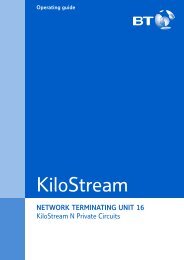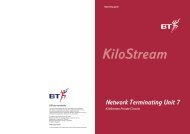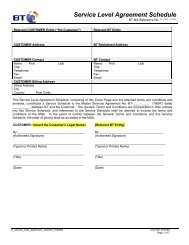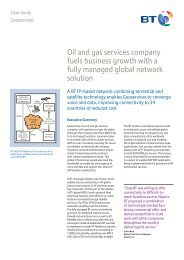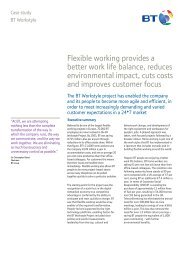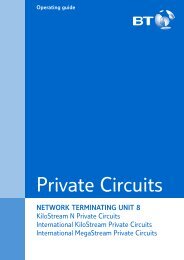6672 BT Paperjet 30 UG [2] - BT.com
6672 BT Paperjet 30 UG [2] - BT.com
6672 BT Paperjet 30 UG [2] - BT.com
Create successful ePaper yourself
Turn your PDF publications into a flip-book with our unique Google optimized e-Paper software.
<strong>BT</strong> PaperJet <strong>30</strong> <strong>UG</strong> – Issue 2 – Edition 2.1 – 17.02.05 – <strong>6672</strong><br />
20<br />
Faxing<br />
6. Press .<br />
You can now enter another number to send the same document to<br />
another person.<br />
Or<br />
Press<br />
again to confirm. The display shows AUTOMATIC MEMORY TX.<br />
Send a fax using redial<br />
You can redial any of the last 10 outgoing numbers or 20 in<strong>com</strong>ing<br />
numbers.<br />
1. Insert a document in the automatic feeder and adjust the contrast or<br />
resolution if required.<br />
2. Press to display INCOMING CALLS or to view OUTGOING CALLS, press<br />
or . Press .<br />
3. Press or to scroll to the number you want.<br />
4. Press to dial.<br />
Low ink warning<br />
When the print cartridge is close to running<br />
out, the display shows INK LOW.<br />
When there is no ink left, OUT OF INK is<br />
displayed.<br />
See page 44, Replace the print cartridge.<br />
Deteriorating print quality?<br />
If the print quality deteriorates, set your<br />
<strong>BT</strong> PaperJet <strong>30</strong> to clean the print head and<br />
nozzles and print a test page, see page 46.<br />
Reception in memory<br />
If you place a document to be faxed or copied<br />
in the automatic feeder while receiving a<br />
document, printing the received document<br />
stops and it will be stored in the memory for<br />
printing later. During reception the display<br />
shows RX IN MEMORY.<br />
Receiving faxes<br />
Faxes are received automatically unless you change the reception mode.<br />
You can set the way your <strong>BT</strong> PaperJet <strong>30</strong> receives documents.<br />
MANUAL reception – you answer calls by lifting the handset and pressing<br />
if you hear the fax tones.<br />
AUTOMATIC reception – your machine automatically answers each call<br />
expecting a fax.<br />
PHONE/FAX – automatic reception with call recognition. Your machine<br />
answers each call after the number of rings set. If it is a fax call the<br />
document is received. If it is a voice call, you hear a tone and the display<br />
shows LIFT HANDSET. If you do not answer within 20 seconds, your<br />
machine tries to receive a fax again.


![6672 BT Paperjet 30 UG [2] - BT.com](https://img.yumpu.com/29428291/20/500x640/6672-bt-paperjet-30-ug-2-btcom.jpg)