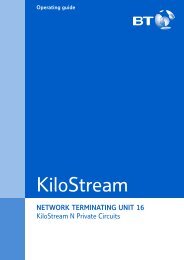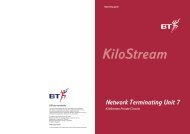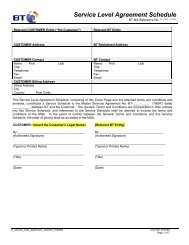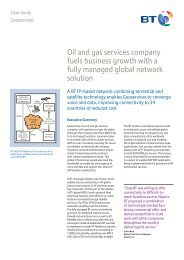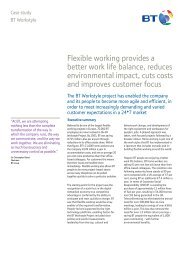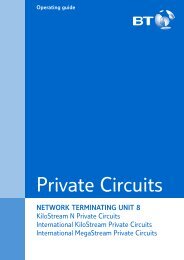6672 BT Paperjet 30 UG [2] - BT.com
6672 BT Paperjet 30 UG [2] - BT.com
6672 BT Paperjet 30 UG [2] - BT.com
You also want an ePaper? Increase the reach of your titles
YUMPU automatically turns print PDFs into web optimized ePapers that Google loves.
<strong>BT</strong> PaperJet <strong>30</strong> <strong>UG</strong> – Issue 2 – Edition 2.1 – 17.02.05 – <strong>6672</strong><br />
42<br />
Additional settings<br />
Dial and fax tones volume<br />
You can adjust the volume for the line tones you hear when dialling and<br />
connecting to another fax machine.<br />
1. Press you hear the dial tone.<br />
2. Press to adjust the volume which is displayed on the screen.<br />
Beeps on/off<br />
Your <strong>BT</strong> PaperJet <strong>30</strong> gives beeps to alert you to faults, errors etc. You can<br />
switch these beeps to High, Med, Low or Off.<br />
1. Press repeatedly until the display shows FAX SET-UP then press .<br />
2. Press to display VARIOUS SETTINGS.<br />
3. Press repeatedly until the display shows BUZZER VOL:LOW.<br />
4. Press or to switch between HIGH, MED, LOW and OFF.<br />
5. Press to confirm the option displayed.<br />
6. Press to return to standby.<br />
Transmission speed<br />
Your <strong>BT</strong> PaperJet <strong>30</strong> is set to send faxes at 9600bps (9.6). If you<br />
consistently fail to send faxes to a particular number it may help to<br />
reduce the transmission speed to 4800bps (4.8).<br />
1. Press repeatedly until the display shows FAX SET-UP then press .<br />
2. Press to display VARIOUS SETTINGS.<br />
3. Press repeatedly until the display shows TX SPEED 9.6.<br />
4. Press or to switch between 4.8 and 9.6.<br />
5. Press to confirm the option displayed.<br />
6. Press to return to standby.


![6672 BT Paperjet 30 UG [2] - BT.com](https://img.yumpu.com/29428291/42/500x640/6672-bt-paperjet-30-ug-2-btcom.jpg)