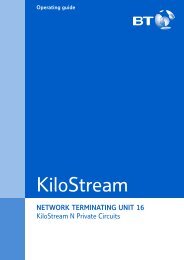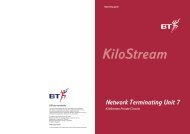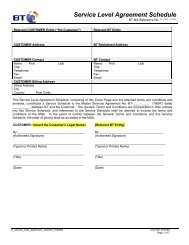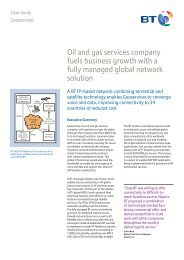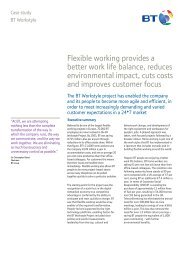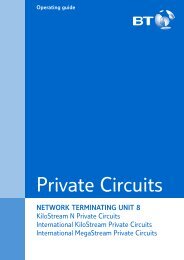6672 BT Paperjet 30 UG [2] - BT.com
6672 BT Paperjet 30 UG [2] - BT.com
6672 BT Paperjet 30 UG [2] - BT.com
You also want an ePaper? Increase the reach of your titles
YUMPU automatically turns print PDFs into web optimized ePapers that Google loves.
<strong>BT</strong> PaperJet <strong>30</strong> <strong>UG</strong> – Issue 2 – Edition 2.1 – 17.02.05 – <strong>6672</strong><br />
26<br />
Caller Display<br />
IMPORTANT<br />
To use Caller Display you must first<br />
subscribe to the service from your network<br />
provider. A quarterly fee is payable.<br />
For more information on <strong>BT</strong>’s Calling<br />
Features, call <strong>BT</strong> free on 0800 800 150.<br />
Caller Display<br />
If you subscribe to a Caller Display service you can see the number of the<br />
person who is calling on the display screen.<br />
Whether an in<strong>com</strong>ing call is answered or not, the caller’s details including<br />
the date and time of the call are stored in the Calls list.<br />
Caller information not available.<br />
With some in<strong>com</strong>ing calls, the telephone<br />
number of the caller is not available and<br />
cannot therefore be displayed.<br />
In this case your <strong>BT</strong> PaperJet <strong>30</strong> provides<br />
you with some explanatory information.<br />
UNAVAILABLE<br />
The number is unavailable.<br />
WITHHELD<br />
The caller has withheld their number.<br />
RINGBACK<br />
Ringback call.<br />
OPERATOR<br />
The call has been made via the operator.<br />
PAYPHONE<br />
The caller is ringing from a payphone.<br />
INTERNAT<br />
International call.<br />
Calls list<br />
The Calls list contains information about your last 20 in<strong>com</strong>ing callers.<br />
If a call is received when the Calls list is full, the oldest entry will be<br />
replaced with the new call.<br />
View and dial a number from the calls list<br />
If sending a fax, insert the document in the feeder tray first.<br />
1. Press . Display shows INCOMING CALLS.<br />
2. Press then scroll or through the list.<br />
3. Press to dial the displayed number. If making a phone call, lift the<br />
handset when prompted.


![6672 BT Paperjet 30 UG [2] - BT.com](https://img.yumpu.com/29428291/26/500x640/6672-bt-paperjet-30-ug-2-btcom.jpg)