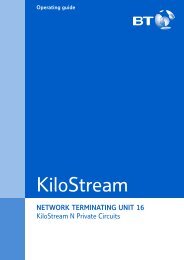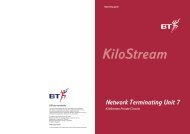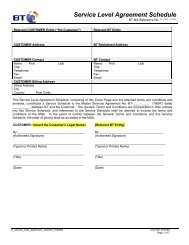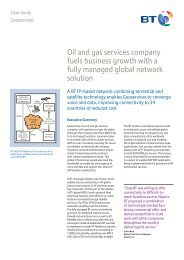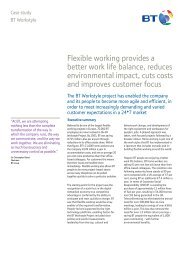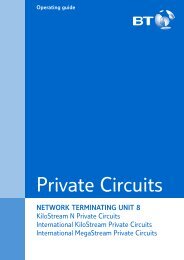6672 BT Paperjet 30 UG [2] - BT.com
6672 BT Paperjet 30 UG [2] - BT.com
6672 BT Paperjet 30 UG [2] - BT.com
You also want an ePaper? Increase the reach of your titles
YUMPU automatically turns print PDFs into web optimized ePapers that Google loves.
<strong>BT</strong> PaperJet <strong>30</strong> <strong>UG</strong> – Issue 2 – Edition 2.1 – 17.02.05 – <strong>6672</strong><br />
50<br />
Help<br />
Machine will not send a document<br />
Check that the document is not jammed.<br />
The line may be busy. Wait until it is free and try sending again.<br />
Machine will not receive a document<br />
Check the reception mode. If it is set for manual reception you must lift the handset and press<br />
reception, see page 20.<br />
to begin<br />
Cannot copy a document<br />
Check that the document is not jammed.<br />
Remember when copying, you can only feed one sheet of paper at a time into the automatic feeder,<br />
see page 27.<br />
You may be using an unsuitable kind of paper, see page 17.<br />
Blank sheets are printed when copying<br />
You may be copying the blank side of the page. Feed in pages with the side to be copied facing away from you.<br />
Error code is listed in a report<br />
If there has been a specific problem sending or receiving a fax you may see an error code listed in the transmission<br />
or activity report. To check what has caused the problem, see Error Codes below, page 51.<br />
Cannot fix a recurring problem<br />
Try unplugging your machine from the mains power, wait at least 10 seconds, then switch the power back on again.<br />
If the fault continues, call the Helpline 0870 240 8026.


![6672 BT Paperjet 30 UG [2] - BT.com](https://img.yumpu.com/29428291/50/500x640/6672-bt-paperjet-30-ug-2-btcom.jpg)