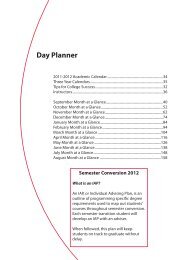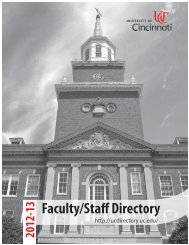IT Handbook - Directories - University of Cincinnati
IT Handbook - Directories - University of Cincinnati
IT Handbook - Directories - University of Cincinnati
You also want an ePaper? Increase the reach of your titles
YUMPU automatically turns print PDFs into web optimized ePapers that Google loves.
4. Once you login for the first time, you will be asked to review the Network Usage Policy. If you accept the<br />
terms <strong>of</strong> these policies click on the link that says “Yes, I will install the Policy Key and accept the terms and<br />
conditions for Internet Use”. If you chose not to accept the policy, you will not be granted internet access.<br />
5. You will now download the key and be prompted to install it.<br />
6. Select Run to continue with the installation.<br />
96