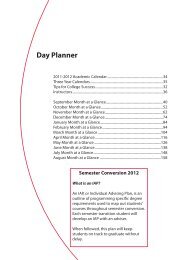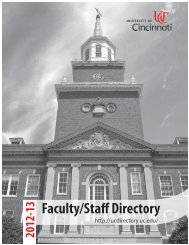IT Handbook - Directories - University of Cincinnati
IT Handbook - Directories - University of Cincinnati
IT Handbook - Directories - University of Cincinnati
Create successful ePaper yourself
Turn your PDF publications into a flip-book with our unique Google optimized e-Paper software.
Security Basics and Virus Information<br />
www.uc.edu/nfosec<br />
http://www.uc.edu/infosec/, 513-558-ISEC (4732)<br />
Information Security<br />
UC<strong>IT</strong>’s Office <strong>of</strong> Information Security <strong>of</strong>fers a wide variety <strong>of</strong> services. These include:<br />
• Links to FREE anti-virus/anti-spyware s<strong>of</strong>tware.<br />
• Education and awareness training<br />
• Tips and How-To pages on fighting spam & identity theft, protecting your laptop and more!<br />
• These <strong>of</strong>ferings and many more can be found at http://www.uc.edu/infosec.<br />
• If you suspect that you have been a victim <strong>of</strong> a computer crime or abuse while at UC, please report<br />
the incident to abuse@uc.edu. Give as much detail as possible: Who, What, When and Where.<br />
The NEVERS <strong>of</strong> password security<br />
Never disclose your password to others, either in<br />
person, by phone, or by e-mail. UC staff will never<br />
ask you for your password via e-mail or telephone.<br />
If you must write down your password, keep it in a<br />
locked location.<br />
Never leave your password at the default. Change<br />
it immediately.<br />
Never make your password less that eight<br />
characters if possible.<br />
Never use all numbers or all letters. Use a<br />
combination <strong>of</strong> upper and lower case letters,<br />
numbers, and special characters like @! & * [ ].<br />
Never use personal information that someone<br />
could easily guess or discover: your pet,<br />
hometown, sports team or really any word found<br />
in a dictionary. Make your password from a phrase<br />
(i.e., use the first letter <strong>of</strong> every word from a<br />
simple quote).<br />
The NEVERS <strong>of</strong> computer security<br />
Never leave your desktop computer unlocked<br />
when you walk away, and turn it <strong>of</strong>f at the end <strong>of</strong><br />
the day.<br />
Never download or install a screensaver; use what<br />
is preinstalled.<br />
Never install s<strong>of</strong>tware received from another user.<br />
Never download copyrighted materials such as<br />
music or movies illegally.<br />
Never leave your laptop unattended, even in the<br />
cab <strong>of</strong> your car. Protect it like your purse or wallet.<br />
Put location finding s<strong>of</strong>tware (such as lo-jac) on<br />
your laptop.<br />
Never check your laptop while flying.<br />
Never leave sensitive information vulnerable.<br />
Password protect or encrypt any sensitive<br />
information on laptop. Use security cables.<br />
Never keep the same pasword for longer than 90<br />
days.<br />
Password Security<br />
• Never disclose your password to others, either in person, by phone, or by e-mail.<br />
• Never leave your password at the default. Change it immediately.<br />
• Make your password eight or more characters where possible.<br />
• Do not reuse passwords. That way if your password is compromised at one site it won’t allow anyone<br />
access to all sites<br />
• Make your password from a phrase (i.e., use the first letter <strong>of</strong> every word from a simple quote).<br />
• Use a combination <strong>of</strong> upper and lower case letters, numbers, and special characters like @ ! & * [ ].<br />
• Never use all numbers or all letters.<br />
• Never use personal information that someone could easily guess or discover: your pet or hometown, etc.<br />
• Never use any word found in a dictionary or the name <strong>of</strong> a sports team.<br />
• If you must write down your password, keep it in a locked location.<br />
• Change your password frequently, at least every 90 days.<br />
• UC staff will never ask for your password via e-mail or telephone.<br />
• See http://www.uc.edu/infosec/password/choosepassword.html for more ideas!<br />
76