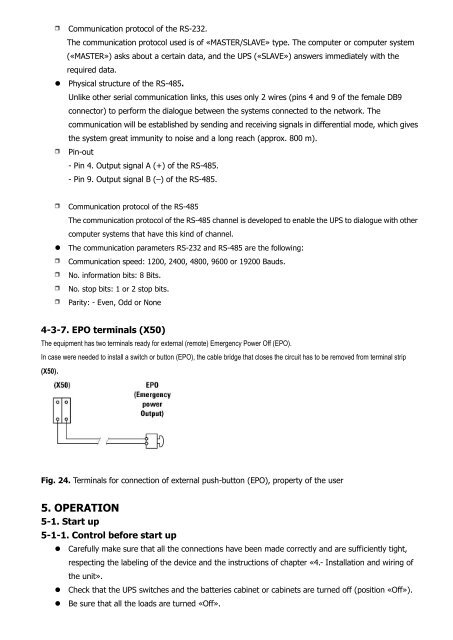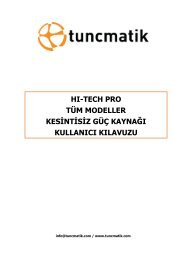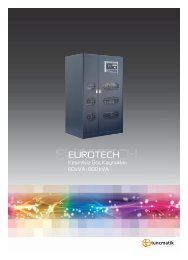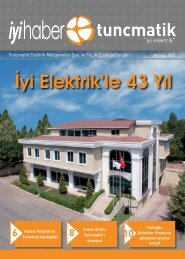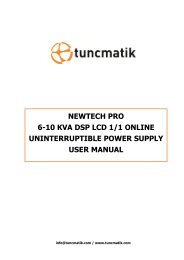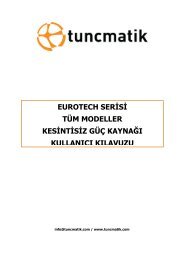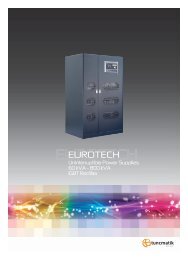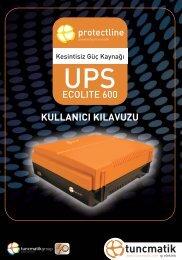Hitech Pro User Manual English - Tuncmatik
Hitech Pro User Manual English - Tuncmatik
Hitech Pro User Manual English - Tuncmatik
You also want an ePaper? Increase the reach of your titles
YUMPU automatically turns print PDFs into web optimized ePapers that Google loves.
Communication protocol of the RS-232.<br />
The communication protocol used is of «MASTER/SLAVE» type. The computer or computer system<br />
(«MASTER») asks about a certain data, and the UPS («SLAVE») answers immediately with the<br />
required data.<br />
• Physical structure of the RS-485.<br />
Unlike other serial communication links, this uses only 2 wires (pins 4 and 9 of the female DB9<br />
connector) to perform the dialogue between the systems connected to the network. The<br />
communication will be established by sending and receiving signals in differential mode, which gives<br />
the system great immunity to noise and a long reach (approx. 800 m).<br />
Pin-out<br />
- Pin 4. Output signal A (+) of the RS-485.<br />
- Pin 9. Output signal B (–) of the RS-485.<br />
Communication protocol of the RS-485<br />
The communication protocol of the RS-485 channel is developed to enable the UPS to dialogue with other<br />
computer systems that have this kind of channel.<br />
• The communication parameters RS-232 and RS-485 are the following:<br />
Communication speed: 1200, 2400, 4800, 9600 or 19200 Bauds.<br />
No. information bits: 8 Bits.<br />
No. stop bits: 1 or 2 stop bits.<br />
Parity: - Even, Odd or None<br />
4-3-7. EPO terminals (X50)<br />
The equipment has two terminals ready for external (remote) Emergency Power Off (EPO).<br />
In case were needed to install a switch or button (EPO), the cable bridge that closes the circuit has to be removed from terminal strip<br />
(X50).<br />
Fig. 24. Terminals for connection of external push-button (EPO), property of the user<br />
5. OPERATION<br />
5-1. Start up<br />
5-1-1. Control before start up<br />
• Carefully make sure that all the connections have been made correctly and are sufficiently tight,<br />
respecting the labeling of the device and the instructions of chapter «4.- Installation and wiring of<br />
the unit».<br />
• Check that the UPS switches and the batteries cabinet or cabinets are turned off (position «Off»).<br />
• Be sure that all the loads are turned «Off».