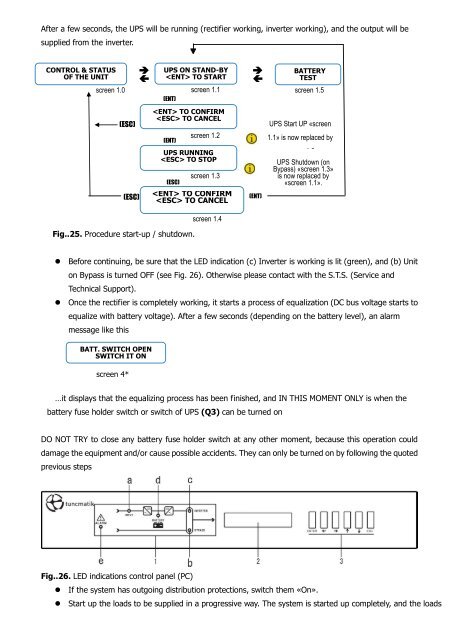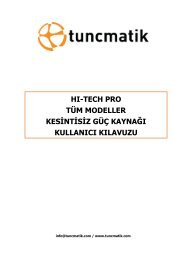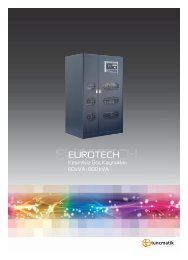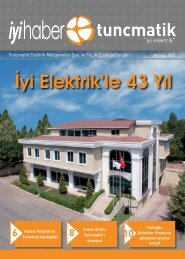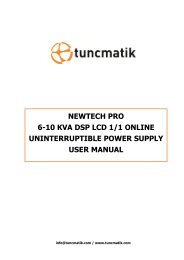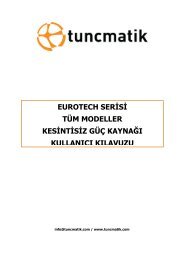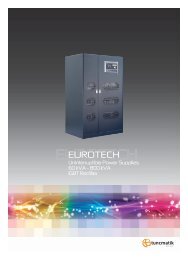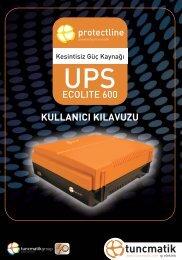Hitech Pro User Manual English - Tuncmatik
Hitech Pro User Manual English - Tuncmatik
Hitech Pro User Manual English - Tuncmatik
Create successful ePaper yourself
Turn your PDF publications into a flip-book with our unique Google optimized e-Paper software.
After a few seconds, the UPS will be running (rectifier working, inverter working), and the output will be<br />
supplied from the inverter.<br />
CONTROL & STATUS<br />
OF THE UNIT<br />
screen 1.0<br />
<br />
<br />
<br />
<br />
<br />
(ESC)<br />
(ESC)<br />
UPS ON STAND-BY<br />
TO START<br />
(ENT)<br />
screen 1.1<br />
TO CONFIRM<br />
TO CANCEL<br />
(ENT)<br />
screen 1.2<br />
UPS RUNNING<br />
TO STOP<br />
(ESC)<br />
screen 1.3<br />
TO CONFIRM<br />
TO CANCEL<br />
<br />
<br />
<br />
<br />
<br />
(ENT)<br />
BATTERY<br />
TEST<br />
<br />
screen 1.5<br />
UPS Start UP «screen<br />
1.1» is now replaced by<br />
«screen 1.3»<br />
UPS Shutdown (on<br />
Bypass) «screen 1.3»<br />
is now replaced by<br />
«screen 1.1».<br />
Fig..25. <strong>Pro</strong>cedure start-up / shutdown.<br />
screen 1.4<br />
• Before continuing, be sure that the LED indication (c) Inverter is working is lit (green), and (b) Unit<br />
on Bypass is turned OFF (see Fig. 26). Otherwise please contact with the S.T.S. (Service and<br />
Technical Support).<br />
• Once the rectifier is completely working, it starts a process of equalization (DC bus voltage starts to<br />
equalize with battery voltage). After a few seconds (depending on the battery level), an alarm<br />
message like this<br />
BATT. SWITCH OPEN<br />
SWITCH IT ON<br />
screen 4*<br />
…it displays that the equalizing process has been finished, and IN THIS MOMENT ONLY is when the<br />
battery fuse holder switch or switch of UPS (Q3) can be turned on<br />
DO NOT TRY to close any battery fuse holder switch at any other moment, because this operation could<br />
damage the equipment and/or cause possible accidents. They can only be turned on by following the quoted<br />
previous steps<br />
Fig..26. LED indications control panel (PC)<br />
• If the system has outgoing distribution protections, switch them «On».<br />
• Start up the loads to be supplied in a progressive way. The system is started up completely, and the loads