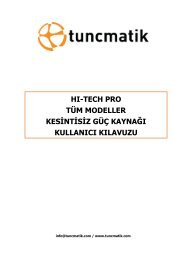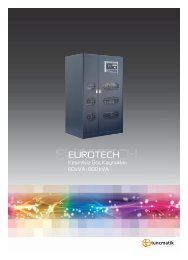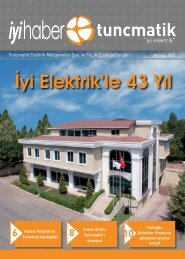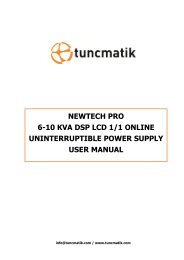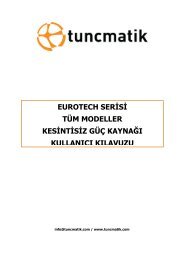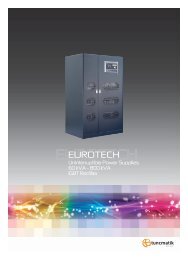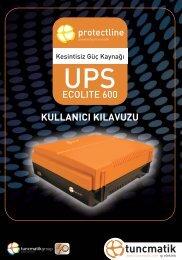Hitech Pro User Manual English - Tuncmatik
Hitech Pro User Manual English - Tuncmatik
Hitech Pro User Manual English - Tuncmatik
You also want an ePaper? Increase the reach of your titles
YUMPU automatically turns print PDFs into web optimized ePapers that Google loves.
‘’TUE”: Tuesday<br />
‘’WED”:Wednesday<br />
‘’THU”: Thursday<br />
‘’FRI”: Friday<br />
‘’SAT”: Saturday<br />
‘’SUN”: Sunday<br />
• Screen 3.17: This screen appears independently on the last screen, but it only have sense to be<br />
programmed if the automatic battery test is enabled. In this screen you can program the time<br />
“hh:mm” (hours/minutes) in 24h format.<br />
• Screen 3.18: This screen appears independently on the last screen, but it only have sense to be<br />
programmed if the automatic battery test runs monthly or yearly. In this screen you can program the<br />
day from 1 to 31 and the month selecting one of the following options:<br />
‘’JAN”: January<br />
‘’FEB”: February<br />
‘’MAR”: March<br />
‘’APR”: April<br />
‘’MAY”: may<br />
‘’JUN”: June<br />
‘’JUL”: July<br />
‘’AUG”: august<br />
‘’OCT”: October<br />
“NOV”: November<br />
‘’DEC”: December<br />
6-3-4. ‘‘ALARMS’’ level (screen menu 4.0). See Fig. 34<br />
By means of key () active alarms are displayed, being able to move from one to another inside of the alarm<br />
list with the keys () or ().<br />
If there is not any alarm, it will not be possible to go forward with key ().<br />
Figure 34 is showing just only one alarm as an example, but there could be some of them, the active ones.<br />
In table 6, there are all the possible alarms displayed in the display LCD. Also, alarm message screens may<br />
appear blinking and replacing any other screen (even in different menu or submenu) currently displayed. By<br />
pressing (ENT), blinking alarm message is acknowledged and previous screen is displayed again.<br />
ALARMS<br />
()<br />
()<br />
INVERTER<br />
OVERLOAD<br />
()<br />
()<br />
screen 4.1<br />
screen 4.1<br />
See table 1,for alarms list<br />
Fig. 34. Screen 4.0 «Alarms» and its submenus.