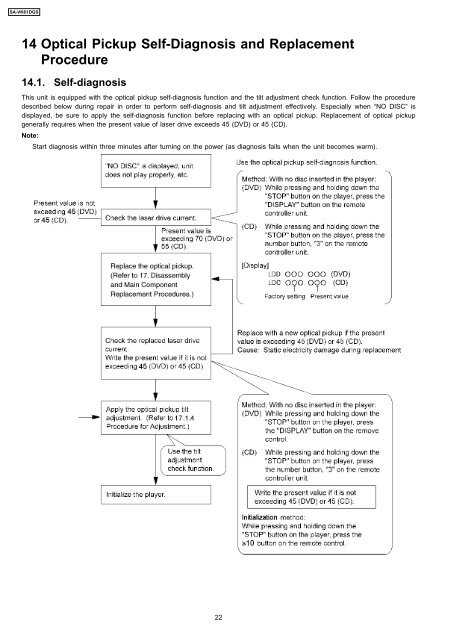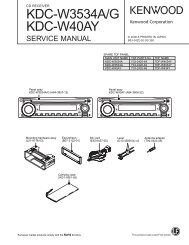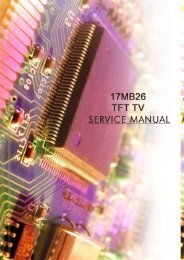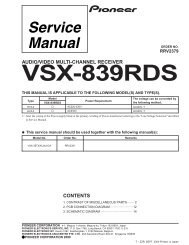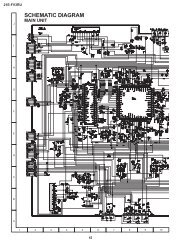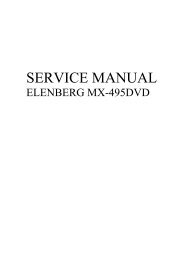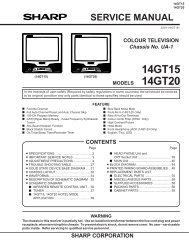- Page 1 and 2: ORDER NO. MD0406277C3 SA-VK61DGS Co
- Page 3 and 4: SA-VK61DGS 14.1. Self-diagnosis 22
- Page 5 and 6: SA-VK61DGS 4 Safety Precautions 4.1
- Page 7 and 8: SA-VK61DGS 7 Cautions to be taken w
- Page 9 and 10: SA-VK61DGS 9 Accessories Remote con
- Page 11 and 12: 11 SA-VK61DGS
- Page 13 and 14: 13 SA-VK61DGS
- Page 15 and 16: SA-VK61DGS · You can also play dig
- Page 17 and 18: SA-VK61DGS 13 Procedure for repairi
- Page 19 and 20: SA-VK61DGS Cause 3 Possible fault 3
- Page 21: SA-VK61DGS While pressing & hold
- Page 25 and 26: SA-VK61DGS 15.4. DVD/CD Self-Diagno
- Page 27 and 28: SA-VK61DGS Item Measurement of CD l
- Page 29 and 30: SA-VK61DGS 16 Cautions To Be Taken
- Page 31 and 32: SA-VK61DGS 17 Disassembly and Assem
- Page 33 and 34: SA-VK61DGS Step 1 Insert the gear t
- Page 35 and 36: SA-VK61DGS Step 2 Remove 2 screws a
- Page 37 and 38: SA-VK61DGS 17.8.1. Replacement of t
- Page 39 and 40: SA-VK61DGS · Note for installation
- Page 41 and 42: SA-VK61DGS Step 6 Insert the gear w
- Page 43 and 44: SA-VK61DGS Step 11 Lift up the left
- Page 45 and 46: SA-VK61DGS NOTE: Hold the loading s
- Page 47 and 48: SA-VK61DGS Step 1 Install the trave
- Page 49 and 50: SA-VK61DGS Step 14 Install the tray
- Page 51 and 52: SA-VK61DGS Step 14 Remove 2 screws.
- Page 53 and 54: SA-VK61DGS 17.10. Replacement for t
- Page 55 and 56: SA-VK61DGS 18 Measurements and Adju
- Page 57 and 58: SA-VK61DGS 18.3. Alignment Points 1
- Page 59 and 60: SA-VK61DGS 1~8, 18~25 26 A15 A0 XCE
- Page 61 and 62: SA-VK61DGS TO MAIN BLOCK C 2 VMUTE1
- Page 63 and 64: SA-VK61DGS IC1001 AN7348S-E1 P.B. E
- Page 65 and 66: IC307 C1BB00000782 6 CHANNEL VOLUME
- Page 67 and 68: SA-VK61DGS FR_L(R) 21(20) L IN(R) L
- Page 69 and 70: 20.1. (A) DVD Module (1) Circuit R2
- Page 71 and 72: SA-VK61DGS 20.2. (B) DVD Module (2)
- Page 73 and 74:
SA-VK61DGS SCHEMATIC DIAGRAM - 5 DV
- Page 75 and 76:
SA-VK61DGS SCHEMATIC DIAGRAM - 7 DV
- Page 77 and 78:
SA-VK61DGS SCHEMATIC DIAGRAM - 9 DV
- Page 79 and 80:
SA-VK61DGS SCHEMATIC DIAGRAM - 11 D
- Page 81 and 82:
SA-VK61DGS SCHEMATIC DIAGRAM - 13 D
- Page 83 and 84:
SA-VK61DGS SCHEMATIC DIAGRAM - 15 M
- Page 85 and 86:
SA-VK61DGS SCHEMATIC DIAGRAM - 17 M
- Page 87 and 88:
C50 10V220 C51 16V47 C52 16V47 C53
- Page 89 and 90:
SA-VK61DGS SCHEMATIC DIAGRAM - 21 M
- Page 91 and 92:
SA-VK61DGS SCHEMATIC DIAGRAM - 23 M
- Page 93 and 94:
SA-VK61DGS SCHEMATIC DIAGRAM - 25 M
- Page 95 and 96:
SA-VK61DGS SCHEMATIC DIAGRAM - 27 P
- Page 97 and 98:
SA-VK61DGS SCHEMATIC DIAGRAM - 29 P
- Page 99 and 100:
SA-VK61DGS SCHEMATIC DIAGRAM - 31 T
- Page 101 and 102:
SA-VK61DGS SCHEMATIC DIAGRAM - 33 D
- Page 103 and 104:
SA-VK61DGS SCHEMATIC DIAGRAM - 35 P
- Page 105 and 106:
SA-VK61DGS SCHEMATIC DIAGRAM - 37 P
- Page 107 and 108:
21 Printed Circuit Board 21.1. (A)
- Page 109 and 110:
SA-VK61DGS G H I J K L M L2001 129
- Page 111 and 112:
G H I J K L M C3059 C3019 3020 C301
- Page 113 and 114:
G H I J K L M JK304 C209 35 IC302 I
- Page 115 and 116:
SA-VK61DGS 21.5. (E) Panel P.C.B. A
- Page 117 and 118:
SA-VK61DGS 21.6. (H) Tuner P.C.B. &
- Page 119 and 120:
SA-VK61DGS 21.8. (L) Power Supply P
- Page 121 and 122:
SA-VK61DGS 21.9. (M) Power P.C.B. A
- Page 123 and 124:
SA-VK61DGS 21.10. (N) Transformer P
- Page 125 and 126:
SA-VK61DGS 21.12. (Q) CD Loading P.
- Page 127 and 128:
. SA-VK61DGS Q CD LOADING P.C.B. P
- Page 129 and 130:
SA-VK61DGS 24 Terminal Function of
- Page 131 and 132:
SA-VK61DGS 25.1. Deck Mechanism (RA
- Page 133 and 134:
SA-VK61DGS 25.1.2. Deck Mechanism P
- Page 135 and 136:
135 SA-VK61DGS
- Page 137 and 138:
SA-VK61DGS 25.2.2. CD Loading Mecha
- Page 139 and 140:
139 SA-VK61DGS
- Page 141 and 142:
SA-VK61DGS 25.3.2. Cabinet Parts Li
- Page 143 and 144:
SA-VK61DGS Ref. No. Part No. Part N
- Page 145 and 146:
SA-VK61DGS Ref. No. Part No. Part N
- Page 147 and 148:
SA-VK61DGS Ref. No. Part No. Part N
- Page 149 and 150:
SA-VK61DGS Ref. No. Part No. Part N
- Page 151 and 152:
SA-VK61DGS Ref. No. Part No. Part N
- Page 153 and 154:
SA-VK61DGS Ref. No. Part No. Part N
- Page 155:
SA-VK61DGS 25.6. Packaging 155 PRT0