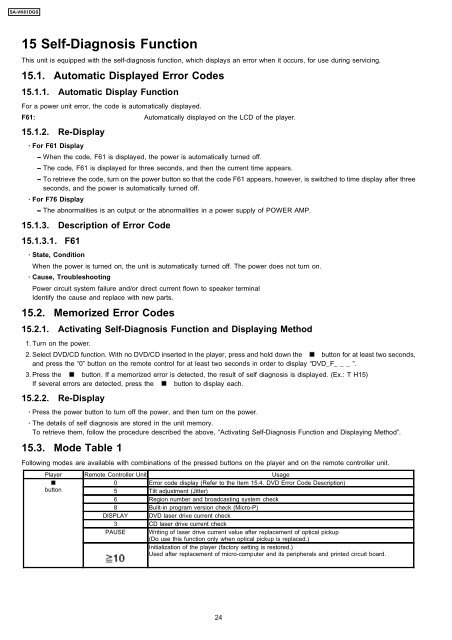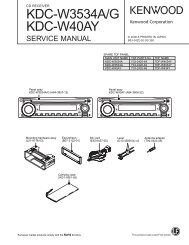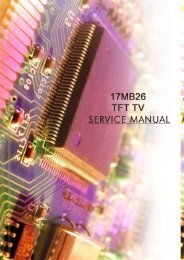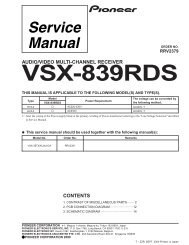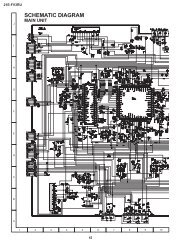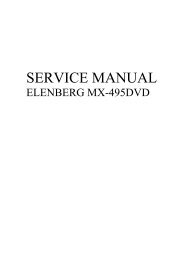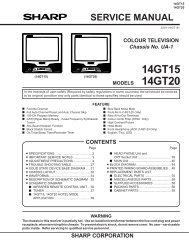SA-VK61DGS
SA-VK61DGS
SA-VK61DGS
You also want an ePaper? Increase the reach of your titles
YUMPU automatically turns print PDFs into web optimized ePapers that Google loves.
<strong>SA</strong>-<strong>VK61DGS</strong><br />
15 Self-Diagnosis Function<br />
This unit is equipped with the self-diagnosis function, which displays an error when it occurs, for use during servicing.<br />
15.1. Automatic Displayed Error Codes<br />
15.1.1. Automatic Display Function<br />
For a power unit error, the code is automatically displayed.<br />
F61: Automatically displayed on the LCD of the player.<br />
15.1.2. Re-Display<br />
· For F61 Display<br />
− When the code, F61 is displayed, the power is automatically turned off.<br />
− The code, F61 is displayed for three seconds, and then the current time appears.<br />
− To retrieve the code, turn on the power button so that the code F61 appears, however, is switched to time display after three<br />
seconds, and the power is automatically turned off.<br />
· For F76 Display<br />
− The abnormalities is an output or the abnormalities in a power supply of POWER AMP.<br />
15.1.3. Description of Error Code<br />
15.1.3.1. F61<br />
· State, Condition<br />
When the power is turned on, the unit is automatically turned off. The power does not turn on.<br />
· Cause, Troubleshooting<br />
Power circuit system failure and/or direct current flown to speaker terminal<br />
Identify the cause and replace with new parts.<br />
15.2. Memorized Error Codes<br />
15.2.1. Activating Self-Diagnosis Function and Displaying Method<br />
1. Turn on the power.<br />
2. Select DVD/CD function. With no DVD/CD inserted in the player, press and hold down the button for at least two seconds,<br />
and press the “0” button on the remote control for at least two seconds in order to display “DVD_F_ _ _ ”.<br />
3. Press the button. If a memorized error is detected, the result of self diagnosis is displayed. (Ex.: T H15)<br />
If several errors are detected, press the button to display each.<br />
15.2.2. Re-Display<br />
· Press the power button to turn off the power, and then turn on the power.<br />
· The details of self diagnosis are stored in the unit memory.<br />
To retrieve them, follow the procedure described the above, “Activating Self-Diagnosis Function and Displaying Method”.<br />
15.3. Mode Table 1<br />
Following modes are available with combinations of the pressed buttons on the player and on the remote controller unit.<br />
Player Remote Controller Unit Usage<br />
0 Error code display (Refer to the Item 15.4. DVD Error Code Description)<br />
button<br />
5 Tilt adjustment (Jitter)<br />
6 Region number and broadcasting system check<br />
8 Bulit-in program version check (Micro-P)<br />
DISPLAY DVD laser drive current check<br />
3 CD laser drive current check<br />
PAUSE Writing of laser drive current value after replacement of optical pickup<br />
(Do use this function only when optical pickup is replaced.)<br />
Initialization of the player (factory setting is restored.)<br />
Used after replacement of micro-computer and its peripherals and printed circuit board.<br />
24