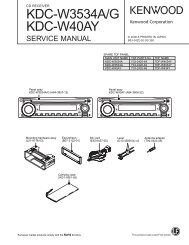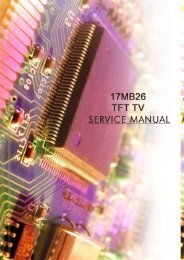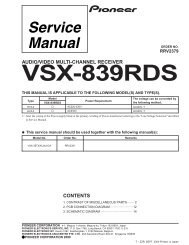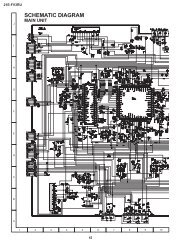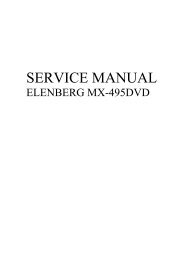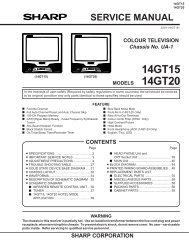SA-VK61DGS
SA-VK61DGS
SA-VK61DGS
Create successful ePaper yourself
Turn your PDF publications into a flip-book with our unique Google optimized e-Paper software.
<strong>SA</strong>-<strong>VK61DGS</strong><br />
Item<br />
Reset spindle use<br />
time<br />
Communication<br />
display<br />
Operational<br />
Condition and Key<br />
Function<br />
While the usage time 2<br />
is displayed, press and<br />
hold down the<br />
button on the player<br />
and the button<br />
on the remote<br />
controller unit.<br />
error While the player is<br />
stopped and no disc is<br />
inserted, press and<br />
hold down the<br />
button on the player<br />
and the MENU button<br />
on the remote<br />
controller unit.<br />
15.7. Tray Lock Function<br />
15.7.1. Setting<br />
Usage time 2 reset<br />
Spindle motor usage time<br />
Details Display TO Exit Mode<br />
T2_00000<br />
Displays frequency of communication ERR_00/30<br />
errors between system computer firm<br />
IC and mechanical computer IC during<br />
DVD module.<br />
Automatically exits<br />
the mode after five<br />
seconds.<br />
Automatically exits<br />
the mode after five<br />
seconds.<br />
· Disc Lock Function<br />
1. With the SELECTOR on DVD/CD and POWER ON, hold down the [ STOP] KEY on the main unit, and then press the<br />
[POWER] KEY on the remote control for 3 seconds to enter to Lock mode A.[_ _ _LOCKED_] will be displayed for 3<br />
seconds, and then current disc will begin playing.<br />
2. In Lock mode A, the following key is disabled.<br />
[OPEN/CLOSE]<br />
· Operation Lock Function<br />
1. With the SELECTOR on DVD/CD and POWER ON, hold down the [CD PLAY] KEY on the main unit, and then press the<br />
[POWER] KEY on the remote control for 3 seconds to enter Lock mode B.<br />
[_ _ _ LOCKED_] will be displayed for 3 seconds, and the current disc will begin playing.<br />
2. Lock mode B primarily controls the selector and disc operations, and disenables for the following keys.<br />
Note:<br />
OPEN/CLOSE button are invalid and the player displays “___LOCKED_” while the lock function mode is entered.<br />
· Prohibiting operation of selector and disk<br />
1. Select the DVD/CD function.<br />
2. Press and hold down the button on the player and the power button on the remote controller unit for at least three<br />
seconds. (The message, “___LOCKED_” appears when the function is activated.)<br />
Note:<br />
The following buttons are invalid and the player displays “___LOCKED_” while the lock function mode is entered.<br />
15.8. Things to Do After Repair<br />
Follow the procedure described below after repair.<br />
1. While the power is on, press the button to close the tray.<br />
2. Press the power button to turn off the power.<br />
3. Unplug the power cable.<br />
Note:<br />
It is prohibited to unplug the power cable while the tray is opened and to close the tray manually.<br />
28