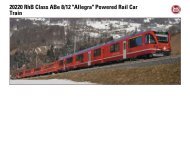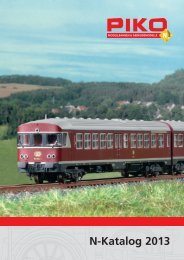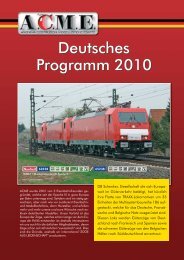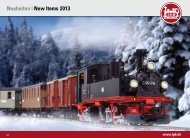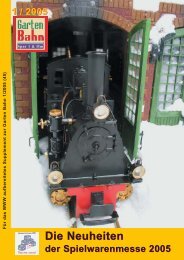Product Overview 2010 - Lokshop
Product Overview 2010 - Lokshop
Product Overview 2010 - Lokshop
Create successful ePaper yourself
Turn your PDF publications into a flip-book with our unique Google optimized e-Paper software.
Features and operation<br />
u The Navigator is comfortably equipped to ensure you the most If you wish to read or reprogram your decoders, just drive them<br />
enjoyable control of your locomotives.<br />
onto the accessible programming track. The Navigator can be<br />
connected to a PC via the USB computer interface; thus you are<br />
able to directly control your locomotives and turnouts.<br />
Remote control unit<br />
The Navigator remote control unit communicates via a wireless<br />
infrared technique with its receiver (the central unit). As long as<br />
you are within a radius of approximately 22 feet of the receiver<br />
you will be able to reliably control your layout. The wide-angle<br />
optic-infrared communication will take care that you only have<br />
to produce a visual contact; you do not need to target the receiver.<br />
The advantageously shaped and well-balanced body with a<br />
centered back-lit (FSTN) display allows you direct access to the<br />
speed and the first ten functions of the selected locomotive.<br />
With the unique „joystick“ you control the locomotive’s speed<br />
with your thumb. The Navigator is operated with AAA batteries<br />
and can be worn around the neck using the provided strap.<br />
Central unit<br />
The receiver unit includes a complete central unit together with<br />
a booster for the main track connection, a programming track<br />
output, and a computer interface. An ECoSlink connection is<br />
already provided for a subsequent connection of the ECoS command<br />
station.<br />
On the main track output, the Navigator offers enough reserves<br />
for driving lighted trains, due to a 3.0A load output. A smooth<br />
operation of your layout is granted by an adjustable power<br />
supply, whose output current is stabilized and suitable for all<br />
gauges.<br />
NEW<br />
Single IR receiver with extension cable<br />
The IR receiver<br />
Usually, the infrared (IR) receiver will be plugged into the central<br />
unit. It establishes a connection to the remote control unit, and<br />
has to be placed in a reachable position so that a visual contact<br />
is provided. Thanks to its special wide-angle optics, it covers a<br />
distance of almost 180 degrees.<br />
If the IR receiver and the central unit are to be separated due to<br />
space limitations, it is possible to attach an extension cable. You<br />
can use all 5 IR receivers to enlarge the operation distance.<br />
Power supply<br />
Every Navigator system comes with an appropriate power supply.<br />
Thus we can assure you the best possible operation. The<br />
output current can be set between 15V - 21V via a potentiometer;<br />
suitable for the gauge of your layout.<br />
Beyond that, the output current is stabilized. „Blinking“ headlights<br />
happening during change of load will be a thing of the<br />
past.<br />
Remote control unit<br />
Central unit back<br />
Ordering information<br />
50300 Navigator digital system, MM/DCC, wireless infrared, 3A, set with power supply input 240V Euro, output 15-<br />
21V, German/English manual<br />
50301 Navigator digital system, remote control unit for extension, including accessories (batteries, strap), German and<br />
US version<br />
NEW 50303 Navigator IR receiver, expansion set, Retail, DE+US, with extension cable<br />
11