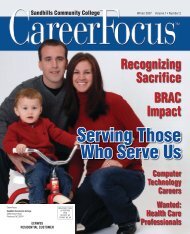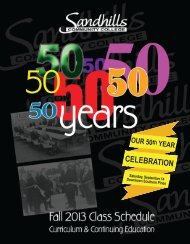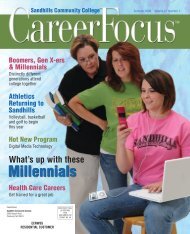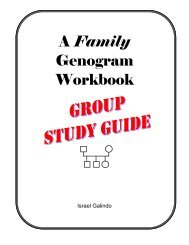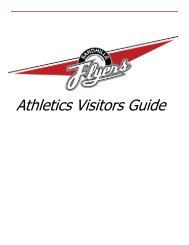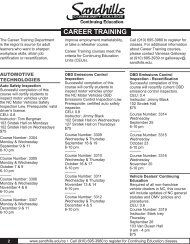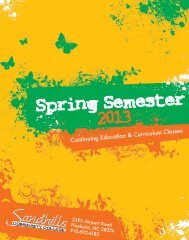Web Style Guide: TYPOGRAPHY - Sandhills Community College
Web Style Guide: TYPOGRAPHY - Sandhills Community College
Web Style Guide: TYPOGRAPHY - Sandhills Community College
You also want an ePaper? Increase the reach of your titles
YUMPU automatically turns print PDFs into web optimized ePapers that Google loves.
<strong>Web</strong> <strong>Style</strong> <strong>Guide</strong>: <strong>TYPOGRAPHY</strong><br />
Until typographic options for <strong>Web</strong> pages become more sophisticated, we recommend that you use leftjustified<br />
text blocks and headlines as the best solution for most layout situations.<br />
Line length<br />
Text on the computer screen is hard to read not only because of the low resolution of computer screens<br />
but also because the layout of most <strong>Web</strong> pages violates a fundamental rule of book and magazine<br />
typography: the lines of text on most <strong>Web</strong> pages are far too long for easy reading. Magazine and book<br />
columns are narrow for physiological reasons: at normal reading distances the eye's span of acute focus<br />
is only about three inches wide, so designers try to keep dense passages of text in columns not much<br />
wider than that comfortable eye span. Wider lines of text require readers to move their heads slightly or<br />
strain their eye muscles to track over the long lines of text. Readability suffers because on the long trip<br />
back to the left margin the reader may lose track of the next line.<br />
You can use invisible tables (BORDER="0") to restrict the text line length to about fifty to seventy<br />
characters per line (see Page Design, Page layout). The exact character count is difficult to predict<br />
because of the way different browser software and operating systems display type sizes. In conventional<br />
print layouts, columns of thirty to forty characters per line are considered ideal.<br />
In the end, the decision to restrict line length is a philosophical one. From a design standpoint, a measure<br />
that is comfortable for reading is good practice. One of the fundamental principles of the <strong>Web</strong>, however,<br />
is that users should be able to structure their own view. Users with a large monitor may not want their<br />
text blocks circumscribed if it means that a large portion of their screen goes unused. A low-vision user<br />
with fonts set large will not appreciate being forced to view long pages with short lines of text. So<br />
although leaving text free to fill the browser window may affect readability, following conventions may<br />
also affect the accessibility and legibility of your documents.<br />
http://webstyleguide.com/type/print/type.html (11 of 31)5/17/2005 5:18:39 PM