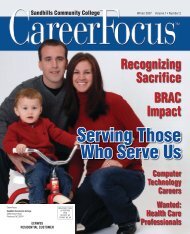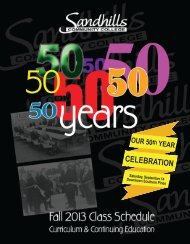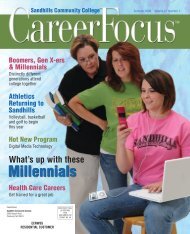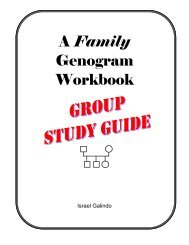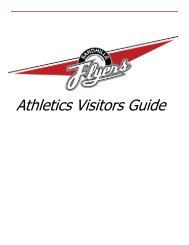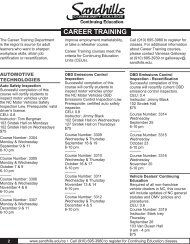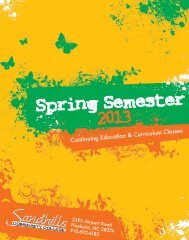Web Style Guide: TYPOGRAPHY - Sandhills Community College
Web Style Guide: TYPOGRAPHY - Sandhills Community College
Web Style Guide: TYPOGRAPHY - Sandhills Community College
You also want an ePaper? Increase the reach of your titles
YUMPU automatically turns print PDFs into web optimized ePapers that Google loves.
<strong>Web</strong> <strong>Style</strong> <strong>Guide</strong>: <strong>TYPOGRAPHY</strong><br />
If you don't have ready access to a machine with "the other" operating system and you use Netscape<br />
Navigator, you can use Netscape's "Preferences / Fonts" box to change the default text size from 12 to<br />
14 (Mac users) or from 12 to 11 or 10 (Windows users). If you use Internet Explorer you can use the<br />
"Larger" or "Smaller" controls on the button bar to manipulate the default font size of the text.<br />
Font faces<br />
The basic fonts that come with Windows and the Macintosh operating system are listed below. If you<br />
are going to specify fonts for your <strong>Web</strong> documents, you should probably use the typefaces listed here,<br />
and you should always specify at least one typeface from each operating system (for example: "Arial,<br />
Geneva") to avoid having the browser render your pages in the default font:<br />
Remember that many Macintosh users who have installed Microsoft Office or Microsoft's Internet<br />
Explorer <strong>Web</strong> browser will have "Windows" fonts installed on their systems. If you specify the fonts<br />
"Georgia, Times" in your font definitions, many Macintosh users will see their text set in Georgia, just<br />
as Windows users do.<br />
Also note in the relative font sizes example on the preceding page that although "Trebuchet" and<br />
"Trebuchet MS" are basically the same typeface, the exact name you specify in the font list matters. If<br />
you want both Macintosh and Windows users to see the typeface Trebuchet, then use both names in your<br />
http://webstyleguide.com/type/print/type.html (25 of 31)5/17/2005 5:18:39 PM