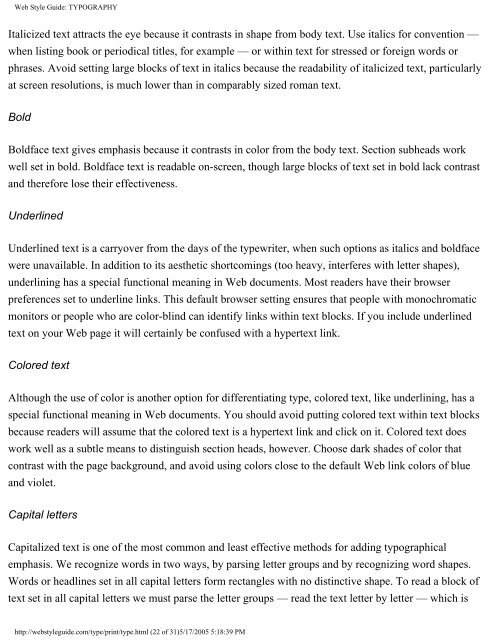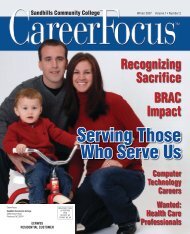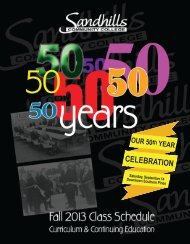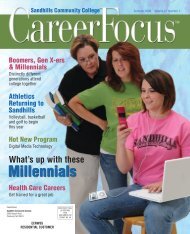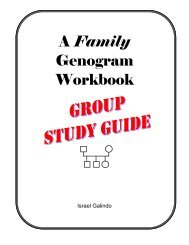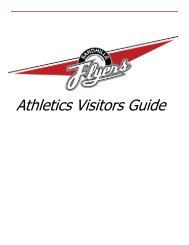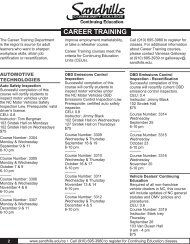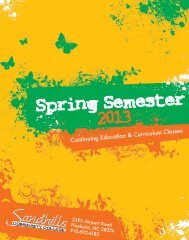Web Style Guide: TYPOGRAPHY - Sandhills Community College
Web Style Guide: TYPOGRAPHY - Sandhills Community College
Web Style Guide: TYPOGRAPHY - Sandhills Community College
Create successful ePaper yourself
Turn your PDF publications into a flip-book with our unique Google optimized e-Paper software.
<strong>Web</strong> <strong>Style</strong> <strong>Guide</strong>: <strong>TYPOGRAPHY</strong><br />
Italicized text attracts the eye because it contrasts in shape from body text. Use italics for convention —<br />
when listing book or periodical titles, for example — or within text for stressed or foreign words or<br />
phrases. Avoid setting large blocks of text in italics because the readability of italicized text, particularly<br />
at screen resolutions, is much lower than in comparably sized roman text.<br />
Bold<br />
Boldface text gives emphasis because it contrasts in color from the body text. Section subheads work<br />
well set in bold. Boldface text is readable on-screen, though large blocks of text set in bold lack contrast<br />
and therefore lose their effectiveness.<br />
Underlined<br />
Underlined text is a carryover from the days of the typewriter, when such options as italics and boldface<br />
were unavailable. In addition to its aesthetic shortcomings (too heavy, interferes with letter shapes),<br />
underlining has a special functional meaning in <strong>Web</strong> documents. Most readers have their browser<br />
preferences set to underline links. This default browser setting ensures that people with monochromatic<br />
monitors or people who are color-blind can identify links within text blocks. If you include underlined<br />
text on your <strong>Web</strong> page it will certainly be confused with a hypertext link.<br />
Colored text<br />
Although the use of color is another option for differentiating type, colored text, like underlining, has a<br />
special functional meaning in <strong>Web</strong> documents. You should avoid putting colored text within text blocks<br />
because readers will assume that the colored text is a hypertext link and click on it. Colored text does<br />
work well as a subtle means to distinguish section heads, however. Choose dark shades of color that<br />
contrast with the page background, and avoid using colors close to the default <strong>Web</strong> link colors of blue<br />
and violet.<br />
Capital letters<br />
Capitalized text is one of the most common and least effective methods for adding typographical<br />
emphasis. We recognize words in two ways, by parsing letter groups and by recognizing word shapes.<br />
Words or headlines set in all capital letters form rectangles with no distinctive shape. To read a block of<br />
text set in all capital letters we must parse the letter groups — read the text letter by letter — which is<br />
http://webstyleguide.com/type/print/type.html (22 of 31)5/17/2005 5:18:39 PM